Touch Point Group Maintenance
Touch points are different channels e.g. Internet, Mobile, SMS, Third Party![]() A party is any individual or business entity having a banking relationship with the bank. applications etc. through which the OBDX services can be accessed. This maintenance enables the System Administrator
A party is any individual or business entity having a banking relationship with the bank. applications etc. through which the OBDX services can be accessed. This maintenance enables the System Administrator![]() Administrator is a set of individuals that administer the applicant/Affiliate entity. For example, Accountants, Authorized Signatories for organizations, Power of Attorney for individuals. user to group two or multiple touch points together for the purpose of defining common limits for a transaction accessed from any touch point grouped together.
Administrator is a set of individuals that administer the applicant/Affiliate entity. For example, Accountants, Authorized Signatories for organizations, Power of Attorney for individuals. user to group two or multiple touch points together for the purpose of defining common limits for a transaction accessed from any touch point grouped together.
Further this maintenance facilitates user to view and modify the touch point groups.
Prerequisites
- Transaction access is provided to system administrator.
- Approval rule set up for system administrator to perform the actions.
- Multiple touch points are maintained.
Workflow
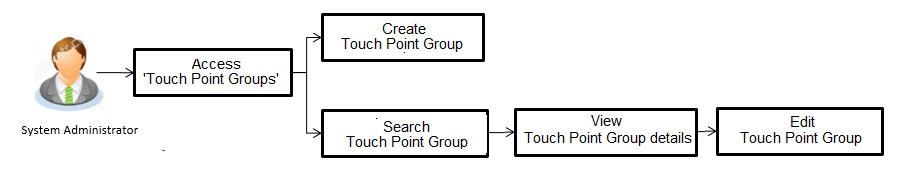
Features supported in application
The administrator can perform the following actions:
![]() How to reach here:
How to reach here:
System Administrator Dashboard > Access Policies > Touch Point Groups
OR
System/ Bank Administrator Dashboard >Toggle Menu > Authorization and Access Controls > Touch Point Groups
Touch Point Group Maintenance - View
Using this option, System Administrator can search and view details for particular touch point groups based on different search parameters like group code and/or group description.
To search and view touch point group:
- In the Touch Point Group Maintenance screen, enter the search parameters and click .
The Touch Point Group Maintenance screen with search results appears based on the search criteria.
OR
Click to cancel the search process.
OR
Click to reset the search parameters.
|
Field Name |
Description |
|---|---|
|
Group Code |
Search the touch point groups with group code. |
|
Group Description |
Search the touch point groups with group description. |
|
Search Results |
|
|
Group Code |
Displays the group code defined for Touch Point Groups. |
|
Group Description |
Displays the group description defined for Touch Point Group. |
|
No of Touch Points |
Displays the number of touch points associated with the touch point groups. |
- Click the Group Code link to view the touch point group details. The Touch Point Group Maintenance - View screen appears.
|
Field Name |
Description |
|---|---|
|
Group Code |
Group code defined for touch point group. |
|
Group Description |
Group description defined for touch point groups. |
|
Touch Point Group Type |
Type of touch point group i.e. whether touch point group type is internal or external. |
|
Internal Touch Points |
Displays internal touch points which are part of touch point group in disable mode. |
|
External Touch Points |
Displays external touch points which are part of touch point group in disable mode. |
- Click to add or remove the touch points from the touch point group.
OR
Click to cancel the transaction.
OR
Click to navigate back to previous screen.
Touch Point Group Maintenance - Edit
Using this option, System Administrator can add or remove the touch points from the touch point group. Clubbing of touch points as a part of multiple groups is not allowed. Touch points already grouped as a part of other groups will not be available for selection.
To modify touch point group:
- In the Touch Point Group Maintenance screen, enter the search parameters and click .
The Touch Point Group Maintenance screen with search results appears based on the search criteria.
OR
Click to cancel the search process.
OR
Click to reset the search parameters. - Click the Group Code link to view the touch point group details. The Touch Point Group Maintenance - View screen appears.
- Click the Touch Point Group Maintenance - Edit screen appears.
OR
Click to cancel the transaction.
OR
Click to navigate back to previous screen.
|
Field Name |
Description |
|---|---|
|
Group Code |
Group code defined for touch point group. |
|
Group Description |
Group description defined for touch point groups. |
|
Touch Point Group Type |
Displays the type of touch point group i.e. whether touch point group is of type internal or external. The same can be modified. |
|
Touch Points |
|
|
Internal Touch Points |
Displays all the internal touch points. Touch points which are the part of a group will be shown as pre-selected. Note:
|
|
External Touch Points |
Displays all the external touch points. Touch points which are the part of a group will be shown as pre-selected. Note:
|
- Modify the required details, e.g. Group Description, Internal / External Touch Points.
- Click to save the touch point group details.
OR
Click to cancel the transaction.
OR
Click to navigate back to previous screen. - The Review screen appears. Verify the details, and click .
OR
Click to cancel the transaction.
OR
Click to navigate back to previous screen. - The success message of Touch Point Group Maintenance saved successfully appears along with the transaction reference number.
Click to complete the transaction.
Touch Point Group Maintenance - Create
Using this option, System Administrator can create a new touch point group and add touch points to a group.
Note: System Administrator cannot club one touch point as part of multiple groups. While creating group, touch points which are already part of a group will not be available for selection.
To create touch point group:
- In the Touch Point Group Maintenance screen, click . The Touch Point Group Maintenance - Create screen appears.
|
Field Name |
Description |
|---|---|
|
Group Code |
Unique group code defined for touch point group. |
|
Group Description |
Touch point group description defined for touch point groups. |
|
Touch Point Group Type |
Select the type of Touch point group type i.e. whether the type is Internal or External. |
|
Touch Points |
|
|
Internal Touch Points |
Displays all the internal touch points maintained. Note:
|
|
External Touch Points |
Displays all the external touch points maintained. Note:
|
- In the Group Code field, enter the unique group code for an touch point group.
- In the Group Description field, enter the touch point group description.
- In the Touch Points field, select the checkbox against the Internal / External Touch Points.
Note: To select all available Internal / External Touch Points in one instance, select the checkbox adjacent to Internal / External Touch Points.
- Click to save the Touch point group details.
OR
Click to cancel the transaction.
OR
Click to navigate back to previous screen. - The Review screen appears. Verify the details, and click .
OR
Click to cancel the transaction.
OR
Click to navigate back to previous screen. - The success message of Touch Point Group Maintenance saved successfully appears along with the transaction reference number.
FAQs
![]() From where can I get the list of touch points which I can club together?
From where can I get the list of touch points which I can club together?
![]() Can I club internal and external touch points together in one group?
Can I club internal and external touch points together in one group?
![]() Can I club one touch point as a part of multiple groups?
Can I club one touch point as a part of multiple groups?