User Profile Maintenance
This function enables the System/ Bank Administrator![]() Administrator is a set of individuals that administer the applicant/Affiliate entity. For example, Accountants, Authorized Signatories for organizations, Power of Attorney for individuals. user to manage the user profile details that needs to be shown and needs to be made available for modification for Retail users. Details maintained on user profile includes date of birth, PAN card number, Aadhar number, passport number, national ID, driving license, communication address, email ID, and contact number, fax number, etc.
Administrator is a set of individuals that administer the applicant/Affiliate entity. For example, Accountants, Authorized Signatories for organizations, Power of Attorney for individuals. user to manage the user profile details that needs to be shown and needs to be made available for modification for Retail users. Details maintained on user profile includes date of birth, PAN card number, Aadhar number, passport number, national ID, driving license, communication address, email ID, and contact number, fax number, etc.
In a multi entity scenario, Administrator can do this setup for each entity by selecting the entity.
Note:
For the business users to be able to modify the ‘My Profile’ fields, the modification of those fields should be allowed in FCUBS or in the backend Host System.
FCUBS has a separate maintenance for allowing modification of user’s details, please make sure that modification of the required user details in enabled (if the FCUBS is configured as a backend system).
Pre-requisites
- User must have a valid Login credentials
- Transaction access is provided to system administrator.
- Approval rule set up for Bank administrator to perform the actions.
Workflow
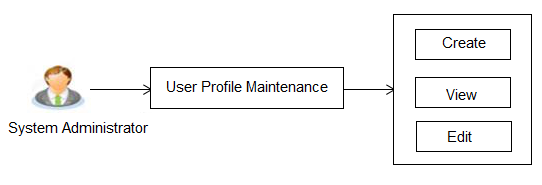
Features supported in application
The administrator can perform the following actions:
![]() How to reach here:
How to reach here:
System/ Bank Administrator Dashboard > Configuration > User Profile Maintenance
User Profile - Create
It allows System Administrator to setup the user profile details for user type retail, where the administrator can choose which details is to be displayed in his profile like date of birth, PAN card number, Aadhar number, passport number, driving license, communication address, email ID, and phone number, fax number, etc.
To create user profile details:
- Displays the User Profile Maintenance screen, if the user profile is not maintained.
- Click Create.
|
Field Name |
Description |
|---|---|
|
User Type |
Displays the user type for whom the user profile is to be created. The user can be:
|
- Click ; select the appropriate personal information details from the drop-down that needs to be displayed on the user profile screen.
- Click ; select the appropriate contact information details from the drop-down that needs to be displayed on the user profile screen.
- Based on the selection of Personal Information and Contact Information, user details get listed down.
- Enable the toggle button against each detail to allow the business user to modify those details. If the toggle button is disabled against a field, user will not be able to modify that particular field in his/her profile screen.
|
Field Name |
Description |
|---|---|
|
Details to be displayed on User Profile |
|
|
Personal Information |
Select the personal information that needs to be displayed to user on his profile. The options are:
|
|
Contact Information |
The contact information of user to be displayed on his profile. The options are:
|
|
User Details - Modification Allowed or Not Details selected by the user gets listed here along with a toggle button against each detail. All the details listed here will be displayed to business user provided those details are supported by the backend host system. The options against each field are:
|
|
- Click to save the user profile details.
OR
Click to cancel the transaction.
OR
Click to navigate back to previous screen. - The Review screen appears. Verify the details, and click .
OR
Click to cancel the transaction.
OR
Click to modify the user profile details. - The success message of user profile maintenance completed successfully appears along with the transaction reference number and status.
- Click to complete the transaction.
User Profile - View
This screen displays the setup done for user profile maintenance done for user type -Retail
To view user profile details:
- Navigate to the User Profile Maintenance screen, the user profile maintained for the user appears.
|
Field Name |
Description |
|---|---|
|
User Type |
Displays the user type for whom the user profile is to be created. The user can be:
|
|
Details to be displayed on User Profile |
|
|
Personal Information |
Displays the personal details maintained for the bank/system administrator for being shown to business user on his/her profile. The options against each field are:
|
|
Contact Information |
Displays the contact details maintained for the bank/ system administrator for being shown to business user on his/her profile. The options against each field are:
|
User Profile - Edit
This function enables the bank/ system administrator to modify the existing setup done for user profile details.
To modify user profile details:
- Navigate to the User Profile Maintenance screen, if the user profile is already maintained for user, appears on User Profile Maintenance- View screen.
- Click to modify the user profile details. The User Profile Maintenance - Edit screen appears with the details.
OR
Click to cancel the transaction.
- Modify the required details, e.g. date of birth, PAN number, Aadhar number, passport number communication address and phone number, fax number etc.
- Click to save the user profile details.
OR
Click to cancel the transaction.
OR
Click to navigate back to previous screen. - The Review screen appears. Verify the details, and click .
OR
Click to cancel the transaction.
OR
Click to modify the user profile details. - The success message of user profile maintenance completed successfully appears along with the transaction reference number and status.
FAQs
![]() Can this maintenance be done for Corporate and Admin users as well?
Can this maintenance be done for Corporate and Admin users as well?