User Segment Maintenance
In order to offer appropriate product and services to the customers, banks can employ some method of segmentation. Banks can group customers into different segments on the basis of different attributes of the customer; it could be demographic information, geographical information, behavioral information etc.
Banks can have different communication mailers, authentication mechanisms transaction limits and branding aspects on the basis of customer segmentation.
User segment maintenance screen allows the system administrator to create new segments and subsequently use these segments to define specific maintenances at user segment level. Limits can also be defined specific to a user segment. Within each user segment, limits package can be associated to different touch points.
Pre-Requisites
- Transaction access is provided to System / Bank Administrator.
- Application roles are maintained
Workflow
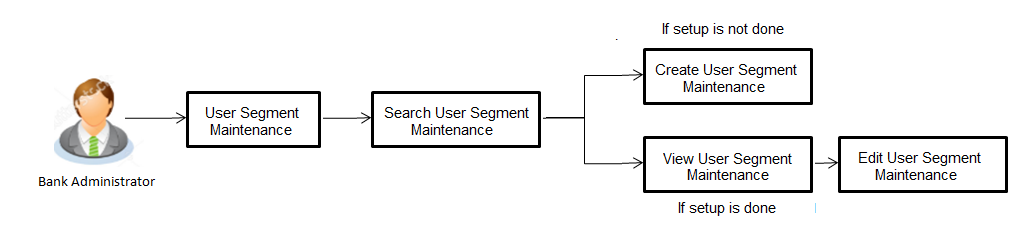
Features Supported In Application
![]() How to reach here:
How to reach here:
System/ Bank Administrator![]() Administrator is a set of individuals that administer the applicant/Affiliate entity. For example, Accountants, Authorized Signatories for organizations, Power of Attorney for individuals. Dashboard >Toggle Menu > Authorization and Access Controls > User Segments
Administrator is a set of individuals that administer the applicant/Affiliate entity. For example, Accountants, Authorized Signatories for organizations, Power of Attorney for individuals. Dashboard >Toggle Menu > Authorization and Access Controls > User Segments
OR
System Administrator Dashboard > Authorization and Access Controls > User Segment Maintenance
User Segment Maintenance - Search
Using this option, System Administrator user can search the user segments maintained for retail users. The search result displays matching results based on search criteria entered.
System Administrator can view details of a specific segment by selecting the segment ID to get required details for a segment.
To search user segments:
- In the Segment Code field, enter the segment code whose details you want to view.
OR
In the Segment Name field, enter the name of the segment whose details you want to view.
OR
From the User Type list, select the user type for which you wish to view user segment details. Currently only segments for user type ‘Retail’ can be defined. - Click Search.
The search results appear on the User Segment Maintenance screen based on the search parameters..
OR
Click to reset the details.
OR
Click to cancel the transaction and the administrator will be navigated back to the Dashboard.
|
Field Name |
Description |
|---|---|
|
Search Parameters |
|
|
Segment Code |
Enter the segment code of the segment that needs to be searched. |
|
Segment Name |
Enter the name of the segment that needs to be searched. |
|
User Type |
Select the user type for which segment details needs to be searched. |
|
Search Result |
|
|
Segment Code |
System displays the code of the segment(s) based on the search criteria input. |
|
Segment Name |
System displays the name of segment(s) based on the search criteria input. |
|
User Type |
System will display the user type i.e. Retail / Corporate against each of the search result. |
|
Status |
System displays the status of the segment whether it is active/inactive. |
- Click the Segment Code link of the record for which you want to view the user segment details. The User Segment Maintenance - View screen appears.
|
Field Name |
Description |
|---|---|
|
Segment Code |
System displays the Segment Code of the segment that was selected to view details. |
|
Segment Name |
System displays the name of the segment that was selected to view details. |
|
User Type |
System displays the user type of the segment that was selected to view the details. |
|
Allowed Application Roles |
System displays the application roles that are mapped to the selected segment. |
|
Status |
System displays the current status of the selected segment i.e. whether the segment is active / inactive. Note: If the user segment is no longer active and needs to be disabled then the same can be done in Edit mode. |
|
Limits - Touch Points /Group / Global Limits package can be optionally attached at user segment level. All the touch points and touch point groups maintained in the system are listed under each entity in case of multi entity setup. Limits Package can be mapped for each touch point and for a touch point group. |
|
|
Touch Points/ Group/ Global |
Name of touch points/ groups/ global under a specific entity (with all internal and external touch points). |
|
Internal Touch Points Group for All |
Displays the touch points which are the part of a group. |
|
Touch Points |
Displays the touch points (banking channels) which allows a user to perform transactions using the touch points. The touch points could be:
|
- Click Edit to modify the segment details.
OR
Click to cancel the transaction.
OR
Click to navigate to previous screen.
User Segment Maintenance - Edit
Using this option, System Administrator can modify the details of the existing user segment.
To edit the user segment details:
- In the Segment Code field, enter the segment code whose details you want to modify.
OR
In the Segment Name field, enter the name of the segment whose details you want to modify.
OR
From the User Type list, select the user type whose user segment details you want to modify. - Click Search.
The search results appear on the User Segment Maintenance screen based on the search parameters.
OR
Click to reset the details.
OR
Click to cancel the transaction. The Dashboard appears. - Click the Segment Code link of the record to select the segment for which you want to modify the details. The User Segment Maintenance - View screen appears.
- Click Edit to modify the User Segment details.
The User Segment Maintenance - Edit screen appears. .
|
Field Name |
Description |
|---|---|
|
Segment Code |
System displays the segment code of the segment selected and is non-editable. |
|
Segment Name |
System displays the name of the selected segment and is available for edit. |
|
User Type |
System displays the User type for the selected segment and is non-editable. |
|
Allowed Application Roles |
System displays the application roles that have been mapped to the selected segment and are available for edit. As part of edit, new application roles can be mapped and existing roles can be removed.. |
|
Status |
System displays the current status of the user segment and is available for edit. Note: You can modify the segment status to Active if the current state is Inactive and vice-versa. |
|
Limits |
|
|
Limit - Touch Points /Group Limits package can be optionally attached at user segment level. All the touch points and touch point groups maintained in the system are listed under each entity in case of multi entity setup. Limits Package can be mapped for each touch point and for a touch point group. |
|
|
Touch Points/ Group |
Name of touch points/ groups maintained under a specific entity to which the limit packages can be mapped. |
|
Package |
System lists the packages available for mapping to a touch point/ touch point group. If there was any limits package to a touch point/group mapped earlier, it will be shown in editable form. |
|
Actions |
Click |
- Edit the required details, i.e. segment name, allowed Application Roles, Status, and Limits package for any of the touch point/touch point group.
- Click to update the changes.
OR
Click to cancel the transaction.
OR
Click to navigate to previous screen. - The Review screen appears. Verify the details, and click .
OR
Click to make changes if any.
OR
Click to cancel the transaction and navigate back to Dashboard. - The success message of modification appears.
Click to complete the transaction.
User Segment Maintenance - Create
Using this option, System Administrator can create new user segment for a user type ‘Retail’.
To create the user segment:
- In the User Segment Maintenance screen, click . The User Segment Maintenance - Create screen appears.
|
Field Name |
Description |
|---|---|
|
Segment Code |
Enter the unique code for the user segment to be created. |
|
Segment Name |
Enter the name of the user segment to be created. |
|
User Type |
Select the User type from the list for which the user segment is to be created. Currently only user type ‘Retail’ is supported. |
|
Allowed Application Roles |
Select the application role(s) that needs to be associated to the user segment being created. The selected application role(s) will be by default available to the users to whom the created segment is associated. |
|
Limits |
|
|
Limit - Touch Points /Group In this section user can define limits package for a user segment so that, bank can have varying limits depending on the segment of the user. |
|
|
Touch Points/ Group |
Name of touch points/ groups maintained under a specific entity to which the limit packages can be mapped. Note: The limits package will be associated to a touch point/touch point within a segment. It is not mandatory to associate limits package to each touch point / touch point group. |
|
Package |
Select the limits package from the list of packages available for mapping to a touch points/ groups. |
|
Actions |
Click |
- In the Segment Code field, enter the unique code for the user segment to be created
- In the Segment Name field, enter the name of the user segment to be created.
- In the User Type list, select the appropriate user type for the user segment being created.
- In the Allowed Application Roles list, select the application role(s) to be mapped to the segment.
- In the Limits section, select the limit packages to be mapped to touch points / touch point from the limit package list. The limits package selected as part of this definition will be applicable to the users to whom this segment is associated and will also depend on the limits preference applicability.
-
Note: Click
 to reset the limit packages applicable to a segment.
to reset the limit packages applicable to a segment. - Click to save the user segment details.
OR
Click to cancel the transaction.
OR
Click to navigate to previous screen. - The Review screen appears. Verify the details, and click .
OR
Click to cancel the transaction.
OR
Click to navigate to previous screen.
The user will be navigated back to the create screen. - The success message of transaction completion appears.
Click to complete the transaction.
FAQs
![]() Is it mandatory to create a User Segment as part of Day 1 maintenances?
Is it mandatory to create a User Segment as part of Day 1 maintenances?
![]() What is the relationship between User Segment and Application Roles?
What is the relationship between User Segment and Application Roles?
![]() Can I remove specific application role(s) from the user level if I associate user segment?
Can I remove specific application role(s) from the user level if I associate user segment?
![]() What will happen if I disable a Segment which is associated to Users?
What will happen if I disable a Segment which is associated to Users?