ACCOUNT NICKNAME
User can assign their own description or name for all savings, checking, term deposits, and loan accounts. A nickname is a unique user defined description, for an account. Nicknames will be displayed, along with the account number in all enquiry and transaction screens. This option also allows user to modify or delete the nickname, if required. In case of account with nick name, account will get displayed with nickname.
To add nickname to account:
- Click
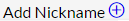 , to add nickname to an account.
, to add nickname to an account. - In the ADD Nickname field , enter the nickname you want to use.
|
Field Name |
Description |
|---|---|
|
Add Nickname |
The own description or name to all of CASA |
- Click
 to save your changes.
to save your changes.
Nicknames, will be displayed along with account number, in all enquiry and transaction screens.
To edit / delete nickname to account:
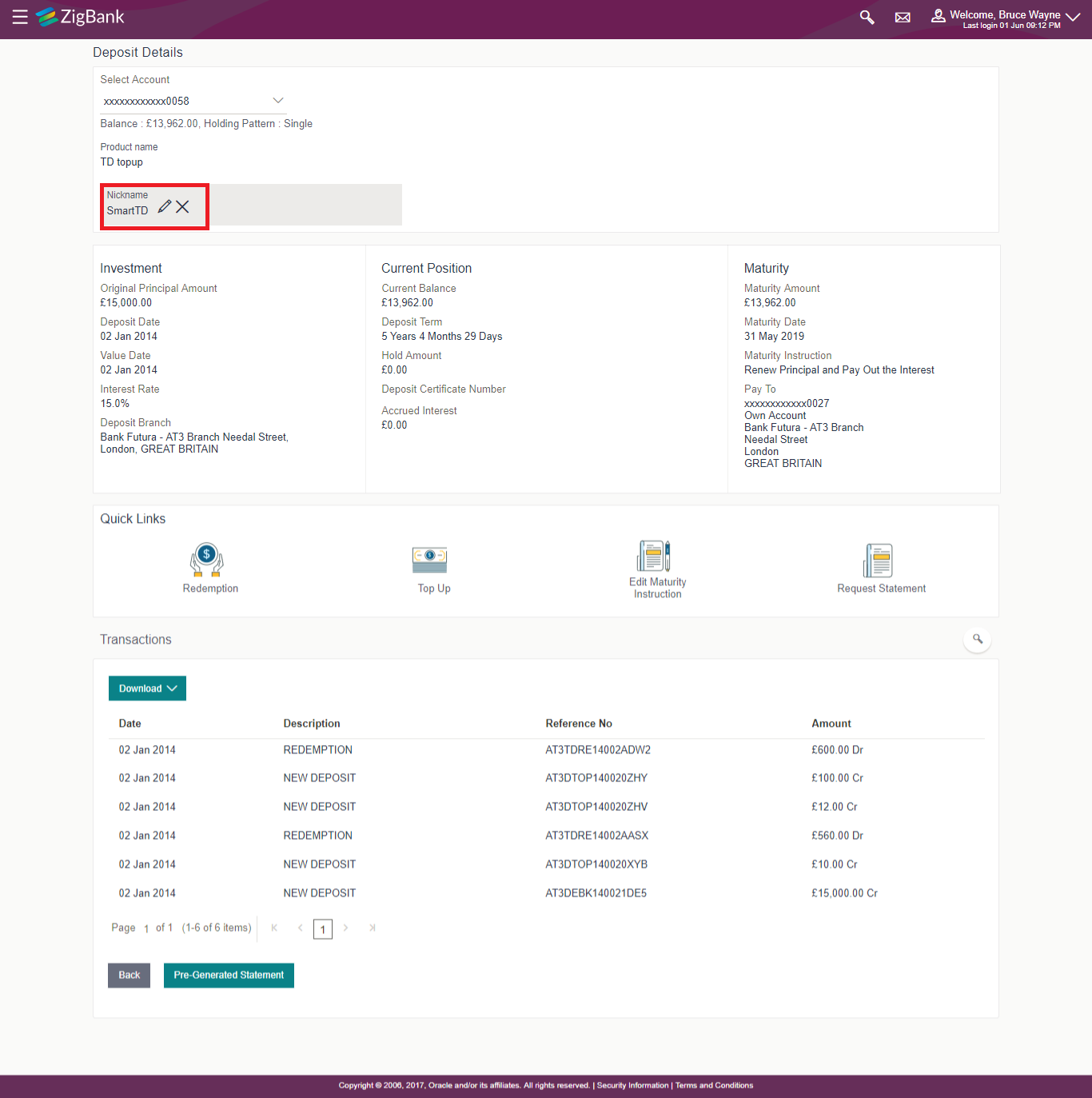
- Click
 , to modify nickname.
, to modify nickname.- Update the nickname, and click
 to save your changes.
to save your changes.
Click , to delete nickname.
, to delete nickname.
- Update the nickname, and click