Quick Recharge
The Quick recharge feature enables the users to initiate bill payments without registering the billers to the 'Recharge' type billers.
The user either can pay the bills immediately /same business date or can schedule it to a later date. The user also has options to set up a recurring pre-paid recharge to the biller, stop the ongoing recurring pay (scheduled pay) and modify an existing active recurring payment (scheduled payment).
The user can select the source of funds as allowed by the biller (maintained by bank administrator) like current and savings bank account, credit card or debit card.
Prerequisites:
- Transaction access is provided to the retail user
- Transaction working window is maintained
- Billers are maintained
- Transaction limits are assigned to the user to perform the transaction
Features supported in application
- Quick Recharge
Workflow
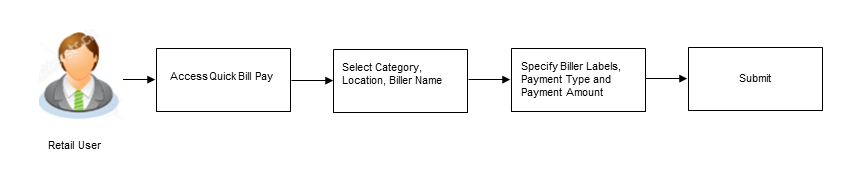
![]() How to reach here:
How to reach here:
Dashboard > Toggle Menu > Bill Payments > Quick Recharge
OR
Dashboard > My Bills Widget > Quick Recharge
|
Field Name |
Description |
|---|---|
|
Category |
The list of biller categories as maintained in the administrator biller maintenance. |
|
Location |
Location of the biller as maintained in the administrator biller maintenance. |
|
Biller Name |
Name of the biller as maintained in the administrator biller maintenance. |
|
Biller Labels |
Unique ID or relationship number provided by biller for customer identification. Example: Mobile No./ Account No. etc. |
|
Customer Name |
Customer name as maintained in biller records. |
|
Note |
The text displaying payment methods accepted by the biller appears on the screen. The text is maintained for biller in the administrator biller maintenance. |
|
Payment Type |
The payment methods accepted by the biller. The payment type can be:
|
|
Pay From |
Depending on payment method selection, the values in the drop-down have active current accounts, savings account/ debit cards/ credit cards of the customer. |
|
Select Plan |
The option to select a recharge plan. |
|
Recharge Amount |
The amount is populated, depending on the type of plan selected by the user from the Select Plan list. If the user had not selected any plan, he has to enter the amount. |
|
Pay |
The facility to specify when the bill payment will be processed. The options are:
|
|
Scheduled Date |
Future date on which the bill payment will be processed. This field appears if you select the option Later from the Pay list. |
|
Pay Later - Recurring |
Bill payment to be processed on user specified future date and at a set frequency. This field does not appear if there is already a scheduled pay set up for the biller. This field appears if you select the option Later in the Pay field. |
|
Start Date - End Date |
The user can select future start date and end date. This field appears if you select the option Recurring in the Later field. |
|
Select Frequency |
The user can set up the frequency for future bill payments. The user can select Start Date, End Date and frequency of payments. The frequency can be:
This field appears if you select the option Recurring in the Later field. |
To pay a bill:
- From the Category list, select the category of the biller.
- From the Location list, select the category of the biller.
- From the Biller Name list, select the registered biller name.
- In the Biller Label 1, 2 and 3, enter the relationship of the user with the biller.
For example: In the Consumer Number field, enter the consumer number of the customer. - In the Customer Name field, enter the name of the customer.
- In the Payment Type field, select the appropriate payment method to pay the bills.
- From the Pay From list, select the source account/ debit card / credit card to be debited.
- From the Select Plan list, select the plan suitable to you.
The Recharge Amount field is populated depending on the selected plan.
OR
In the Recharge Amount field, enter the amount for recharge, if you have not selected any plan. - In the Pay field, select the option to indicate when the bill payment will be processed.
- If you select the option Now, the bill payment will be processed on the same day.
OR
If you select the option Later, select the scheduled date to be One Time or Recurring.
If you select One Time option, select the Scheduled date of bill processing.
If you select Recurring option, select the start date, end date and frequency of recurring. - Click .
OR
Click to cancel the operation and to navigate back to ‘Dashboard’. - The Quick Bill Pay - Review screen appears. Verify the details, and click .
OR
Click to navigate back to the previous screen.
OR
Click to cancel the operation and to navigate back to ‘Dashboard’. - The success message appears along with the payment details.
Click Pay Another Bill to pay another bills.
OR
Click Go to Dashboard, to navigate to the dashboard.
OR
Click Add Biller to add the billers.
FAQs
![]() Where I can use Quick Recharge"?
Where I can use Quick Recharge"?