Balance certificates
Using this option retail user can view and download a balance certificate of all of his current and savings accounts and deposit accounts for the selected month which will help him to understand the balance positions across all the accounts and deposits held with the bank. The certificate is available on monthly basis. The retail user can have facility to download the account statement of the month.
Note: In case of Balance certificate for the current month user can view balance till the last working day of Bank.
![]() How to reach here:
How to reach here:
Dashboard > Toggle Menu > Certificates > Balance Certificates
To generate Balance Certificates:
- The Balance Certificate screen appears.
|
Field Name |
Description |
|---|---|
|
Select month for Outstanding Balance |
The option to select the month whose balance user wants to view. |
- In Select month for Outstanding Balance list, sselect month for which the balance certificate needs to be generated.
- Click to view the balance certificate for the specified month. The Balance certificate gets displayed.
OR
Click . The previous screen appears.
|
Field Name |
Description |
|---|---|
|
The following fields are displayed as records for balance certificates generated for the current and savings account/ s: |
|
|
Account Number |
The Current and savings account number of the customer for which the balance certificate is generated. |
|
Currency |
The currency maintained for the account. |
|
Balance |
The balance maintained in the account. |
|
The following fields are displayed as records for balance certificates generated for the term deposit account/ s: |
|
|
Account Number |
The term deposit account number of the customer for which the balance certificate is generated. |
|
Deposit Number |
The number of deposits made in term deposit. |
|
Currency |
The currency maintained for the term deposit account. |
|
Balance |
The balance maintained in the account as on the last day of the month. |
- Click
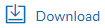 to download the balance certificate for accounts in .pdf format.
to download the balance certificate for accounts in .pdf format.
The Balance Certificate generated is password protected. - Click the Back to Dashboard link to navigate back to the dashboard.
-
Note: For the current month, balance certificate will show the values till last working day only. For example if Today is 6th November and user wants to view the balance certificate, he will be able to see the balances of all his accounts and deposits till 5th November if it was a working day else the previous working day.