WALLETS WIDGET
Wallet widget provides a bird’s eye view of the wallet along with additional options available to the customers using wallet. This allows quick access to the most frequently used transactions directly from the main dashboard. It also displays the available balance in the wallet account.
Following wallet transactions can be initiated using Wallet Widget:
- Add Money
- Send Money
- View Statement
Click on individual components to see the detailed snapshot.
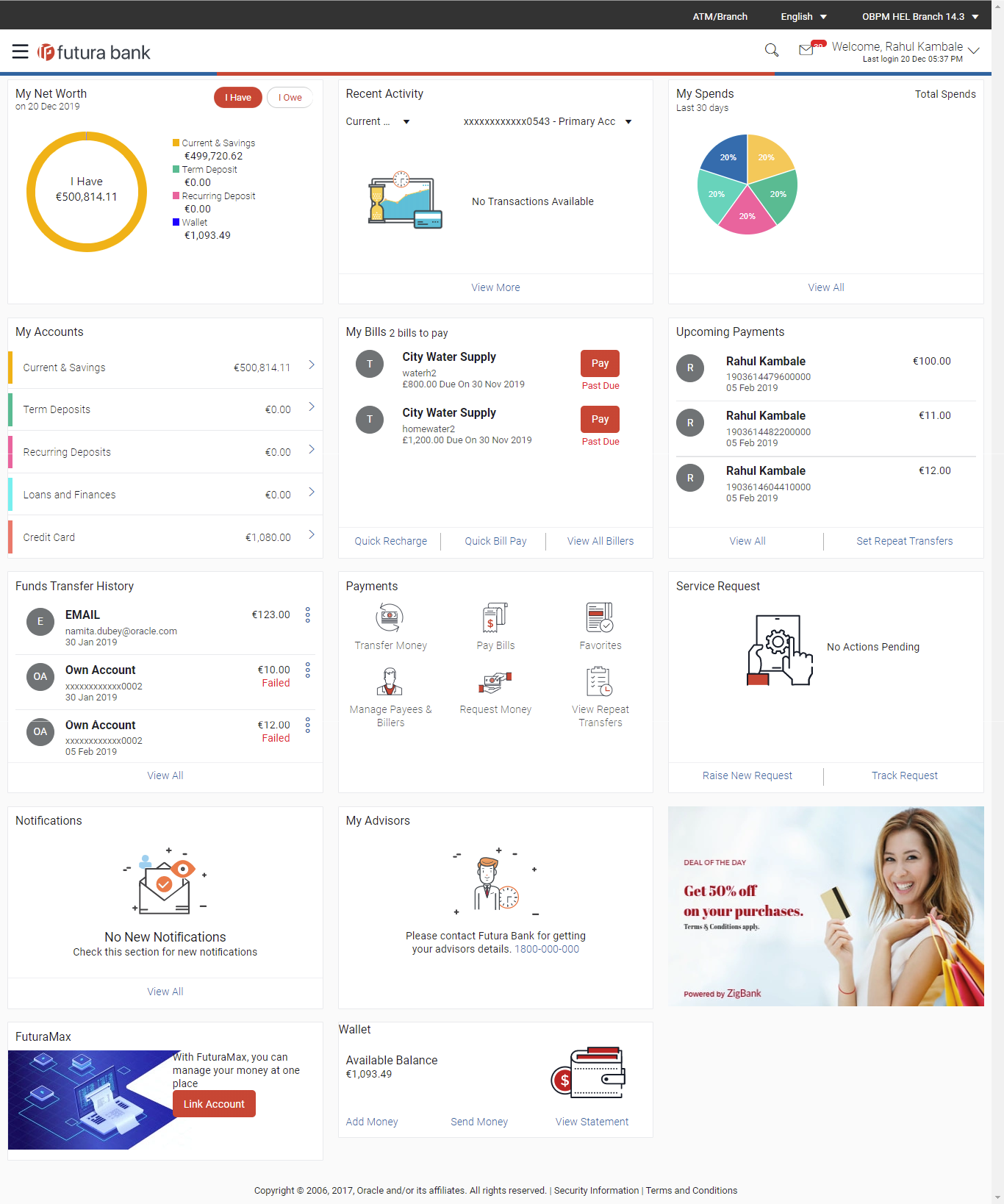
|
This widget displays the total net balance available across all the accounts of the user including the wallet account. It also displays the total cash that is available in all the accounts and the total debt. The graphical representation of availability of net balance with in a period of 90 days in the user’s accounts and wallet is also displayed. |
|
|
Wallet Widget
|