Data Import
Note:
Profile match and merge is not supported.For reservation import, room type availability (including sell limits) are checked; reservations exceeding the room type availability will not be imported.
The following data types (objects) can be imported:
-
Guest (Individual) / Contact Profiles
-
Sales Accounts (Travel Agent, Company, Source) Profiles
-
Relationships (Account/Contact relationship only)
-
Reservations (Future)
The data must be provided in CSV (comma separated) file format and template files, containing the required column names, are provided for each data type.
-
Individual_Contact_Profiles.csv
-
Accounts.csv
-
Relationships.csv
-
Reservations.csv
Note:
Each data file created must have a maximum file size of 10MB; you can upload and import multiple files per data type. Only one import cycle per property is permitted at any given time
The data import utility is intended for all entities to be uploaded, validated and imported in one cycle to ensure data consistency.
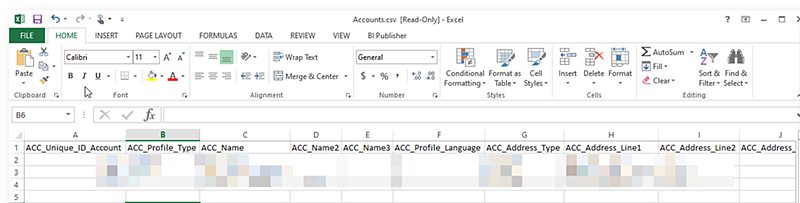
-
You can import data type: Individual/Contact profiles only.
-
You can import data type: Accounts only.
-
You can import data types: Individual/Contact profiles and Accounts together.
-
You can import data types: Individual/Contact profiles, Accounts and Relationships together. The unique Id's for Accounts and Individual/Contact profiles referenced in the Relationships data type files must exist in the respective Accounts and Individual/Contact profiles data type files.
-
You can import data types: Individual/Contact profiles and Reservations together. The unique Id's for Individual/Contact profiles in the Reservations data type files must exist in the respective Individual/Contact profiles data type files.
-
You can import data types: Individual/Contact profiles, Accounts, Relationships and Reservations together.
-
The unique Id's for Individual/Contact and Account profiles referenced in the Reservations data type files must exist in the respective Accounts and Individual/Contact profiles data type files.
-
The unique Id's for Accounts and Individual/Contact profiles referenced in the Relationships data type files must exist in the respective Accounts and Individual/Contact profiles data type files.
-
You have 14 days from the first successful file upload to complete the data import cycle. If the data import cycle has not been completed in 14 days, you will need to restart the data import process again.
Data import user activity is tracked in the changes log under the Miscellaneous group and Import Data action type.
Data File Requirements and Considerations
The upload data files must meet the following requirements
-
All the mandatory columns should be present in the template along with values.
-
Column data must meet (not exceed) the OPERA Cloud field length requirements.
-
Column data only contains western characters .
-
String values are imported 'as-is' in term of letter case.
-
Unique Id's (primary key) in each data type must not be used in another file for same data type in the same import cycle. For example: if you are uploading two files Account01.csv and Accounts02.csv for Accounts data type, a ACC_Unique_ID_Account value specified in file Account01.csv cannot be used in Account02csv or any other files for the same data type within the same import cycle.
-
Unique Id's (primary key) from Individual_Contact_Profiles and Accounts data files are referenced as foreign keys in Relationships and Reservations data files.
-
The order/sequence of the columns can be different.
-
All column names must match with respective template provided
-
The columns names are case-insensitive.
-
Date column values must be in YYYYMMDD format
-
There must not be any new line characters in the CSV files.
-
The uploaded file for a data type must not contain any additional header columns which are not part of template.
-
Non-mandatory columns can be excluded from upload file
-
Any reservation exceeding the inventory checks in place in OPERA Cloud will not be imported, these records will be generated in the error file after the import process is completed. Ensure that the files uploaded for data type Reservations, the cumulative number of rooms for a room type in all the files do not exceed the inventory checks in place
Data Types (Objects) and Data Elements
Table 21-1 Guest (Individual) / Contact Profiles
| Column Name | Description | Sample Data | Mandatory |
|---|---|---|---|
| IC_Unique_ID_Ind_Contact (PK) |
Unique id value for Individual/Contact profiles in the uploaded csv files for data type Individual/Contact Profiles within an import cycle.
|
Ex: (30001, INC20001) | Y |
| IC_Contact_YN |
|
Ex: (Y, N) | Y |
| IC_Last_Name | The Last name of an Individual/Contact Profile name. | Ex: (Smith, Brown) | Y |
| IC_Middle_Name | The Middle name of an Individual/Contact Profile name | Ex: (David, James) | |
| IC_First_Name | The First name of an Individual/Contact Profile name | Ex: (Robert, John) | |
| IC_Profile_Language | Primary language used for the profile. The language code needs to be pre-configured in OPERA Cloud. | Ex: (DE, E, RU) | |
| IC_Title | The title of the Individual. The Title code needs to be pre-configured in OPERA Cloud. | Ex: (Mr., Mrs., Dr.) | |
| IC_Nationality | Nationality of the Individual. The Title code needs to be pre-configured in OPERA Cloud. | Ex: (IND, US) | |
| IC_Position | The business title for the Individual/Contact Profile. | Ex: (Director) | |
| IC_Owner_Code | Owner Code associated with the Individual/Contact Profile. If blank value is provided, it will be defaulted to ALL. | Ex: (ALL) | |
| IC_VIP_Code | VIP Code associated with the Individual/Contact Profile. The VIP code needs to be pre-configured in OPERA Cloud. | Ex: (VIP, VVIP) | |
| IC_Address_Type | The address type code. The address code needs to be pre-configured in OPERA Cloud. | Ex: (HOME, BUSINESS) | |
| IC_Address_Line1 | The first line of street address. | ||
| IC_Address_Line2 | The Second line of street address. | ||
| IC_Address_Line3 | The third line of street address. | ||
| IC_Address_Line4 | The fourth line of street address. | ||
| IC_City | The City of this address. | ||
| IC_Postal_Code | The Postal Code of the address. | ||
| IC_Postal_Code_Ext | The Postal Code Extension of the address. | ||
| IC_Country | The Country code of the address; pre-configured in OPERA Cloud. | ||
| IC_State | The State code of the address; pre-configured in OPERA Cloud. | ||
| IC_Address_Language | The Language code used for the address; pre-configured in OPERA Cloud. | ||
| IC_Ref_Currency | Currency code to be used for the commission payment; pre-configured in OPERA Cloud. | ||
| IC_Communication_Type1 | The Communication type code; pre-configured in OPERA Cloud. | ||
| IC_Communication1 | The value for the communication for IC_Communication_Type1. | ||
| IC_Communication_Type2 | The Communication type code; pre-configured in OPERA Cloud. | ||
| IC_Communication2 | The value for the communication for IC_Communication_Type2. | ||
| IC_Communication_Type3 | The Communication type code; pre-configured in OPERA Cloud. | ||
| IC_Communication3 | The value for the communication for IC_Communication_Type3. |
Ex: (xxx@xxxxx.xxx) Code: EMAIL |
The Keep History YN and ActiveYN fields for Individual/Contact profiles will be defaulted to Y for all the imported profiles.
Table 21-2 Sales Account Profiles (Company/Agent/Source)
| Column Name | Description | Sample Data | Mandatory |
|---|---|---|---|
| ACC_Unique_ID_Account (PK) | Unique id value for Sales Account in the uploaded csv files for data type Accounts within an import cycle. | Ex: (40001, AC40001) | Y |
| ACC_Profile_Type | The type of sales account. The account type can be TA, Source and Company. | Ex: ( TA, Source, Company) | Y |
| ACC_Name | Name of the account profile. | Ex: ( Company Name, Source Name) | Y |
| ACC_Name2 |
Second name of the account profile. |
||
| ACC_Name3 | Third name of the account profile. | ||
| ACC_Profile_Language | Primary language of the profile; pre-configured in OPERA Cloud. | Ex: (DE, E, RU) | |
| ACC_Address_Type | The address type code; pre-configured in OPERA Cloud. | Ex: (HOME, BUSINESS) | |
| ACC_Address_Type1 | The first line of street address. | Ex: 100 West Monroe | |
| ACC_Address_Type2 | The Second line of street address. | Ex: Suite 100 | |
| ACC_Address_Type3 | The third line of street address. | ||
| ACC_Address_Type4 | The fourth line of street address. | ||
| ACC_City | The City of this address. | Ex: (Chicago) | |
| ACC_Postal_Code | The Postal Code of the address. | Ex: (60601) | |
| ACC_Postal_Code_Ext | The Postal Code Extension of the address. |
Ex: (0401) |
|
| ACC_Country | The Country code of the address; pre-configured in OPERA Cloud. | Ex: (US) | |
| ACC_State | The State code of the address; pre-configured in OPERA Cloud. | Ex: (IL) | |
| ACC_Address_Language | The Language code used for the address; pre-configured in OPERA Cloud. | Ex: (E, JPN, CHN) | |
| ACC_Ref_Currency | Currency code to be used for the commission payment; pre-configured in OPERA Cloud. | Ex: (INR, USD) | |
| ACC_Communication_Type1 | The Communication type code; pre-configured in OPERA Cloud. | Ex: (MOBILE) | |
| ACC_Communication1 | The value for the communication for ACC_Communication_Type1. | Ex: 9999999111 | |
| ACC_Communication_Type2 | The Communication type code; pre-configured in OPERA Cloud. | Ex: (WEB) | |
| ACC_Communication2 | The value for the communication for ACC_Communication_Type2. | ||
| ACC_Communication_Type3 | The Communication type code; pre-configured in OPERA Cloud. | Ex: (EMAIL) | |
| ACC_Communication3 | The value for the communication for ACC_Communication_Type3. |
Ex: (xxxx@xxxxx.xxx Code: EMAIL |
|
| ACC_Owner_Code | Owner Code associated with the Individual/Contact Profile. If NULL it will be defaulted to ALL. | Ex: (ALL , BB) |
The active YN field for Accounts will be defaulted to Y for all the imported profiles.
Table 21-3 Relationships (Account/Contact)
| Column Name | Description | Sample Data | Mandatory |
|---|---|---|---|
| REL_Unique_ID_Relationship (PK) | Unique id value for Relationship in the uploaded csv files for Data type Relationships within an Import cycle. | Ex: (50001, RL50001) | Y |
| ACC_Unique_ID_Account (FK) | Foreign Key: Linked Unique ID value of Sales Account Profile. Reference PK value from Sales Account data file within an import cycle. | Ex: (40004, AC40004) | Y |
| IC_Unique_ID_Ind_Contact (FK) | Foreign Key: Linked Unique ID value of Guest Profile. Reference the PK value from Guest/Contact data file within an import cycle. | Ex: (30003, INC20003) | Y |
-
Records reference the ACC_Unique_ID_Account and IC_Unique_ID_Ind_Contact values from Sales Account and Guest/Contact data files respectively.
-
The default relationship between the account and Individual/Contact profile will be Employer (Type: ACCOUNT) and Employee (Type: CONTACT) relationship.
Table 21-4 Reservations
| Column Name | Description | Sample Data | Mandatory |
|---|---|---|---|
| RES_Unique_ID_Reservation (PK) | Unique id value for reservation in the uploaded csv files for Data type Reservations within an Import cycle. | Ex: (30001, INC20001) | Y |
| IC_Unique_ID_Ind_Contact (FK) | Foreign Key: Unique ID for Linked Individual/Guest Profile. Reference PK value from Guest / Contact Profiles data file for an Import cycle. | Ex: (30001, INC20001) | Y |
| RES_Confirmation_Number |
This is the confirmation number from OPERA5 or third-party PMS. If provided, res_confirmation_number will be migrated as an external reference number of type 'IMPORTCNF' A new/unique OPERA Cloud confirmation number is generated for each reservation. |
Ex: ( 3451267345) | |
| RES_CRS_Number |
This is the CRS confirmation number from OPERA5 or third-party PMS. res_crs_number will be migrated as an external reference number of type res_external_ref_type_crs (if provided) else 'IMPORTCRS' as default. |
Ex: (56712345245) | |
| RES_External_Ref_Type_CRS | The External Reference Type code. | Ex: (CRS) | |
| RES_Reservation_Type | The Reservation Type code; pre-configured in OPERA Cloud. | Ex: (6PM) | Y |
| RES_Arrival_Date | The Arrival Date of the reservation. The format must be YYYYMMDD. | Ex: (20201121) | Y |
| RES_Departure_Date | The Departure Date of the reservation. The format must be YYYYMMDD. | Ex: (20201125) | Y |
| RES_Room_Type | The Room type code; pre-configured in OPERA Cloud. | Ex: (KNGN) | Y |
| RES_Room_Type_Charge | The room type to charge code.; pre-configured in OPERA Cloud. | Ex: (KNGN) | |
| RES_Number_Rooms | No of rooms for this reservation. | Ex: (1) | |
| RES_Number_Adults | Number of Adults: Defaulted to 1 in case of Null value. | Ex: (2) | |
| RES_Number_Children | Number of Children. | Ex: (1) | |
| RES_Rate_Code | The Rate Code for the reservation; pre-configured in OPERA Cloud. | Ex: (RACK) | Y |
| RES_Rate_Amount | The Rate Amount for the reservation. | Ex: (100.00) | Y |
| RES_Currency_Code |
The Currency code for the reservation; pre-configured in OPERA Cloud. |
Ex: (USD) | |
| RES_Fixed_RateYN |
The Fixed Rate Flag.
|
Ex: ( Y, N) | Y |
| Room_Number | The Room Number allocated (pre-assigned) for reservation. | Ex: (101) | |
| RES_Market_Code | The Market code; pre-configured in OPERA Cloud. | Ex: (CORPC) | Y |
| RES_Source_Code | The Source code; pre-configured in OPERA Cloud. | Ex: (REF) | Y |
| RES_Origin_Code | The Origin code; pre-configured in OPERA Cloud. | Ex: (PMS) | |
| RES_Source_Profile_ID (FK) |
Unique id value of the Source profile in the uploaded csv files for Data type Accounts within an Import cycle. Foreign Key: Unique ID for Linked Accounts Profile. Reference PK value from Accounts Profiles data file for an Import cycle. |
Ex: (40002, AC40002) | |
| RES_Company_Profile_ID (FK) |
Unique id value for Company profile in the uploaded csv files for Data type Accounts within an Import cycle. Foreign Key: Unique ID for Linked Accounts Profile. Reference PK value from Accounts Profiles data file for an Import cycle. |
Ex: (400013, AC40003) | |
| RES_Travel_Agent_Profile_ID (FK) |
Unique id value for Travel agent profile in the uploaded csv files for Data type Accounts within an Import cycle. Foreign Key: Unique ID for Linked Accounts Profile. Reference PK value from Accounts Profiles data file for an Import cycle. |
Ex: (40004, AC40004) | |
| RES_Contact_Profile (FK) |
Unique id value of the Individual/contact profile of uploaded csv files for Data type Reservations within an Import cycle. Foreign Key: Unique ID for Linked Individual/Guest Profile. Reference PK value from Guest / Contact Profiles data file for an Import cycle. |
Ex: (30003, INC20003) |
-
Records reference the IC_Unique_ID_Ind_Contact from Guest/Contact data file.
-
Reservation Status will be auto populated with values: Reserved (if arrival date is greater than business date), Arrival (if arrival date is equal to business date).
-
Payment method is defaulted to CASH.
Note:
Any reservation exceeding the inventory checks in place in OPERA Cloud will not be imported, these records will be generated in the error file after the import process is completed. Ensure that the files uploaded for data type Reservations, the cumulative number of rooms for a room type in all the files do not exceed the inventory checks in place.Entity Relationships
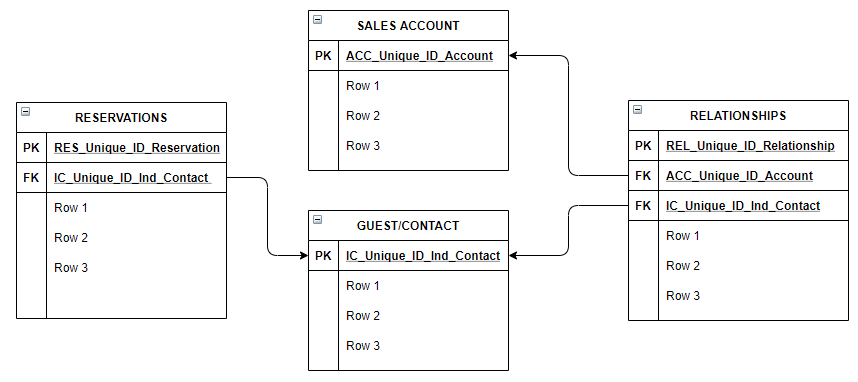
Parent topic: System Setup