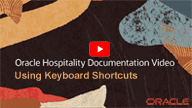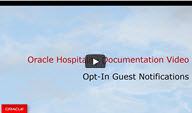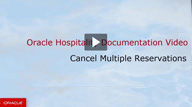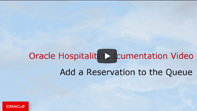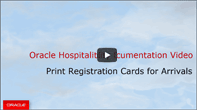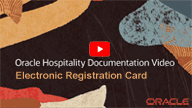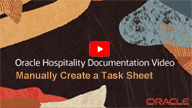Part VIII OPERA Cloud Videos
Getting Started
The following videos support the OPERA Cloud documentation.
Using Keyboard Shortcuts
View Property Brochure from Quick Launch
Managing Quick Links on the Quick Launch Menu
Add Tiles and Pages to the Dashboard
Enable Page Composer to Customize
Client Relations
Creating a Profile
View and Edit a Profile
Add an Alternate or Incognito Profile Name
Adding Notes to a Profile
Bookings
Create a Reservation using the Room Diary
Opt-in Guest Notifications
Find Reservations with Opt-in Guest Notifications
Cancel a Reservation
Cancel Multiple Reservations
Post Charges and Payments to a Reservation
Events
Add an Event to a Block
Adding Menus and Items to Events
Create a Catering Block and Event
View, Search, and Edit Events on the Function Diary
Front Desk
Check In an Arrival Reservation
Reverse Check in Reservations
Advance Check In Reservations with an ETR
Reverse Advance Check In Reservations
Add a Reservation to the Queue
Printing Registration Cards for Arrival Reservations
Create an Electronic Registration Card for the Guest to Sign on a Tablet
Advance Check In Multiple (Mass) Reservations
Creating a Room Key
Check Out a Reservation
Using Auto Check Out
Apply Credit Card Rebates to a Reservation
Change Rooms for an In House Reservation
Using Batch Room Assignment
Inventory
Manage Rate Restrictions
View Property Availability and Configure Sell Limits
Update the Room Status using the Housekeeping Board
Assigning Room Conditions
Using Housekeeping Boards
Auto-Generate Task Sheets
Manually Create a Task Sheet
Using the Task Sheet Companion