Architecture That CRM Desktop SSO Uses
The following image illustrates the architecture that Siebel CRM Desktop SSO uses.
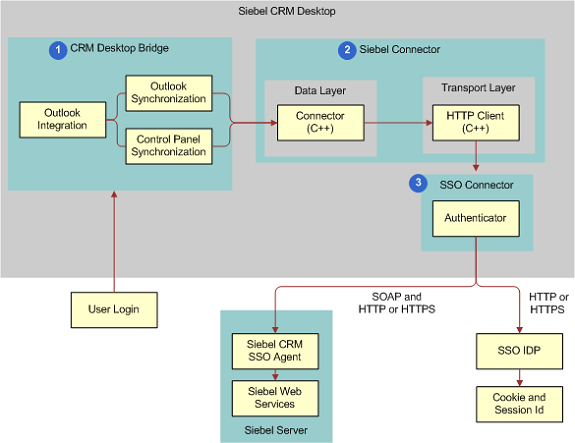
Explanation of Callouts
As shown in this image, the architecture that Siebel CRM Desktop SSO uses includes the following items:
Siebel CRM Desktop Bridge. Uses a customization package that allows Siebel CRM Desktop to synchronize data. This synchronization uses the credentials that the user provides.
Siebel Connector. Communicates information between Siebel CRM Desktop and Siebel CRM. It communicates through the SSO Connector to synchronize data, get the customization package, and open objects in Outlook
SSO Connector. A set of JavaScript files that Siebel CRM Desktop SSO deploys to the client during installation. Siebel CRM Desktop uses the SSO Connector as a proxy to emulate a direct communication channel to the Siebel Connector. It uses SSO script. It includes the following items:
SSO session. Includes state information and code that handles the request and reply that allows Siebel CRM Desktop SSO to establish, monitor, and exchange data between the connector and the Siebel Server. The Outlook Bridge uses the connector to start this session. To start multiple SSO sessions, this bridge can create a separate connector instance for each session.
SSO session data. Includes a global JavaScript context and other state information that the SSO script uses to track an SSO session.
SSO session handler. Each handler handles communication for a single SSO session.
- Siebel CRM Desktop SSO Proxy. Proxy for the Siebel CRM Desktop SSO Connector that handles all requests from this connector and provides replies back to this connector.