4 Roles, Permissions, and Users
OPERA Reporting and Analytics uses roles and portlets to control access to content and functionality. A role defines privileges for a user type, and a portlet represents content or functionality. For example you provide access to OBI Self-Service through the OBI Self-Service portlet. You provide access to Administration modules through the Portal portlet.
The following figure illustrates a typical flow for setting up roles and adding users to OPERA Reporting and Analytics:
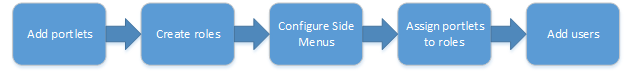
OPERA Reporting and Analytics has the following default roles:
| Role | Description |
|---|---|
|
System Administrator |
Superuser account with access to every area of the enterprise. System administrators can perform any action and make any change in the system. |
|
Enterprise Manager |
Manager account with access to view data across the enterprise. Users assigned to this role cannot make changes in the system. |
|
General Manager |
Manager account with access to hotel reports and functions. |
If the default roles do not meet your business requirements, you can create roles and specify privileges for the new roles. For example, your organization has a district level with three districts. Each district has three hotels. You can create a District Manager role. When you add a District Manager user, you assign the user to the district organization level and to the new District Manager role. Because of the district-hotel relationship settings in OPERA Reporting and Analytics, District Managers can view information for only the hotels in their districts.
You provide access to portlets through side menus. When you configure a side menu, you add it to a role and then you define the order in which the side menu appears in OPERA Reporting and Analytics.