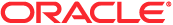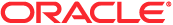|
Marketing > Campaigns > Managing Campaigns > Recording Responses to Campaigns
Recording Responses to Campaigns
When you want to record the response to a campaign, such as the fact that a recipient attended an event, you can track that in the campaign recipient section.
To record a response to a campaign
- Select the campaign.
For instructions on selecting campaigns, see Finding Records.
Note: If the Recipients section does not appear in the Campaign Detail page, click Page Layout to add it.
- On the Campaign Detail page, scroll down to the Recipients section, and click Edit for the contact whose response you want to record.
- On the Campaign Response Edit page, fill in the information.
Field
|
Description
|
Delivery Status
|
The standard values are Pending, Sent, Soft Bounce, Hard Bounce, Unknown Bounce, Received, and Opened. However, your company administrator can rename the options in this drop-down list.
|
Response Status
|
The standard values are Click-thru, RSVP - Will Attend, RSVP - Will Not Attend, Attended, Converted to Lead, Requested More Info, Opt-in to List, Opt-out from List, Global Opt-in, Global Opt-out, and Message Opened. However, your company administrator can customize the options in this drop-down list.
|
- Save the record.
|