Enterprise Integration Values (M41)
Purpose: This screen includes the following system control values for enterprise integration with Oracle Retail Merchandising Foundation Cloud Service (RMFCS) and Oracle Retail Pricing Cloud Service (RPCS) through Omnichannel Cloud Data Service (OCDS).
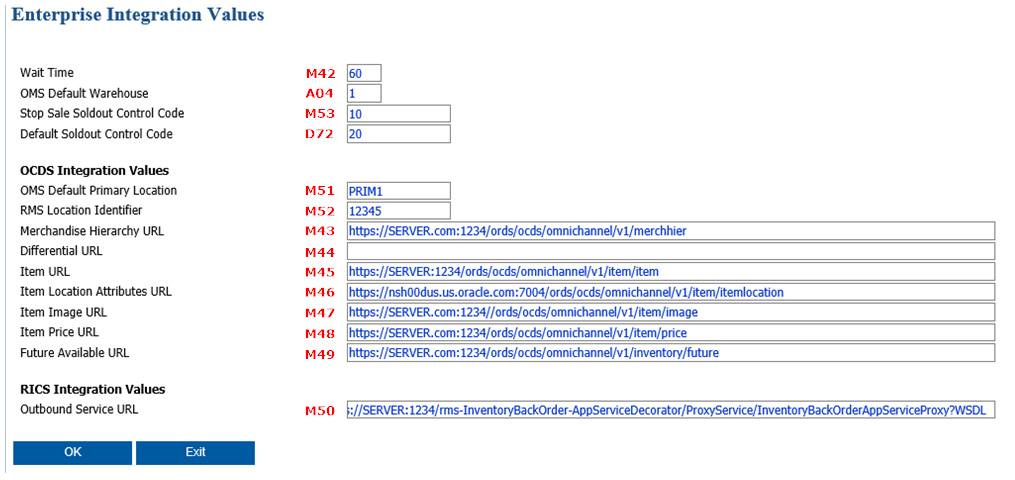
Each is described below.
• Enterprise Integration Wait Time (M42)
• OCDS Stop Sale Indicator SLC Code (M53)
• Default Sold Out Control Code (D72)
OCDS Integration Values:
• OMS Default Primary Location (M51)
• OCDS RMS Location Identifier (M52)
• OCDS Merchandise Hierarchy URL (M43)
• OCDS Item Location Attributes URL (M46)
• OCDS Future Available URL (M49)
RICS Integration Values:
• RICS Outbound Service URL (M50)
Enterprise Integration Wait Time (M42)
Purpose: Defines the number of seconds to wait for a response from:
• OCDS for responses to requests for item and related data, and
• RICS for backorder notification requests.
Number field: Enter the number of seconds to wait. The default setting is 60 seconds. Required.
For more information: See:
• Importing Enterprise Foundation Data through Omnichannel Cloud Data Service (OCDS)
• Enterprise Order Integration (Future Receipts and Pre-Order Processing)
Purpose: Defines the default warehouse to use for creating item warehouse and item location records when importing enterprise foundation data through OCDS.
Number field: If necessary, enter a numeric code identifying the default warehouse. Your entry needs to be a valid warehouse code.
Usage:
• The OCDSITM Periodic Function creates item warehouse records in this warehouse. See Item-Related Import and Mapping for information on how this system control value is used when Importing Enterprise Foundation Data through Omnichannel Cloud Data Service (OCDS).
• The OCDSFA periodic function updates inventory information for item warehouse records in this warehouse. See Importing Future Available Information (OCDSFA Periodic Function).
Note: Additional uses for this system control value are described under Default Warehouse (A04).
OCDS Stop Sale Indicator SLC Code (M53)
Purpose: Not currently implemented. Future use.
Default Sold Out Control Code (D72)
Purpose: Defines the soldout control code to assign when creating items or SKUs.
Code field: Enter the code to assign by default when creating items or SKUs. Your entry needs to be a valid soldout control code. See Working with Soldout Controls (WSLD) for background.
When you use Enterprise Order Integration (Future Receipts and Pre-Order Processing), this value should be set to a soldout control code with a value of 2, indicating to include the on-order quantity when determining whether to sell out an item.
Note: Additional uses for this system control value are described under Default Soldout Control Code (D72).
OMS Default Primary Location (M51)
Purpose: Defines the location to use for creating item location records when importing enterprise foundation data through OCDS.
Code field: Enter the code identifying the location where item locations records should be created through the OCDS item/SKU import. See Item-Related Import and Mapping for more information.
Your entry needs to be a valid location code for the specified OMS Default Warehouse (A04). See Creating and Maintaining Locations (WLOC) for background.
OCDS RMS Location Identifier (M52)
Purpose: Defines the location identifier to map item location attributes and item pricing from Oracle Retail Merchandising Foundation Cloud Service (RMFCS) when integrating through OCDS, as well as Oracle Retail Pricing Cloud Service (RPCS), to a company in Order Management System.
This system control value is required for the item location attributes and item price imports. See Item Location Attributes Import and Mapping and Item Price Import and Mapping for details.
Not used for other imports: This system control value is not used as part of the merchandise hierarchy, item/SKU, or item image imports. See Data Flow from OCDS to Order Management System Cloud Service and Mapping Information into Order Management System Cloud Service for background.
Code field: Enter the code that maps your company in Order Management System to a location in RMFCS and RPCS.
OCDS Merchandise Hierarchy URL (M43)
Purpose: Defines the URL to use when requesting merchandise hierarchy information from OCDS.
Long field: Enter the URL to use for merchandise hierarchy requests. For example, enter https://server.com:1234/ords/ocds/omnichannel/v1/merchhier, where server is the name of the server and 1234 is the port. Your entry can be up to 255 positions.
For more information: See Data Flow from OCDS to Order Management System Cloud Service and Merchandise Hierarchy Import and Mapping.
Not currently implemented. Future use.
Purpose: Defines the URL to use when requesting item information from OCDS in order to create or update item, SKU, item warehouse, and item location records.
Long field: Enter the URL to use for item requests. For example, enter https://server.com:1234/ords/ocds/omnichannel/v1/item, where server is the name of the server and 1234 is the port. Your entry can be up to 255 positions.
For more information: See Data Flow from OCDS to Order Management System Cloud Service and Item-Related Import and Mapping.
OCDS Item Location Attributes URL (M46)
Purpose: Defines the URL to use when requesting additional item-related information derived from the ITEM_LOC table in OCDS. This information updates additional fields for the item/SKU in Order Management System.
Long field: Enter the URL to use for item location attribute requests. For example, enter https://server.com:1234/ords/ocds/omnichannel/v1/item/itemlocation, where server is the name of the server and 1234 is the port. Your entry can be up to 255 positions.
For more information: See Data Flow from OCDS to Order Management System Cloud Service and Item Location Attributes Import and Mapping.
Purpose: Defines the URL to use when requesting item image information from OCDS.
Long field: Enter the URL to use for item image requests. For example, enter https://server.com:1234/ords/ocds/omnichannel/v1/item/image, where server is the name of the server and 1234 is the port. Your entry can be up to 255 positions.
For more information: See Data Flow from OCDS to Order Management System Cloud Service and Item Image Import and Mapping.
Purpose: Defines the URL to use when requesting item price information from OCDS.
Long field: Enter the URL to use for item price requests. For example, enter https://server.com:1234/ords/ocds/omnichannel/v1/item/price, where server is the name of the server and 1234 is the port. Your entry can be up to 255 positions.
For more information: See Data Flow from OCDS to Order Management System Cloud Service and Item Price Import and Mapping for background.
OCDS Future Available URL (M49)
Purpose: Defines the URL to use when requesting future available inventory information from OCDS.
Long field: Enter the URL to use for future available inventory requests. For example, enter https://server.com:1234/ords/ocds/omnichannel/v1/inventory/future, where server is the name of the server and 1234 is the port. Your entry can be up to 255 positions.
The OCDSFA periodic function uses this URL. See Importing Future Available Information (OCDSFA Periodic Function) for more information.
RICS Outbound Service URL (M50)
Purpose: Defines the URL to use for the outbound RICS web service. This URL actually specifies the Oracle Retail Service Backbone (RSB).
Long field: Enter the URL to use for the RICS service. For example, enter https://server:1234/rms-InventoryBackOrder-AppServiceDecorator/ProxyService/InventoryBackOrderAppServiceProxy?WSDL, where server is the name of the server and 1234 is the port. Your entry can be up to 255 positions.
The pre-order (backorder quantity update) notification message uses this URL. See Generating the Pre-Order (Backorder Quantity Update) Notification Message (PREORDER Periodic Function) for more information.
