UP (Unconfirmed Pick Tickets) Event Processing
The system creates a tickler for the UP tickler event when a pick ticket exists that has not been confirmed.
Note: You can use the UP event in place of printing the Carryover report.
The system considers a pick ticket unconfirmed if the pick control header status is blank (open), M (submitted to manifest), or O (carryover). If the pick ticket’s status is some other value, the system does not create a tickler for the pick ticket.
One tickler is created for each unconfirmed pick ticket that qualifies for a UP event rule; if an unconfirmed pick ticket qualifies for more than 1 event rule, the system creates 1 tickler for the first event rule, in processing sequence order, that qualifies.
Note: The system does not allow multiple ticklers for the UP event (the Allow multiple ticklers field must be unselected).
When is the UP event evaluated? The system evaluates the UP event when you run the Evaluate Create/Resolve Tickler periodic function (program name PFR0072).
Graduating UP ticklers: Each time you run the Evaluate Create/Resolve Tickler periodic function, the system determines is any existing UP ticklers should be graduated.
• If a UP tickler exists for an unconfirmed pick ticket and the unconfirmed pick ticket qualifies for a new event rule, based on processing sequence order, the system keeps the existing tickler open and applies the new event rule to the tickler.
• If a UP tickler exists for an unconfirmed pick ticket and the unconfirmed pick ticket qualifies for the event rule currently assigned to the existing tickler, the system does not create a new tickler and keeps the existing tickler without any updates.
• If a UP tickler exists for an unconfirmed pick ticket and the unconfirmed pick ticket no longer qualifies for the current event rule and does not qualify for any other UP event rules, the system resolves the tickler; see Resolving UP Ticklers.
The system updates the existing tickler with the information related to the event rule that is now associated with the tickler:
• Rule number updates to the new event rule assigned to the tickler.
• Category updates to the category for the new event rule.
• Priority updates to the priority for the new event rule.
• Assigned to updates to the assigned to user/group for the new event rule.
• Assigned date updates to the date the tickler is graduated.
• Supervisor group updates to the supervisor group for the new event rule.
• Date to notify supervisor updates, based on the new supervisor group assigned.
• Tickler procedures updates to the procedures for the new event rule.
• if the tickler was in-process, the system changes the status back to open.
• if the Notify user/group field is selected for the new event rule, the system sends a Tickler Reassignment email; see Tickler Notification for a sample email. Note: The system sends a Tickler Reassignment email only if the new event rule has a different assigned to user/group from the previous event rule assigned to the tickler.
• the system creates a tickler history record, indicating the tickler has been graduated from one event rule to another.
You can define the following criteria for a UP event rule.
Note: The Pick older than setting is used with all other criteria you define for an event rule. For example, if you define a pick category, the pick ticket must match the specified pick category and the pick control date for the pick ticket must be older than the system date by the number of days defined.
Criterion |
Event rule set up |
The Pick control date for the unconfirmed pick ticket is older than the system date by the number of days on the event rule. |
Enter a number in the Picks older than field. The system requires you to enter a number of days. |
The pick category defined for the pick ticket matches the pick category on the event rule. |
Enter a pick category code in the Picks category field. D = The pick category for the unconfirmed pick ticket is D (drop ship pick ticket). R = The pick category for the unconfirmed pick ticket is R (regular pick ticket). S = The pick category for the unconfirmed pick ticket is S (special handling pick ticket. |
The ship via for the unconfirmed pick ticket matches the ship via on the event rule. |
Enter a ship via code in the Ship via field. The system evaluates the ship via on the unconfirmed pick ticket, not the ship via on the order. If you enter a ship via for the event rule, you cannot define a ship via priority. |
The priority of the ship via for the unconfirmed pick ticket matches the ship via priority on the event rule. |
Enter a ship via priority number in the Ship via priority field. The system evaluates the priority of the ship via on the unconfirmed pick ticket, not the ship via on the order. If you enter a ship via priority for the event rule, you cannot define a ship via. |
The following event rules are defined for the UP event rule, in processing sequence order.
• Event rule 1: Pick control date is 5 days for Pick category R (regular picks)
• Event rule 2: Pick control date is 1 day for Pick category R (regular picks)
You run the Evaluate Create/Resolve Ticklers periodic function and:
• Pick ticket # 69 qualifies for event rule 2
• Pick ticket # 72 qualifies for event rule 2
The system creates a UP tickler for each pick ticket.
You run the Evaluate Create/Resolve Ticklers periodic function again and:
• Pick ticket # 69 qualifies for event rule 1
• Pick ticket # 72 qualifies for event rule 2
The system graduates the existing tickler for pick ticket # 69 to event rule 1; the existing tickler for pick ticket # 72 continues using rule 2.
You run the Evaluate Create/Resolve Ticklers periodic function again, and:
• pick ticket # 69 qualifies for event rule 1
• pick ticket # 72 does not qualify for any rules (the pick ticket has been confirmed)
The existing tickler for pick ticket # 69 continues using rule 1. The system resolves the existing tickler for pick ticket # 72.
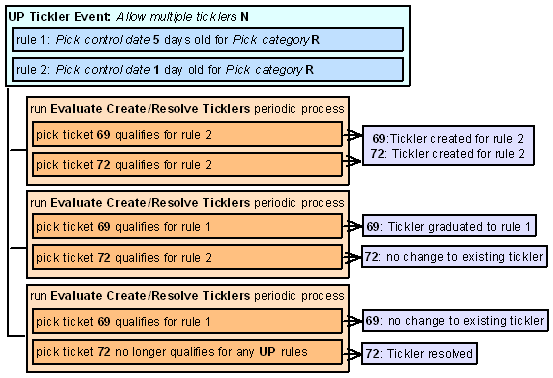
A UP tickler is resolved when you:
• select Resolve for a tickler at the Work with Tickler Screen (user/group view) or Workflow Management Screen.
• run the Evaluate Create/Resolve Ticklers periodic function (program name PFR0072), if the tickler no longer applies to any OO event rules. For example, the pick ticket has been voided or reprinted.
• confirm the pick ticket. Note: When you confirm the pick ticket, the system resolves the tickler automatically and does not wait until you run the Evaluate Create/Resolve Ticklers periodic function.
