Commission Summary
This 40 Column Report shows each Vendor who processed an
Order during the selected Event. It will show the items they vended,
Total Pieces, Gross and Net Revenue, and Commission earned.
Figure 2-18 Commission Summary 40 Column Report
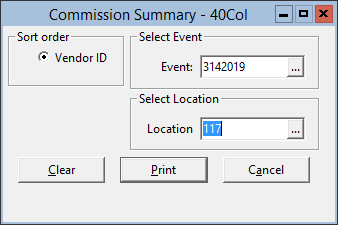
- On the toolbar, click Vending, click40 Column Reports, and then click Commission Summary.
- Enter an Event ID or click the ... and select it from the list.
- Select a Location or leave the selection criteria blank to see information for all Vending Rooms.
- Click Print.
Parent topic: 40 Column Reports