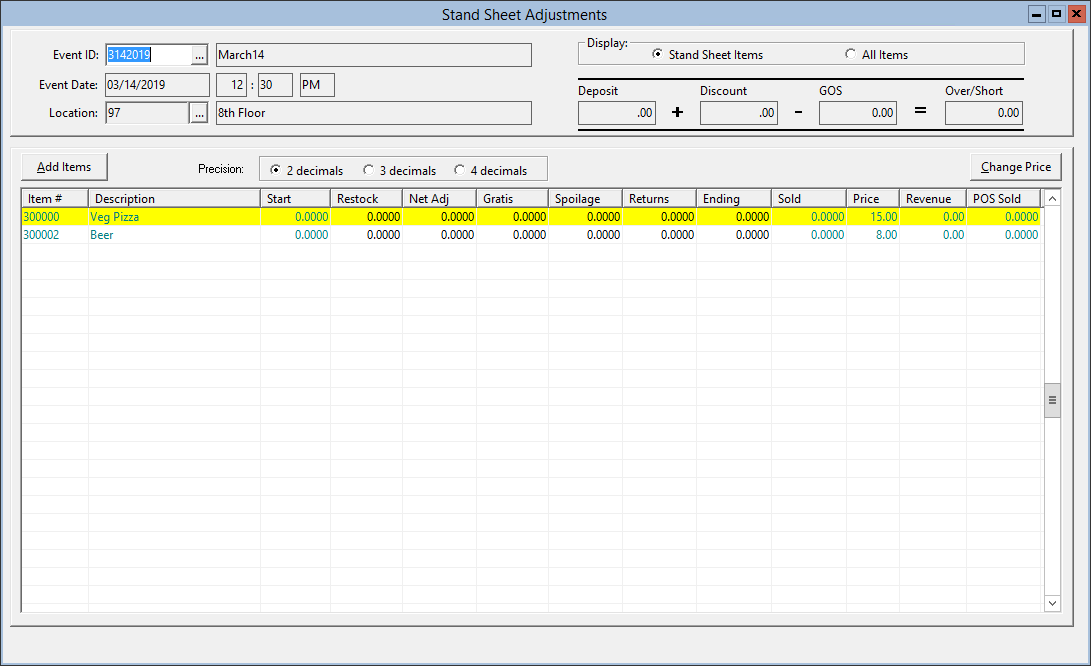Restock: Shows Game Day Transfers entered
into the system during an event. If you enter a value in this column,
the application creates a Game Day Transfer by subtracting the amount
from the main warehouse and adding it to the inventory location you
are adjusting.
Net Adj: Enter the inventory variance.
Only enter the amount of the variance. If the variance is negative,
enter a negative value. Net Adjustment = Actual Start (from beginning
count) – Simphony POS Start.
If a site uses Simphon version
3.0 or later, the Net Adjustment gets posted to SimVen when a stand
attendant enters a start count that varies from the starting inventory
through the workstation.
Gratis: Verify or enter the inventory
provided free of charge for permanent inventory locations and portable
locations based on the information recorded on the Pre-Event Standsheet.
Spoilage: Verify or enter the inventory
discarded because of spoilage for permanent inventory locations and
portable locations based on the information recorded on the Pre-Event
Standsheet.
Returns: Enter the inventory returned
to the main warehouse after an event. SimVen creates a Game Day Transfer
by subtracting the amount from the inventory location you are adjusting
and adding it back to the main warehouse.
Ending: Verify or enter the ending inventory
for permanent inventory locations and portable locations based on
the information recorded on the Pre-Event Standsheet.