Generating the Group Master List
The Group Master Listing Report shows a master list of all non-profit groups configured in SimVen with their contact information, commission structure, and last date worked.
Figure 1-60 Generating the Group Master List
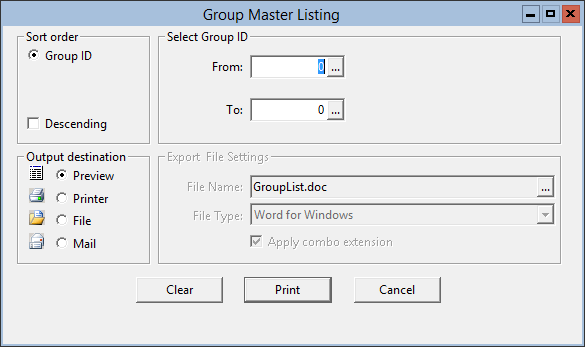
Parent topic: Setup Reports