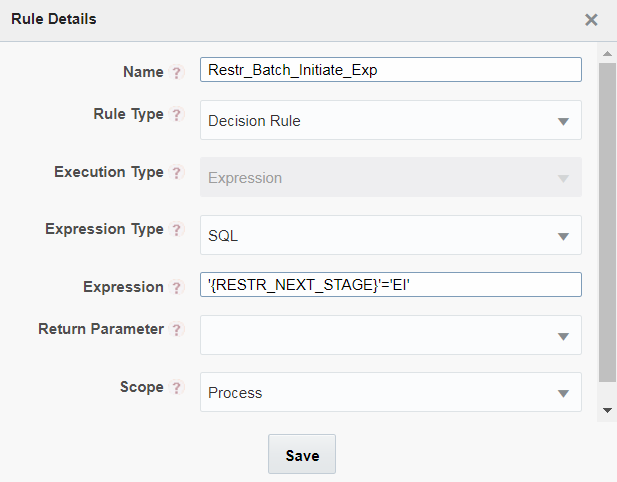
This is same as the SQL execution type. You need to specify only the where clause in the Expression field. It can be any SQL expressions including ‘AND’/ ‘OR’.
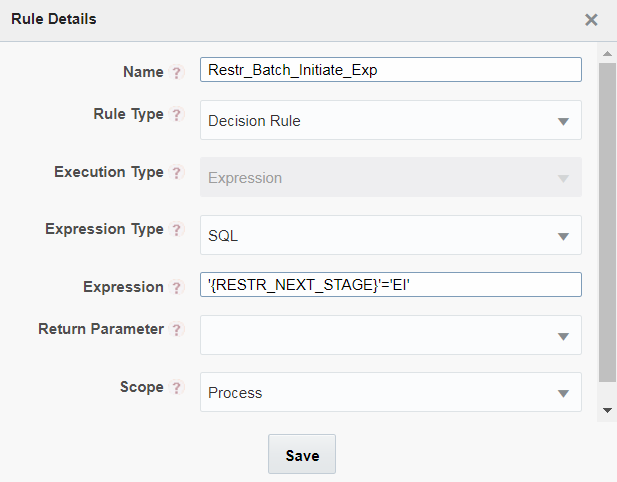
Field Name |
Description |
Name |
Enter a unique name for the Application Rule. |
Rule Type |
Select the Rule Type from the drop-down list. The Expression Application Rule can be used as Decision Rule, Execution Rule or Selection Rule based on your requirement. |
Execution Type |
Displays the Application Execution Type as Expression. |
Expression Type |
Select Expression Type as SQL to use SQL expressions or JSON to use JSON expressions. |
Expression |
Enter the expression in SQL format or JSON format. |
Return Parameter |
Select the Data Field which will receive the return parameter of the Expression, from the drop-down list. · For ExecutionRule type, the business logic is implemented in the method and the parameter value returned from the Application Rule is saved in the mapped Data Field. · In case of SelectionRule type, the Application Rule should be a String value. · In case of DecisionRule type, the Application Rule should return Boolean values “True/False”. |
Scope |
Select the Scope as Process to use the Application Rule only in the current process or Package to use the Application Rule across all the processes in the package. |