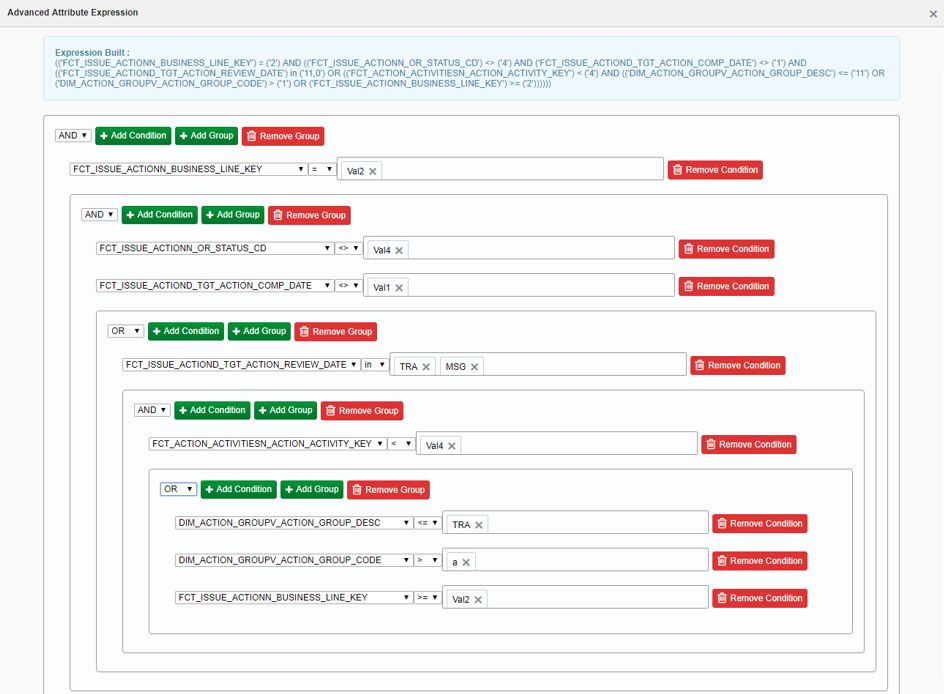
This is an advanced version of Attribute Expression Application Rule with additional logical conditions and assignment operators. The expression can be dynamically built and will return True or False value after evaluation. This is used as a DecisionRule in transitions.
You can define this application rule with multiple conditions and nested groups.
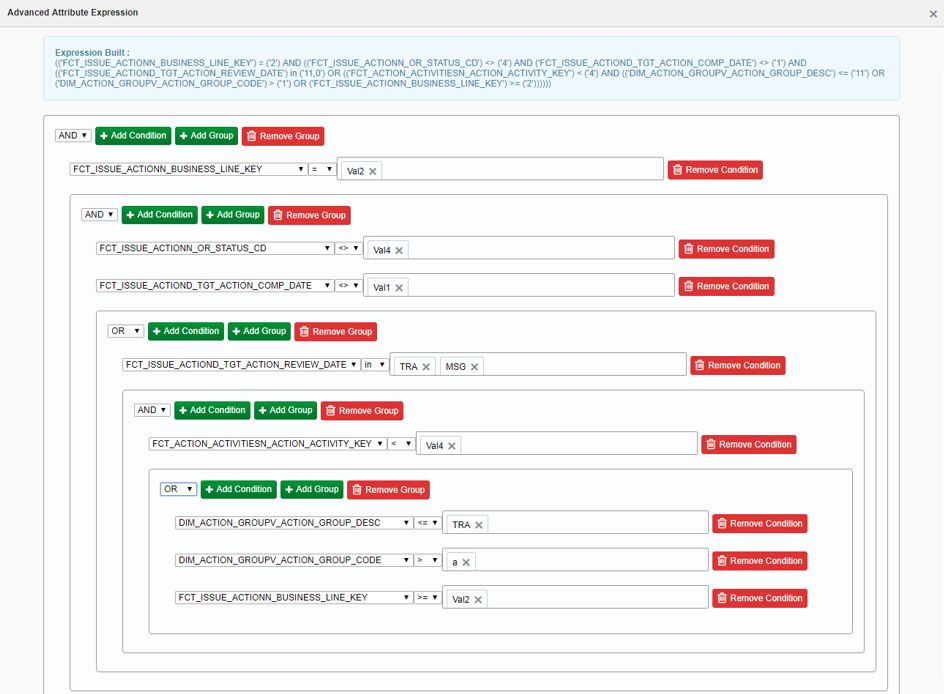
Field Name |
Description |
Rule Name |
Enter a unique name for the Application Rule. |
AND/ OR |
Select the logical operator to be used for the conditions in a group. |
Add Condition |
When you click Add Condition, a new row gets added. To define a condition, select the attribute, the operator and the value from the drop-down lists. Multiple values can be selected for each attribute. · Attribute- The drop-down list displays the attributes configured for the selected application and component. For more information, see Configuring Application Object Model (AOM). · Operator- Available options are in,=,<>,<,<=,>,>=. · Value- Displays the values configured for the selected attributes. Select the required value. Click Remove Condition to delete an already added condition. |
Add Group |
Click Add Group if you want to have nested conditions. For each group, select the required logical operator as AND or OR. Click Remove Group to delete a group of conditions. |