Audit Search
-
Start Date – Enter the date to search from in the format dd-mm-yyyy, or click the calendar icon

and select the required date. -
End Date – Enter the date to search up to in the format dd-mm-yyyy, or click the calendar icon

and select the required date. -
IP – Events containing the IP Address value entered.
-
Login Name – Events containing the login name value entered.
-
Description – Events containing the Description value entered.
-
Event type;
-
Application – Configuration related events
-
Security – User account related events
-
Click Apply to display the relevant Audit details.
By default, the search results are displayed in descending Event Time order. To view details of a particular event, click the Event Type on the relevant row.
Depending on the event type, you may see additional information in the Pre-snapshot and Post-snapshot fields, showing the before and after values, if the event was a configuration update.
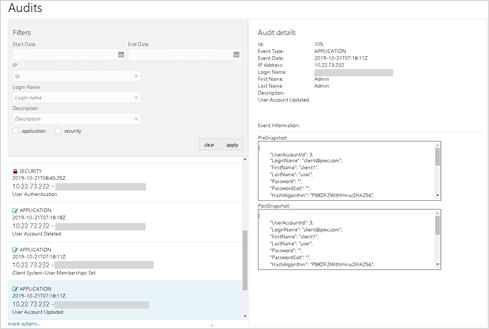
Parent topic: Audit