Configuring the CC Vault
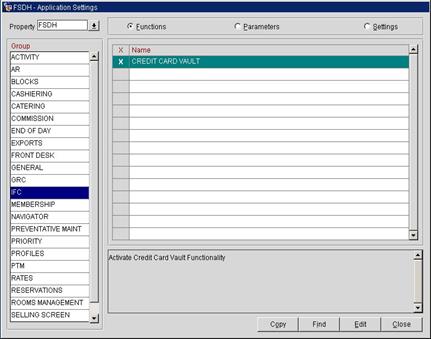
-
OPERA uses the CREDIT CARD VAULT CHAIN CODE for the certificate lookup.
-
CREDIT CARD VAULT WEB SERVICE URL value should be in the format: https://<ipaddress_opi_host>:<port>
-
CREDIT CARD VAULT ID is currently not used.
-
CREDIT CARD MAX CC PROCESSED is set to what the PSP can support for the number of records sent in one Token (GetID/GetCC) request. This is used during the bulk tokenization process and when multiple folio windows exist on OPERA Reservations. If this field is blank, then the default value is 50.
-
CREDIT CARD VAULT TIMEOUT is set to the timeframe to wait for a response from the Token Proxy Service. At least 45 is recommended.
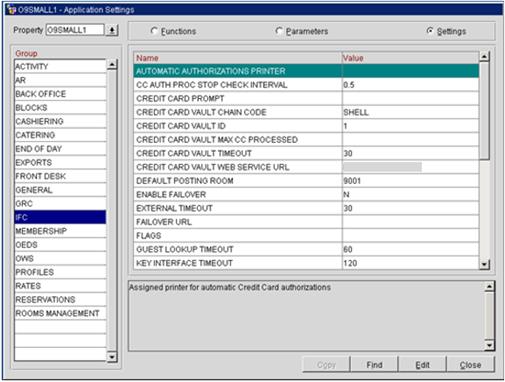
Application settings are changed based on the OPERA Version 5.5.0.18.1, 5.5.0.19 and 5.6.1.0 above.
These settings can be set per property and are moved to the Configuration | Setup | Property Interfaces | Interface Configuration | edit EFT IFC OPI | Custom Data tab.
The Token URL is moved to the Configuration | Setup | Property Interfaces | Interface Configuration | edit EFT IFC OPI | General.
Parent topic: OPERA Configuration