Creating Additional Users
-
On the TPS home page, click Users tab.
-
On the Users home page, click Create New User.
-
First name: First name of the new User.
-
Last name: Last name of the new User.
-
Email: Email address of the new User. The password reset email is sent to this email address.
-
User is active: Select this option to activate the user account.
-
User is locked: System administrator may need to uncheck this option if a user cannot log in to the system.
-
Select the required Role for the new User. The Token Proxy Configuration Portal includes the following two predefined Roles:
-
System Administrator: Can view all pages within the Web Portal.
-
Client User: Can only view the Home Page and the Client System Configuration pages to which the user has been assigned.
-
-
Select the Clients from the available list.
-
Click Create User.
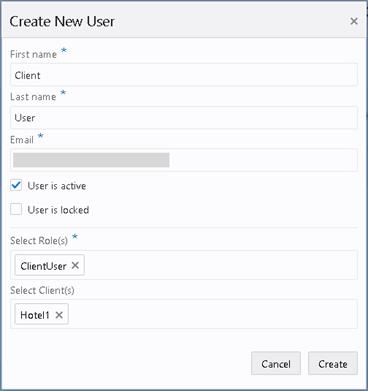
Parent topic: Configuration Web Portal