OPI Client Certificate Creator
The OPI Client Certificate Creator utility can be used to create self-signed certificates.
The OPI Client Certificate Creator is included in the subfolders of the Token Proxy Service installation.
-
Run CertCreator.jar, and then add the required information.
-
Click Create Certificate Files when complete.
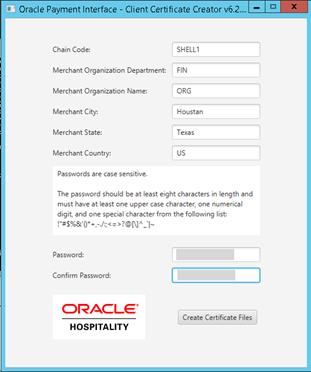
-
Specify the location to save the certificates, enter the filename, and then click Save.
-
Both a .pfx and .cer are created in the specified location.
-
The certificate expires five years from the date of creation.
-
The OPI Client Certificate Creator fields translate to standard certificate attributes as follows:
Chain Code > CN (CommonName)
Merchant Organization Department > OU (OrganizationalUnit)
Merchant Organization Name > O (Organization)
Merchant City > L (Locality)
Merchant State > S (StateOrProvinceName)
Merchant Country > C (CountryName)
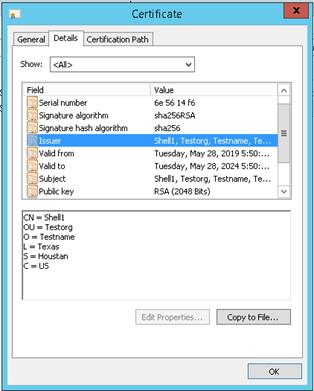
Parent topic: Token Proxy Service Maintenance