|
Oracle® Warehouse Builder Scripting Reference
10g Release 1 (10.1) Part No. B12152-01 |
|
|
|
|
|
Oracle® Warehouse Builder Scripting Reference
10g Release 1 (10.1) Part No. B12152-01 |
|
|
|
|
This chapter contains an alphabetical listing of the navigation, service, administrative, and shell commands you can use in OMB Plus. Commands for metadata manipulation are contained in separate chapters.
This chapter includes the following topics listed in a columnar table that reads down the columns from left to right to conserve space:
OMBCC - Change Context command allows users to change the current context to the desired location in OWB tree. The target context can be specified either as an absolute path starting from the root ('/') or as a relative path starting from the current context. Also, the path can contain '..', which allows to navigate "up" to the parent context.
Must be connected to a OWB repository.
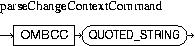
parseChangeContextCommand = OMBCC "QUOTED_STRING" ;
parseChangeContextCommand
Specify change context command.
QUOTED_STRING
The target context to switch to.
OMBCC '/'
changes the context to the root.
OMBCC '/MY_PROJECT/ORACLE_1'
changes the context to Oracle module 'ORACLE_1', within project 'MY_PROJECT'. OMBCC '..' changes the context to the parent of current context (to the project level, if the current context is an Oracle module, for example).
OMBDCC
OMBCOMMIT - Perform commit action on the repository.
Must be connected to a OWB repository.
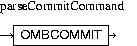
parseCommitCommand = OMBCOMMIT ;
parseCommitCommand
Specify commit command.
OMBCOMMIT
OMBROLLBACK
OMBCOMPARE SNAPSHOT - Change management is a key piece of metadata management. This comand provides comparison services of any complex object model in the repository. This command writes the diff between snapshot/component to XML file.
Snapshots can be compared from any context and either with another snapshot
or the current repository objects.
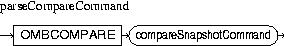
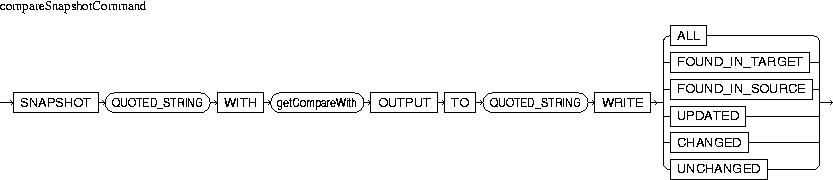
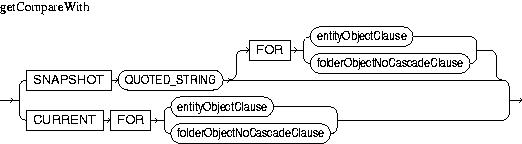
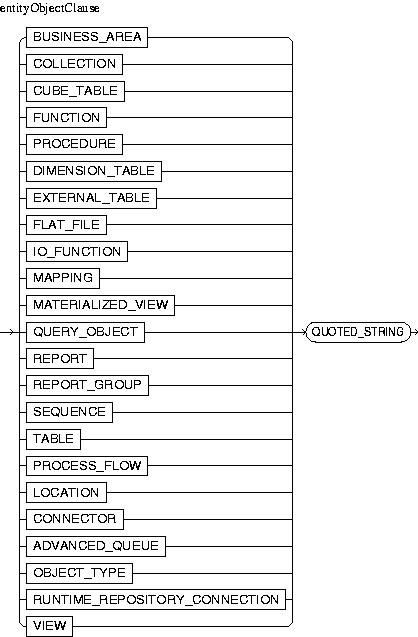
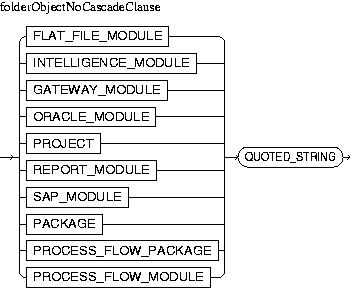
parseCompareCommand = OMBCOMPARE "compareSnapshotCommand";compareSnapshotCommand = ( ( SNAPSHOT "QUOTED_STRING" ) WITH "getCompareWith" OUTPUT TO "QUOTED_STRING" WRITE ( ALL | FOUND_IN_TARGET | FOUND_IN_SOURCE | UPDATED | CHANGED | UNCHANGED ) );getCompareWith = SNAPSHOT "QUOTED_STRING" [ FOR ( "entityObjectClause" | "folderObjectNoCascadeClause" ) ] | ( CURRENT FOR ( "entityObjectClause" | "folderObjectNoCascadeClause" ) );entityObjectClause = ( ( BUSINESS_AREA | COLLECTION | CUBE_TABLE | FUNCTION | PROCEDURE | DIMENSION_TABLE | EXTERNAL_TABLE | FLAT_FILE | IO_FUNCTION | MAPPING | MATERIALIZED_VIEW | QUERY_OBJECT | REPORT | REPORT_GROUP | SEQUENCE | TABLE | PROCESS_FLOW | LOCATION | CONNECTOR | ADVANCED_QUEUE | OBJECT_TYPE | RUNTIME_REPOSITORY_CONNECTION | VIEW ) "QUOTED_STRING" );folderObjectNoCascadeClause = ( FLAT_FILE_MODULE | INTELLIGENCE_MODULE | GATEWAY_MODULE | ORACLE_MODULE | PROJECT | REPORT_MODULE | SAP_MODULE | PACKAGE | PROCESS_FLOW_PACKAGE | PROCESS_FLOW_MODULE ) "QUOTED_STRING";
parseCompareCommand
Root production of OMBCOMPARE SNAPSHOT.
compareSnapshotCommand
To compare components of snapshots.
QUOTED_STRING
Name of source snapshot which needs to be compared with the target snapshot.
OUTPUT
Specifies output filename where the XML comparison result will written.
WRITE
Specifies filter clause which will make the diff engine only write specified objects of a certain diff state.
getCompareWith
Target of the comparison.
SNAPSHOT
Target snapshot which will be compared with the source snapshot.
FOR
Specifies component which exists in the current repository.
CURRENT
Indicates current component's definition as the target of compare action.
entityObjectClause
Clause that can either refer to the relative path of the component in the current repository or the fully-qualified path of an object from a snapshot. If both source and target are snapshots, then it has to be the fully-qualified path of the component within one of the snapshots. If the target is the current repository, then it has to be either the relative path of the component within the repository or the fully qualifed path in the source snapshot.
folderObjectNoCascadeClause
Clause that can either refer to the relative path of the folder in the current repository or the fully-qualified path of a folder from a snapshot. If both source and target are snapshots, then it has to be the fully-qualified path of the folder within one of the snapshots. If the target is the current repository, then it has to be either the relative path of the folder within the repository or the fully qualifed path in the source snapshot.
OMBCOMPARE SNAPSHOT 'S1' WITH SNAPSHOT 'S2' OUTPUT TO 'd:diff.xml' WRITE CHANGED This command compares snapshot S1 with S2, and writes objects with CHANGED state into diff.xml, Though the diff engine allows to compare any two snapshot, even two unrelate snapshots with totaly different components in them. CHANGED filter writes FOUND_IN_SOURCE or FOUND_IN_TARGET or UPDATED components, CHANGED state represents whole diff, OMBCOMPARE SNAPSHOT 'S1' WITH SNAPSHOT 'S2' OUTPUT TO 'd:diff.xml' WRITE FOUND_IN_SOURCE This command writes objects which are only found in snapshot S1. OMBCOMPARE SNAPSHOT 'S1' WITH CURRENT FOR TABLE '/Project1/WH1/T1' OUTPUT TO 'd:diff.xml' WRITE ALL This command writes all table objects with any diff state.
OMBCREATE SNAPSHOT, OMBALTER SNAPSHOT, OMBDROP SNAPSHOT, OMBRESTORE SNAPSHOT, OMBLIST SNAPSHOT, OMBRETRIEVE SNAPSHOT
OMBCOMPILE - This command compiles an repository object. The results are generated in a file in a user defined directory.
In the context of a Oracle Module.
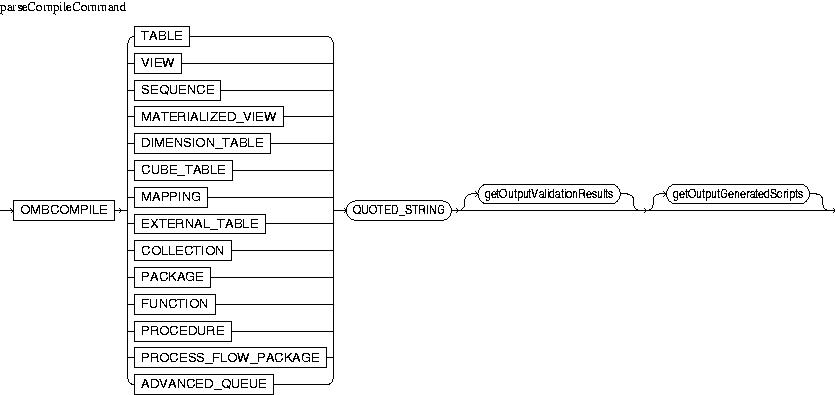
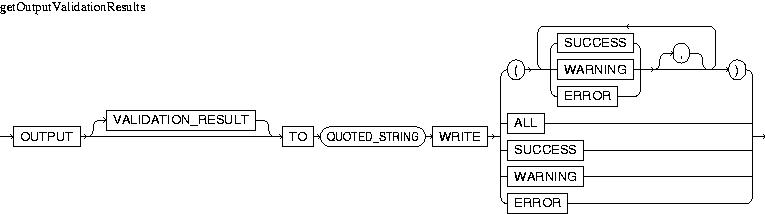
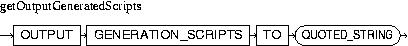
parseCompileCommand = OMBCOMPILE ( ( TABLE | VIEW | SEQUENCE | MATERIALIZED_VIEW | DIMENSION_TABLE | CUBE_TABLE | MAPPING | EXTERNAL_TABLE | COLLECTION | PACKAGE | FUNCTION | PROCEDURE | PROCESS_FLOW_PACKAGE | ADVANCED_QUEUE ) "QUOTED_STRING" [ "getOutputValidationResults" ] [ "getOutputGeneratedScripts" ] );getOutputValidationResults = OUTPUT [ VALIDATION_RESULT ] TO "QUOTED_STRING" WRITE ( ( "(" ( ( SUCCESS | WARNING | ERROR ) [ "," ] )+ ")" ) | ALL | SUCCESS | WARNING | ERROR );getOutputGeneratedScripts = OUTPUT GENERATION_SCRIPTS TO "QUOTED_STRING";
parseCompileCommand
This command compiles a repository object.
QUOTED_STRING
The name of the object.
getOutputValidationResults
This clause outputs the validation results to one or more files in the specified folder.
QUOTED_STRING
A directory where validation results are stored.
getOutputGeneratedScripts
This clause outputs the generated scripts for an object to one or more files in specified folder.
QUOTED_STRING
A directory where generated scripts are stored.
OMBCOMPILE TABLE 'T1' OUTPUT VALIDATION_RESULT TO '/tmp' WRITE SUCCESS OUTPUT GENERATION_SCRIPTS TO '/tmp'. OMBCOMPILE TABLE 'T1' OUTPUT GENERATION_SCRIPTS TO '/tmp' The first example gets the validation results and generated scripts for the table, whereas the second example gets only the generated scripts.
OMBVALIDATE
OMBCONN - To connect to a OWB repository.
Must not be connected to another OWB repository. If connected to another repository, use OMBDISCONNECT to disconnect first.
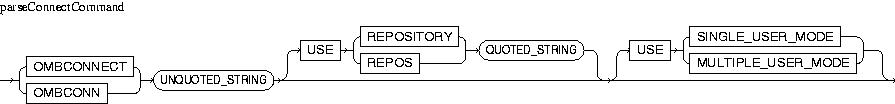
parseConnectCommand = ( ( OMBCONNECT | OMBCONN ) "UNQUOTED_STRING" [ USE ( REPOSITORY | REPOS ) "QUOTED_STRING" ] [ USE ( SINGLE_USER_MODE | MULTIPLE_USER_MODE ) ] ) ;
parseConnectCommand
Specify connect command.
UNQUOTED_STRING
Specify the connection string to the database, in the format: username/password@host:port:service name
QUOTED_STRING
Optionally, specify the name of a repository to work on. If not provided, the default repository will be used.
SINGLE_USER_MODE
If specified, the user will use the repository exclusively.
MULTIPLE_USER_MODE
If specified, more than one session can work on the same repository at the same time. This is the default mode.
OMBCONNECT owb_normal_user/welcome@dwsun42:1521:dev817 USE REPOSITORY 'owb_repos' USE SINGLE_USER_MODE will connect a normal user owb_normal_user to database and work on repository named 'owb_repos' in single user mode.
OMBDISCONNECT
OMBCONNECT - To connect to a OWB repository.
Must not be connected to another OWB repository. If connected to another repository, use OMBDISCONNECT to disconnect first.
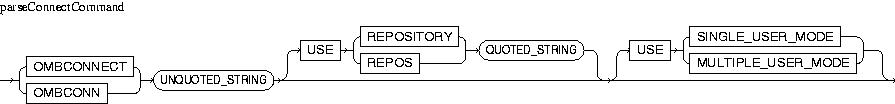
parseConnectCommand = ( ( OMBCONNECT | OMBCONN ) "UNQUOTED_STRING" [ USE ( REPOSITORY | REPOS ) "QUOTED_STRING" ] [ USE ( SINGLE_USER_MODE | MULTIPLE_USER_MODE ) ] ) ;
parseConnectCommand
Specify connect command.
UNQUOTED_STRING
Specify the connection string to the database, in the format: username/password@host:port:service name
QUOTED_STRING
Optionally, specify the name of a repository to work on. If not provided, the default repository will be used.
SINGLE_USER_MODE
If specified, the user will use the repository exclusively.
MULTIPLE_USER_MODE
If specified, more than one session can work on the same repository at the same time. This is the default mode.
OMBCONNECT owb_normal_user/welcome@dwsun42:1521:dev817 USE REPOSITORY 'owb_repos' USE SINGLE_USER_MODE will connect a normal user owb_normal_user to database and work on repository named 'owb_repos' in single user mode.
OMBDISCONNECT
OMBCONNECT - To connect to a OWB repository.
Must not be connected to another OWB repository. If connected to another repository, use OMBDISCONNECT to disconnect first.
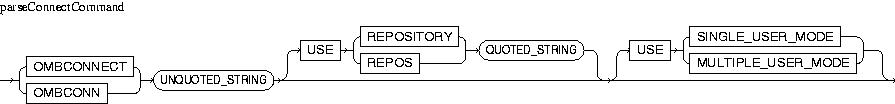
parseConnectCommand = ( ( OMBCONNECT | OMBCONN ) "UNQUOTED_STRING" [ USE ( REPOSITORY | REPOS ) "QUOTED_STRING" ] [ USE ( SINGLE_USER_MODE | MULTIPLE_USER_MODE ) ] ) ;
parseConnectCommand
Specify connect command.
UNQUOTED_STRING
Specify the connection string to the database, in the format: username/password@host:port:service name
QUOTED_STRING
Optionally, specify the name of a repository to work on. If not provided, the default repository will be used.
SINGLE_USER_MODE
If specified, the user will use the repository exclusively.
MULTIPLE_USER_MODE
If specified, more than one session can work on the same repository at the same time. This is the default mode.
OMBCONNECT owb_normal_user/welcome@dwsun42:1521:dev817 USE REPOSITORY 'owb_repos' USE SINGLE_USER_MODE will connect a normal user owb_normal_user to database and work on repository named 'owb_repos' in single user mode.
OMBDISCONNECT
OMBCOPY - Copy one or more objects of the same object type. The replace option allows you to overwrite.
Use of relative path specifications requires awareness of the current context.
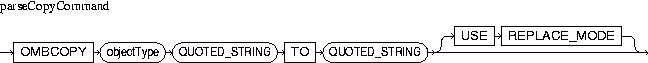
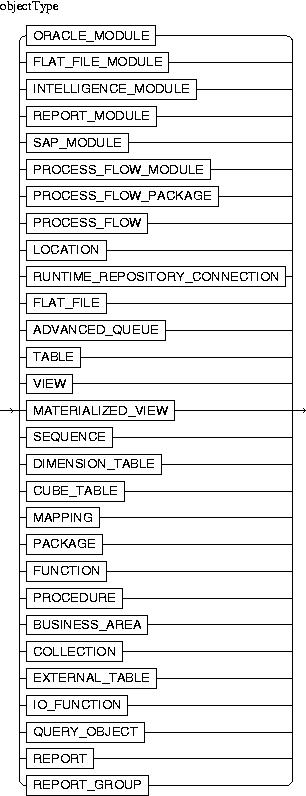
parseCopyCommand = OMBCOPY "objectType" "QUOTED_STRING" TO "QUOTED_STRING" [ USE REPLACE_MODE ];objectType = ( ORACLE_MODULE | FLAT_FILE_MODULE | INTELLIGENCE_MODULE | REPORT_MODULE | SAP_MODULE | PROCESS_FLOW_MODULE | PROCESS_FLOW_PACKAGE | PROCESS_FLOW | LOCATION | RUNTIME_REPOSITORY_CONNECTION | FLAT_FILE | ADVANCED_QUEUE | TABLE | VIEW | MATERIALIZED_VIEW | SEQUENCE | DIMENSION_TABLE | CUBE_TABLE | MAPPING | PACKAGE | FUNCTION | PROCEDURE | BUSINESS_AREA | COLLECTION | EXTERNAL_TABLE | IO_FUNCTION | QUERY_OBJECT | REPORT | REPORT_GROUP );
parseCopyCommand
Specifies the source object type, source path, and target path for the object to copy.
QUOTED_STRING
Source and target path specifications can be absolute or relative. To copy
multiple objects, include a regular expression as the final step of the source path. If you are copying multiple objects, the final step of the target path must be the folder to which the objects are being copied. If you are only copying one object, you can specify the object's original name or a new name as the final step of the target path.
REPLACE_MODE
Use this option to overwrite existing target objects.
objectType
Copying objects is subject to the following restrictions: 1. You cannot copy an entire project. 2. When copying objects between projects, you can only copy objects into the current project; you cannot copy objects out to other projects.
OMBCOPY TABLE 'MY_TABLE1' TO 'MY_TABLE2' USE REPLACE_MODE
OMBCOPY ORACLE_MODULE '/MY_PROJECT/WH1' TO '/MY_PROJECT/WH2'
OMBCOPY TABLE 'MY_.*' TO '/MY_PROJECT/WH2'
OMBMOVE
OMBDCC - Display Current Context command displays the current context (location) and, for contexts other than the root ('/'), the type of the current folder.
Must be connected to a OWB repository.
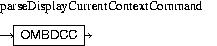
parseDisplayCurrentContextCommand = OMBDCC ;
parseDisplayCurrentContextCommand
Specify display current context command.
OMBDCC will display / if the current context is the root. OMBDCC will display PROJECT /MY_PROJECT if the current context is the project 'MY_PROJECT'.
OMBCC
OMBDEPLOY - To Deploy Action Plans to Runtime Platforms or File Systems.
A Runtime Platform connection and a named Deployment Action Plan are required. Also, the current Context must be either an Oracle Module, a Process Flow Module or a Location.
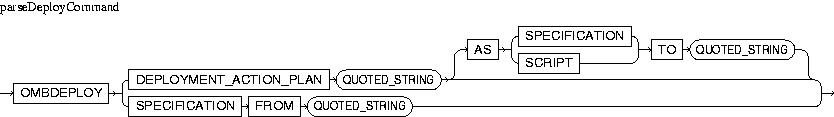
parseDeployCommand = OMBDEPLOY ( ( DEPLOYMENT_ACTION_PLAN "QUOTED_STRING" [ AS ( SPECIFICATION | SCRIPT ) TO "QUOTED_STRING" ] ) | ( SPECIFICATION FROM "QUOTED_STRING" ) );
parseDeployCommand
Specify Deploy command.
DEPLOYMENT_ACTION_PLAN
Deploy a Deployment Action Plan.
QUOTED_STRING
The Deployment Action Plan name. Or, the directory (if AS SCRIPT) or file name (if AS SPECIFICATION) into which the deployment is performed. Or, the source XML filename (if SPECIFICATION FROM).
AS
Perform the Deployment to a File System.
SPECIFICATION
Deploy as a Deployment Specification XML file.
SCRIPT
Deploy as a set of Oracle Script files.
FROM
Perform the Deployment from a file on a File System.
OMBDEPLOY DEPLOYMENT_ACTION_PLAN 'MY_DEPLOY_PLAN'
OMBDESCRIBE CLASS_DEFINITION - To describe a class definition or its property definitions.
Class definition must be already exist. This command can be executed for any class definition regardless of current context.
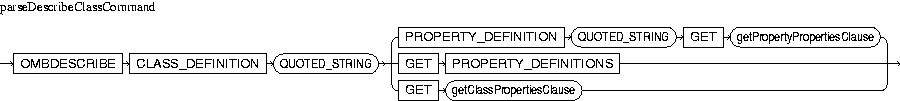
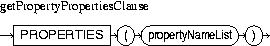
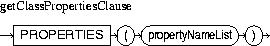
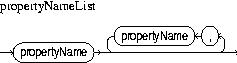
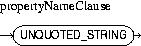
parseDescribeClassCommand = OMBDESCRIBE CLASS_DEFINITION "QUOTED_STRING" ( ( PROPERTY_DEFINITION "QUOTED_STRING" GET "getPropertyPropertiesClause" ) | ( GET PROPERTY_DEFINITIONS ) | GET "getClassPropertiesClause" );getPropertyPropertiesClause = PROPERTIES "(" "propertyNameList" ")";getClassPropertiesClause = PROPERTIES "(" "propertyNameList" ")";propertyNameList = "propertyNameClause" { "," "propertyNameClause" };propertyNameClause = ( "UNQUOTED_STRING" );
parseDescribeClassCommand
Describe a class definition.
QUOTED_STRING
Name of the class definition.
PROPERTY_DEFINITIONS
Get the list of property definitions for the class definition.
getPropertyPropertiesClause
Get properties for the property definition.
PROPERTIES
Get the properties.
getClassPropertiesClause
Get properties for the class definition.
Basic properties for PROPERTY_DEFINITION:
Name: TYPE
Type: STRING(200)
Valid Values: N/A
Default: N/A
Name of the type of the property definition.
Name: DEFAULT_VALUE
Type: STRING(4000)
Valid Values: Depends on the type of the property definition.
Default: N/A
Default value of the property definition.
Basic properties for CLASS_DEFINITION:
Name: SCRIPT_NAME
Type: STRING
Valid Values: N/A
Default: N/A
Scripting name of the class definition.
Name: STEREOTYPE
Type: STRING
Valid Values: interface/class
Default: class
Stereotype of the class definition.
Name: IS_ABSTRACT
Type: BOOLEAN
Valid Values: true/false
Default: false
If class is abstract, return true.
Name: DESCRIPTION
Type: STRING
Valid Values: N/A
Default: N/A
Description of the class definition.
PROPERTIES
Get the properties on the class definition.
propertyNameList
List of the names of the properties.
propertyNameClause
Name of the property.
UNQUOTED_STRING
Name of the property.
OMBDESCRIBE CLASS_DEFINITION 'TABLE' GET PROPERTY_DEFINITIONS This will list all property definitions in this class definition. OMBDESCRIBE CLASS_DEFINITION 'TABLE' GET PROPERTIES (STEREOTYPE, IS_ABSTRACT, DESCRIPTION) This will give the information about this class. OMBDESCRIBE CLASS_DEFINITION 'TABLE' PROPERTY_DEFINITION 'tbl_udp' GET PROPERTIES (TYPE, DEFAULT_VALUE, BUSINESS_NAME) This will give the information about the property definition.
OMBREDEFINE CLASS_DEFINITION
OMBDISC - To disconnect from a OWB repository or the named Runtime Platform.
Currently need to be connected to a OWB repository or the named Runtime Platform.
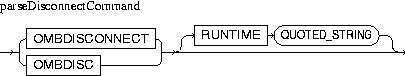
parseDisconnectCommand = ( ( OMBDISCONNECT | OMBDISC ) [ RUNTIME "QUOTED_STRING" ] ) ;
parseDisconnectCommand
Specify disconnect command.
QUOTED_STRING
Specify the run time repository name to disconnect.
OMBDISCONNECT
OMBCONNECT
OMBDISCONNECT - To disconnect from a OWB repository or the named Runtime Platform.
Currently need to be connected to a OWB repository or the named Runtime Platform.
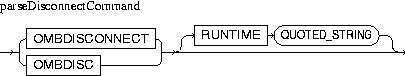
parseDisconnectCommand = ( ( OMBDISCONNECT | OMBDISC ) [ RUNTIME "QUOTED_STRING" ] ) ;
parseDisconnectCommand
Specify disconnect command.
QUOTED_STRING
Specify the run time repository name to disconnect.
OMBDISCONNECT
OMBCONNECT
OMBENV - This command will list the values for all set OMBPlus environment variables. OMBPlus environment variables are regular Tcl variables, so they can be set using standard Tcl "set" command, and unset using standard "unset" command.
None.
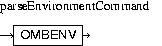
parseEnvironmentCommand = OMBENV ;
parseEnvironmentCommand
Specify environment command. The environment variables recognized by OMBPlus are: OMBPROMPT if set, will display the current context as the prompt OMBLOG if set with a file name, will log the output to that file OMBTIMER if set, will display the time taken by the executed command. Note that the elapsed time will be appended to the command result, therefore the user should not set this variable when the result of the command is expected to be processed OMBCONTINUE_ON_ERROR if set, will continue the execution of the script, even when some OMB commands fail. Note that if this variable is set, OMB commands no longer return Tcl errors, so any enclosing 'catch' command will not be effective.
OMBENV
OMBEXPORT - Exports current metadata or snapshot metadata to a metadata loader file and metadata definitions to a metadata definition file.
Connection must be established to repository to be exported from.
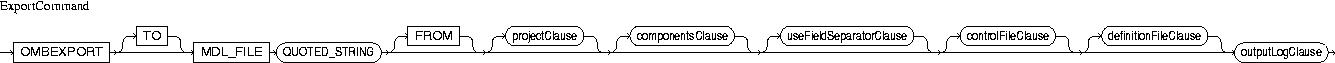
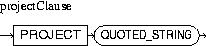


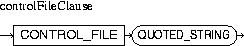
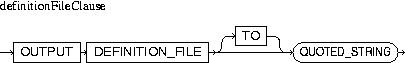
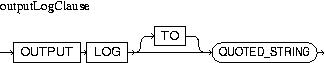
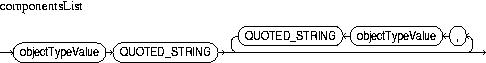
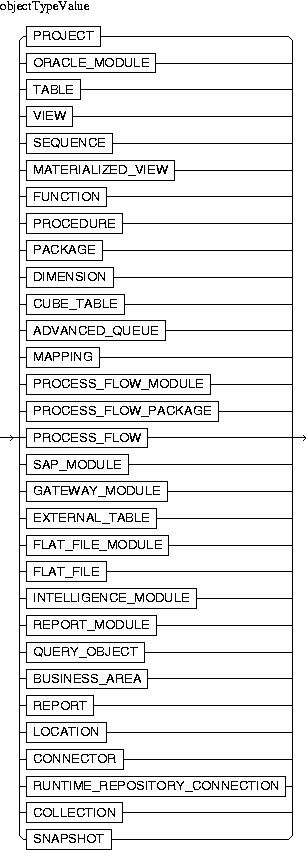
ExportCommand = OMBEXPORT ( ( [ TO ] MDL_FILE "QUOTED_STRING" [ FROM ] [ "projectClause" ] [ "componentsClause" ] [ "useFieldSeparatorClause" ] [ "controlFileClause" ] [ "definitionFileClause" ] "outputLogClause" ) );projectClause = PROJECT "QUOTED_STRING";componentsClause = COMPONENTS "(" "componentsList" ")";useFieldSeparatorClause = [ USE ] FIELD_SEPARATOR "UNQUOTED_STRING";controlFileClause = CONTROL_FILE "QUOTED_STRING";definitionFileClause = OUTPUT DEFINITION_FILE [ TO ] "QUOTED_STRING";outputLogClause = OUTPUT LOG [ TO ] "QUOTED_STRING";componentsList = "objectTypeValue" "QUOTED_STRING" { "," "objectTypeValue" "QUOTED_STRING" };objectTypeValue = ( PROJECT | ORACLE_MODULE | TABLE | VIEW | SEQUENCE | MATERIALIZED_VIEW | FUNCTION | PROCEDURE | PACKAGE | DIMENSION | CUBE_TABLE | ADVANCED_QUEUE | MAPPING | PROCESS_FLOW_MODULE | PROCESS_FLOW_PACKAGE | PROCESS_FLOW | SAP_MODULE | GATEWAY_MODULE | EXTERNAL_TABLE | FLAT_FILE_MODULE | FLAT_FILE | INTELLIGENCE_MODULE | REPORT_MODULE | QUERY_OBJECT | BUSINESS_AREA | REPORT | LOCATION | CONNECTOR | RUNTIME_REPOSITORY_CONNECTION | COLLECTION | SNAPSHOT );
ExportCommand
ExportCmdParser$ExportCommand??
QUOTED_STRING
Enclose the name of the export metadata file in single quotes.
projectClause
Specify the project to be exported.
componentsClause
List components to be exported.
useFieldSeparatorClause
Specify character to be used as the field separator in the metadata file.
UNQUOTED_STRING
Metadata file field separator. Use BAR or CARAT. The default is BAR.
controlFileClause
Specify a control file with export options not directly supported by OMBEXPORT command.
QUOTED_STRING
Enclose the control file name in single quotes.
definitionFileClause
Export metadata definitions to a metadata definition (.mdd) file. If metadata definitions are not defined, a file is not created.
QUOTED_STRING
Enclose the name of the metadata definition file to be exported in single quotes.
outputLogClause
Export log file for export messages and statistics.
QUOTED_STRING
Enclose the log file name in single quotes.
componentsList
Comma separated list of components to be exported.
QUOTED_STRING
Absolute or relative path name of an object (e.g. 'MODULE_X/TABLE_Y').
objectTypeValue
Object type to be exported (e.g. TABLE, VIEW etc.).
OMBEXPORT TO MDL_FILE 'd:/mdl/exp1.mdl' FROM PROJECT 'MY_PROJECT' OUTPUT LOG TO 'd:/mdl/exp1.log'
OMBEXPORT TO MDL_FILE 'd:/mdl/exp1.mdl' FROM PROJECT 'MY_PROJECT' USE FIELD_SEPARATOR CARAT OUTPUT LOG TO 'd:/mdl/exp1.log'
OMBEXPORT MDL_FILE 'd:/mdl/exp1.mdl' PROJECT 'MY_PROJECT' COMPONENTS (ORACLE_MODULE 'DW1', TABLE 'EMP', VIEW 'DEPT_VW') OUTPUT LOG 'd:/mdl/exp1.log'
OMBIMPORT
OMBEXPORT MDL_FILE - Exports current metadata or snapshot metadata to a metadata loader file and metadata definitions to a metadata definition file.
Connection must be established to repository to be exported from.
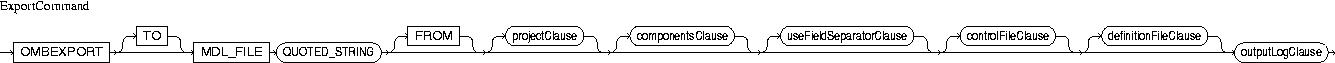
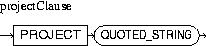


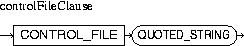
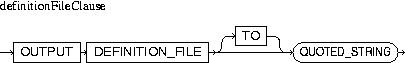
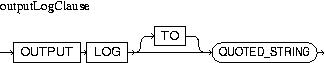
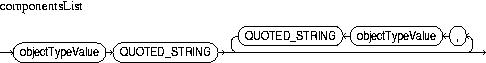
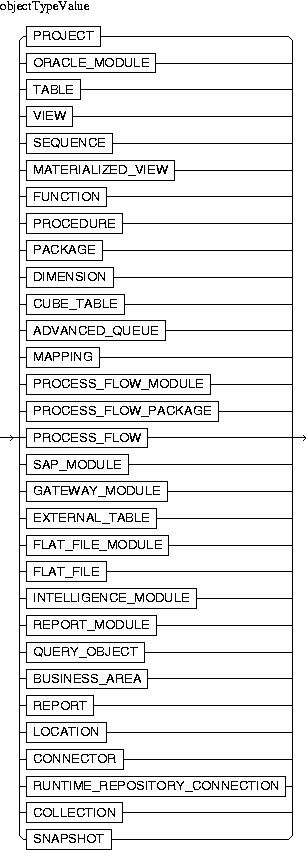
ExportCommand = OMBEXPORT ( ( [ TO ] MDL_FILE "QUOTED_STRING" [ FROM ] [ "projectClause" ] [ "componentsClause" ] [ "useFieldSeparatorClause" ] [ "controlFileClause" ] [ "definitionFileClause" ] "outputLogClause" ) );projectClause = PROJECT "QUOTED_STRING";componentsClause = COMPONENTS "(" "componentsList" ")";useFieldSeparatorClause = [ USE ] FIELD_SEPARATOR "UNQUOTED_STRING";controlFileClause = CONTROL_FILE "QUOTED_STRING";definitionFileClause = OUTPUT DEFINITION_FILE [ TO ] "QUOTED_STRING";outputLogClause = OUTPUT LOG [ TO ] "QUOTED_STRING";componentsList = "objectTypeValue" "QUOTED_STRING" { "," "objectTypeValue" "QUOTED_STRING" };objectTypeValue = ( PROJECT | ORACLE_MODULE | TABLE | VIEW | SEQUENCE | MATERIALIZED_VIEW | FUNCTION | PROCEDURE | PACKAGE | DIMENSION | CUBE_TABLE | ADVANCED_QUEUE | MAPPING | PROCESS_FLOW_MODULE | PROCESS_FLOW_PACKAGE | PROCESS_FLOW | SAP_MODULE | GATEWAY_MODULE | EXTERNAL_TABLE | FLAT_FILE_MODULE | FLAT_FILE | INTELLIGENCE_MODULE | REPORT_MODULE | QUERY_OBJECT | BUSINESS_AREA | REPORT | LOCATION | CONNECTOR | RUNTIME_REPOSITORY_CONNECTION | COLLECTION | SNAPSHOT );
ExportCommand
ExportCmdParser$ExportCommand??
QUOTED_STRING
Enclose the name of the export metadata file in single quotes.
projectClause
Specify the project to be exported.
componentsClause
List components to be exported.
useFieldSeparatorClause
Specify character to be used as the field separator in the metadata file.
UNQUOTED_STRING
Metadata file field separator. Use BAR or CARAT. The default is BAR.
controlFileClause
Specify a control file with export options not directly supported by OMBEXPORT command.
QUOTED_STRING
Enclose the control file name in single quotes.
definitionFileClause
Export metadata definitions to a metadata definition (.mdd) file. If metadata definitions are not defined, a file is not created.
QUOTED_STRING
Enclose the name of the metadata definition file to be exported in single quotes.
outputLogClause
Export log file for export messages and statistics.
QUOTED_STRING
Enclose the log file name in single quotes.
componentsList
Comma separated list of components to be exported.
QUOTED_STRING
Absolute or relative path name of an object (e.g. 'MODULE_X/TABLE_Y').
objectTypeValue
Object type to be exported (e.g. TABLE, VIEW etc.).
OMBEXPORT TO MDL_FILE 'd:/mdl/exp1.mdl' FROM PROJECT 'MY_PROJECT' OUTPUT LOG TO 'd:/mdl/exp1.log'
OMBEXPORT TO MDL_FILE 'd:/mdl/exp1.mdl' FROM PROJECT 'MY_PROJECT' USE FIELD_SEPARATOR CARAT OUTPUT LOG TO 'd:/mdl/exp1.log'
OMBEXPORT MDL_FILE 'd:/mdl/exp1.mdl' PROJECT 'MY_PROJECT' COMPONENTS (ORACLE_MODULE 'DW1', TABLE 'EMP', VIEW 'DEPT_VW') OUTPUT LOG 'd:/mdl/exp1.log'
OMBIMPORT MDL_FILE
OMBHELP - Displays the manual page for OMB commands.
None.

parseHelpCommand = OMBHELP [ HELPID ] [ DETAIL ] ;
parseHelpCommand
Specifies the command for which to invoke help.
HELPID
An unquoted string that represents either the command name and the optional
additional parameter on the command.
DETAIL
Use this keyword to display the manual page in long format.
The following statement shows the manual page for OMBCREATE TABLE in short format
OMBHELP OMBCREATE TABLE
To show the manual page in long format (including parameters and example sections), use the DETAIL keyword, like this:
OMBHELP OMBCREATE TABLE DETAIL
OMBIMPORT - Imports metadata from a Metadata Loader file.
Must be connected to the repository where the import is to be performed.
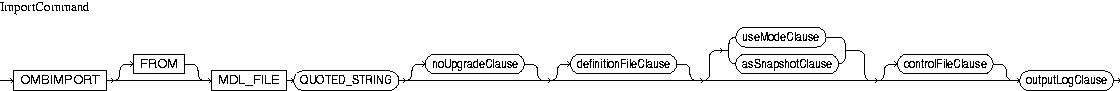
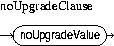
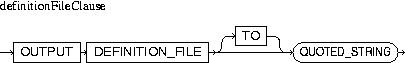
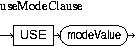
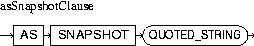
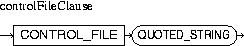
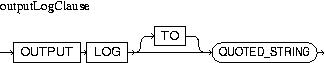
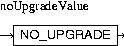
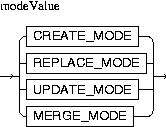
ImportCommand = OMBIMPORT ( ( [ FROM ] MDL_FILE "QUOTED_STRING" [ "noUpgradeClause" ] [ "definitionFileClause" ] [ "useModeClause" | "asSnapshotClause" ] [ "controlFileClause" ] "outputLogClause" ) );noUpgradeClause = "noUpgradeValue";definitionFileClause = DEFINITION_FILE "QUOTED_STRING";useModeClause = USE "modeValue";asSnapshotClause = AS SNAPSHOT "QUOTED_STRING";controlFileClause = CONTROL_FILE "QUOTED_STRING";outputLogClause = OUTPUT LOG [ TO ] "QUOTED_STRING";noUpgradeValue = ( NO_UPGRADE );modeValue = ( CREATE_MODE | REPLACE_MODE | UPDATE_MODE | MERGE_MODE );
ImportCommand
Import metadata from a file.
QUOTED_STRING
Enclose the import metadata file name in single quotes.
noUpgradeClause
Specify that MDL files that are not compatible with current repository version should not be automatically upgraded. The default is to automatically upgrade unless this clause is used.
definitionFileClause
Import metadata definitions from a file.
QUOTED_STRING
Enclose the import metadata definition file name in single quotes.
useModeClause
Specify import mode for importing metadata file.
asSnapshotClause
Specify a new snapshot name into which the contents of the MDL file are to be imported. Use this option to import old archive files as snapshots.
QUOTED_STRING
Enclose the new snapshot name in single quotes.
controlFileClause
Specify a control file with import options not directly supported by the OMBIMPORT command.
QUOTED_STRING
Enclose the control file name in single quotes.
outputLogClause
Log file for import messages and statistics.
QUOTED_STRING
Enclose the log file name in single quotes.
modeValue
Import mode. Use CREATE_MODE, REPLACE_MODE, UPDATE_MODE, or MERGE_MODE. The default is CREATE_MODE.
OMBIMPORT FROM MDL_FILE 'd:/mdl/exp1.mdl' OUTPUT LOG TO 'd:/mdl/exp1_imp.log'
OMBIMPORT MDL_FILE 'd:/mdl/exp1.mdl' USE UPDATE_MODE OUTPUT LOG TO 'd:/mdl/exp1_imp.log'
OMBEXPORT
OMBIMPORT MDL_FILE - Imports metadata from a Metadata Loader file.
Must be connected to the repository where the import is to be performed.
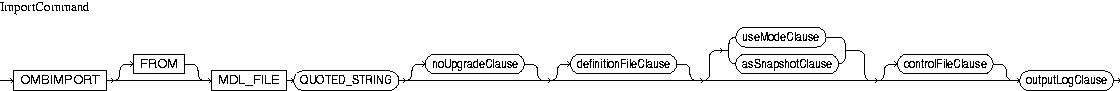
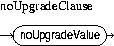
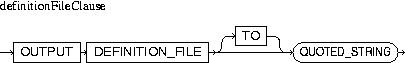
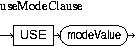
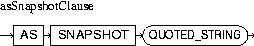
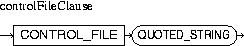
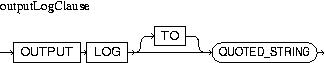
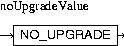
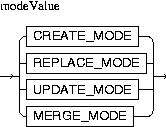
ImportCommand = OMBIMPORT ( ( [ FROM ] MDL_FILE "QUOTED_STRING" [ "noUpgradeClause" ] [ "definitionFileClause" ] [ "useModeClause" | "asSnapshotClause" ] [ "controlFileClause" ] "outputLogClause" ) );noUpgradeClause = "noUpgradeValue";definitionFileClause = DEFINITION_FILE "QUOTED_STRING";useModeClause = USE "modeValue";asSnapshotClause = AS SNAPSHOT "QUOTED_STRING";controlFileClause = CONTROL_FILE "QUOTED_STRING";outputLogClause = OUTPUT LOG [ TO ] "QUOTED_STRING";noUpgradeValue = ( NO_UPGRADE );modeValue = ( CREATE_MODE | REPLACE_MODE | UPDATE_MODE | MERGE_MODE );
ImportCommand
Import metadata from a file.
QUOTED_STRING
Enclose the import metadata file name in single quotes.
noUpgradeClause
Specify that MDL files that are not compatible with current repository version should not be automatically upgraded. The default is to automatically upgrade unless this clause is used.
definitionFileClause
Import metadata definitions from a file.
QUOTED_STRING
Enclose the import metadata definition file name in single quotes.
useModeClause
Specify import mode for importing metadata file.
asSnapshotClause
Specify a new snapshot name into which the contents of the MDL file are to be imported. Use this option to import old archive files as snapshots.
QUOTED_STRING
Enclose the new snapshot name in single quotes.
controlFileClause
Specify a control file with import options not directly supported by the OMBIMPORT command.
QUOTED_STRING
Enclose the control file name in single quotes.
outputLogClause
Log file for import messages and statistics.
QUOTED_STRING
Enclose the log file name in single quotes.
modeValue
Import mode. Use CREATE_MODE, REPLACE_MODE, UPDATE_MODE, or MERGE_MODE. The default is CREATE_MODE.
OMBIMPORT FROM MDL_FILE 'd:/mdl/exp1.mdl' OUTPUT LOG TO 'd:/mdl/exp1_imp.log'
OMBIMPORT MDL_FILE 'd:/mdl/exp1.mdl' USE UPDATE_MODE OUTPUT LOG TO 'd:/mdl/exp1_imp.log'
OMBEXPORT MDL_FILE
OMBLIST - This command lists the specified Warehouse Builder objects under the current folder. You can also provide a regular expression to list objects in a different folder and/or to list objects with names matching a pattern. Before displaying the objects, this command first refreshes the object list from the repository. This means that the list of objects returned also reflects any additions or deletions by other users.
Must be connected to a OWB repository.
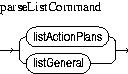

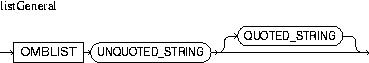
parseListCommand = "listActionPlans" | "listGeneral" ;listActionPlans = OMBLIST DEPLOYMENT_ACTION_PLANS [ "QUOTED_STRING" ];listGeneral = OMBLIST "UNQUOTED_STRING" [ "QUOTED_STRING" ];
parseListCommand
Specify the list command.
listActionPlans
Deployment action plans are listed.
listGeneral
OWB objects of the specified type are listed.
UNQUOTED_STRING
The type (plural) of the objects to be listed. Valid object types are: PROJECTS, ORACLE_MODULES, FLAT_FILE_MODULES, PROCESS_FLOW_MODULES, SAP_MODULES, INTELLIGENCE_MODULES, REPORT_MODULES, TRANSFORMATION_MODULES, PACKAGES, ADVANCED_QUEUES, BUSINESS_AREAS, COLLECTIONS, CONNECTORS, CUBE_TABLES, DIMENSION_TABLES, EXTERNAL_TABLES, FLAT_FILES, FUNCTIONS, IO_FUNCTIONS, MAPPINGS, MATERIALIZED_VIEWS, OBJECT_TYPES, PROCEDURES, QUERY_OBJECTS, REPORTS, REPORT_GROUPS, SEQUENCES, TABLES, PROCESS_FLOWS, PROCESS_FLOW_PACKAGES, LOCATIONS, RUNTIME_REPOSITORY_CONNECTIONS, VIEWS.
QUOTED_STRING
Optionally, specify a regular expression, which is used to filter the results. The syntax of the regular expressions follow the syntax from TCL. Here are some of the quantifiers: * -- represents a sequence of 0 or more matches of the atom. + -- represents a sequence of 1 or more matches of the atom. ? -- represents a sequence of 0 or 1 matches of the atom. {m} -- represents a sequence of exactly m matches of the atom. Here are some of the atoms: . -- matches any single character {} -- matches an empty string, noted for possible reporting. k -- (where k is a non-alphanumeric character)matches that character taken as an ordinary character, e.g. \\ matches a backslash character. c -- where c is alphanumeric(possibly followed by other characters), an escape. (re) -- (where re is any regular expression) matches a match for re, with the match noted for possible reporting. [char] -- a bracket expression, matching any one of the chars. Further documentation on the syntax can be found at the TCL manual page under the command 'regexp'.
OMBLIST TABLES
will list the tables under the current Oracle module folder context (if the current context is not an Oracle module, an error will be produced). OMBLIST ORACLE_MODULES '/MY_PROJECT/O.*' will list Oracle modules starting with letter 'O', within project 'MY_PROJECT'. OMBLIST ORACLE_MODULES '/MY_PROJECT/[ABC].*' will list Oracle modules starting with either letter A or B or C, within project 'MY_PROJECT'. </BODY> </HTML>
OMBLIST SNAPSHOT - This command lists all the snapshots existing or all snapshots for a specific component.
Snapshots can be listed from any context.
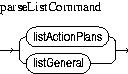
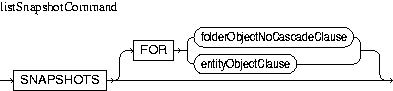
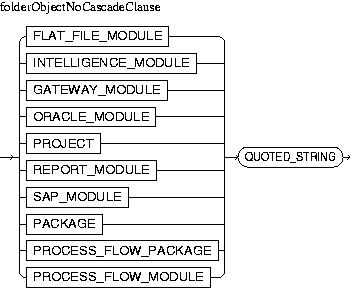
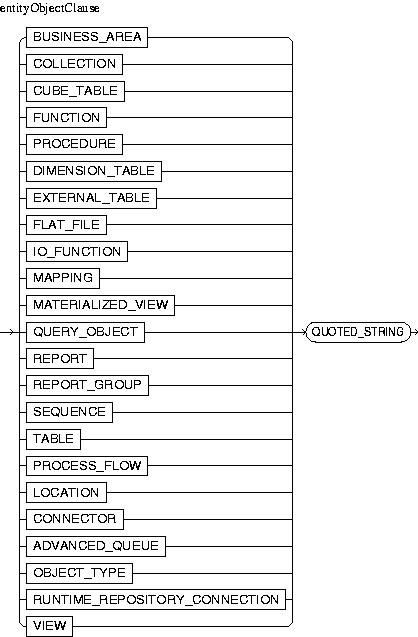
parseListCommand = OMBLIST "listSnapshotCommand";listSnapshotCommand = SNAPSHOTS [ FOR ( "folderObjectNoCascadeClause" | "entityObjectClause" ) ] ;folderObjectNoCascadeClause = ( FLAT_FILE_MODULE | INTELLIGENCE_MODULE | GATEWAY_MODULE | ORACLE_MODULE | PROJECT | REPORT_MODULE | SAP_MODULE | PACKAGE | PROCESS_FLOW_PACKAGE | PROCESS_FLOW_MODULE ) "QUOTED_STRING";entityObjectClause = ( ( BUSINESS_AREA | COLLECTION | CUBE_TABLE | FUNCTION | PROCEDURE | DIMENSION_TABLE | EXTERNAL_TABLE | FLAT_FILE | IO_FUNCTION | MAPPING | MATERIALIZED_VIEW | QUERY_OBJECT | REPORT | REPORT_GROUP | SEQUENCE | TABLE | PROCESS_FLOW | LOCATION | CONNECTOR | ADVANCED_QUEUE | OBJECT_TYPE | RUNTIME_REPOSITORY_CONNECTION | VIEW ) "QUOTED_STRING" );
parseListCommand
Root production of OMBLIST SNAPSHOT.
listSnapshotCommand
To list existing snapshots.
SNAPSHOTS
Lists all the snapshots existing in the repository.
FOR
Lists all the snapshots existing for a specific component or folder.
folderObjectNoCascadeClause
Folder clause whose snapshots the user wants to list.
entityObjectClause
Component clause whose snapshots the user wants to list.
OMBLIST SNAPSHOTS This command lists all the snapshots ever taken in the lifetime of the repository. OMBLIST SNAPSHOTS FOR TABLE '/Project/WH/T1' This command lists all the snapshots for table T1. It can be seen as a version tree of table T1.
OMBCREATE SNAPSHOT, OMBALTER SNAPSHOT, OMBDROP SNAPSHOT, OMBRESTORE SNAPSHOT, OMBCOMPARE SNAPSHOT, OMBRETRIEVE SNAPSHOT
OMBLOCK - Lock one or more objects. If a list of objects is specified, the objects will be locked one by one in the given order. The command will behave atomically, i.e. if it fails to lock any of the objects in the list, then it will lock none of them.
No other user should have a lock on any of the objects.
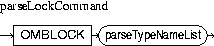
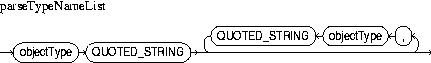
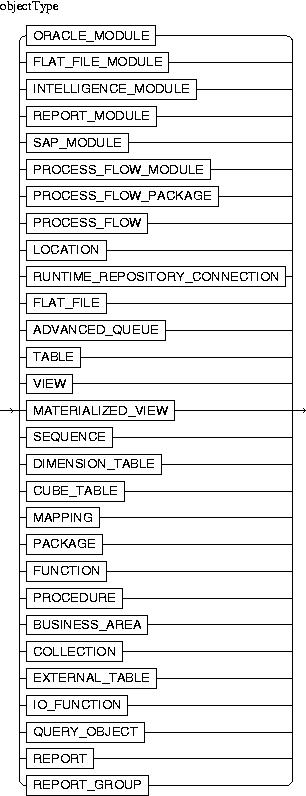
parseLockCommand = OMBLOCK "parseTypeNameList" ;parseTypeNameList = "objectType" "QUOTED_STRING" { "," "objectType" "QUOTED_STRING" };objectType = ( ADVANCED_QUEUE | BUSINESS_AREA | COLLECTION | CONNECTOR | CUBE_TABLE | DIMENSION_TABLE | EXTERNAL_TABLE | FLAT_FILE_MODULE | FLAT_FILE | FUNCTION | GATEWAY_MODULE | INTELLIGENCE_MODULE | IO_FUNCTION | LOCATION | MAPPING | MATERIALIZED_VIEW | OBJECT_TYPE | ORACLE_MODULE | PACKAGE | PROCEDURE | PROCESS_FLOW | PROCESS_FLOW_MODULE | PROCESS_FLOW_PACKAGE | PROJECT | QUERY_OBJECT | REPORT | REPORT_GROUP | REPORT_MODULE | RUNTIME_REPOSITORY_CONNECTION | SAP_MODULE | SEQUENCE | TABLE | VIEW );
parseLockCommand
Specify lock command.
parseTypeNameList
Specify the object or the list of objects to be locked.
QUOTED_STRING
Name of the object to be locked. Can be specified as an absolute path or as
a path relative to the current context. However, there is the restriction that all objects to be locked must be in the current project.
objectType
Type of the object to be locked.
OMBLOCK TABLE 'T1', VIEW '/MY_PROJECT/ORACLE_1/V1'
will lock table 'T1' in the current module, and view 'V1' in Oracle module 'ORACLE_1' from project 'MY_PROJECT'.
OMBUNLOCK
OMBMOVE - Move one or more objects of the same object type. The replace option allows you to overwrite.
Use of relative path specifications requires awareness of the current context.
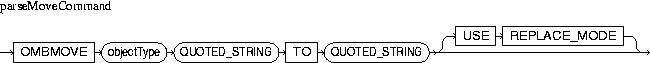
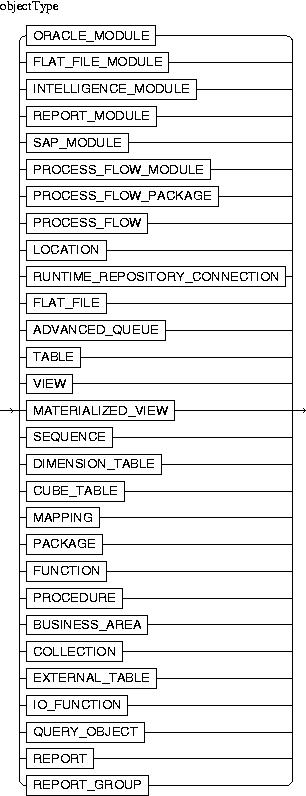
parseMoveCommand = OMBMOVE "objectType" "QUOTED_STRING" TO "QUOTED_STRING" [ USE REPLACE_MODE ];objectType = ( ORACLE_MODULE | FLAT_FILE_MODULE | INTELLIGENCE_MODULE | REPORT_MODULE | SAP_MODULE | PROCESS_FLOW_MODULE | PROCESS_FLOW_PACKAGE | PROCESS_FLOW | LOCATION | RUNTIME_REPOSITORY_CONNECTION | FLAT_FILE | ADVANCED_QUEUE | TABLE | VIEW | MATERIALIZED_VIEW | SEQUENCE | DIMENSION_TABLE | CUBE_TABLE | MAPPING | PACKAGE | FUNCTION | PROCEDURE | BUSINESS_AREA | COLLECTION | EXTERNAL_TABLE | IO_FUNCTION | QUERY_OBJECT | REPORT | REPORT_GROUP );
parseMoveCommand
Specifies the source object type, source path, and target path for the object to move.
QUOTED_STRING
Source and target path specifications can be absolute or relative. To move
multiple objects, include a regular expression as the final step of the source path. If you are moving multiple objects, the final step of the target path must be the folder to which the objects are being copied. If you are only moving one object, you can specify the object's original name or a new name as the final step of the target path.
REPLACE_MODE
Use this option to overwrite existing target objects.
objectType
Moving objects is subject to the following restrictions: 1. You can only move objects within the current project; you cannot move objects between projects. 2. You cannot move an object within the same parent folder; if your purpose is to rename the object, use the 'OMBALTER...RENAME TO...' command.
OMBMOVE TABLE 'MY_TABLE1' TO '../WH2/MY_TABLE1' USE REPLACE_MODE
OMBMOVE VIEW 'MY_VIEW1' TO '../WH2/MY_VIEW1'
OMBMOVE TABLE 'MY_.*' TO '/MY_PROJECT1/WH2'
OMBCOPY
OMBRECONCILE - Reconcile the target metadata definition with the source metadata definition.
1. The current context of scripting must be a project atleast.
2. The target and source objects should exist in the current project.
3. No concurrent user is operating on the target.
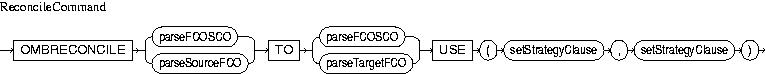
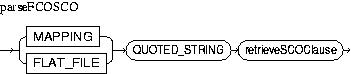
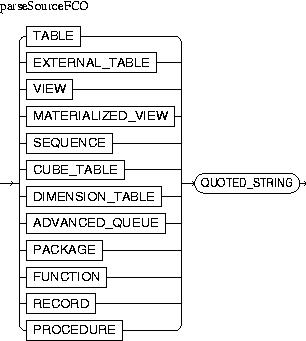
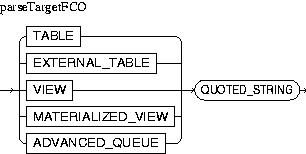
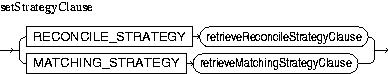
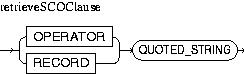
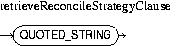
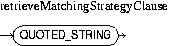
ReconcileCommand = OMBRECONCILE ( "parseFCOSCO" | "parseSourceFCO" ) TO ( "parseFCOSCO" | "parseTargetFCO" ) USE "(" "setStrategyClause" "," "setStrategyClause" ")";parseFCOSCO = ( MAPPING | FLAT_FILE ) "QUOTED_STRING" "retrieveSCOClause";parseSourceFCO = ( TABLE | EXTERNAL_TABLE | VIEW | MATERIALIZED_VIEW | SEQUENCE | CUBE_TABLE | DIMENSION_TABLE | ADVANCED_QUEUE | PACKAGE | FUNCTION | RECORD | PROCEDURE ) "QUOTED_STRING";parseTargetFCO = ( TABLE | EXTERNAL_TABLE | VIEW | MATERIALIZED_VIEW | ADVANCED_QUEUE ) "QUOTED_STRING";setStrategyClause = RECONCILE_STRATEGY "retrieveReconcileStrategyClause" | MATCHING_STRATEGY "retrieveMatchingStrategyClause";retrieveSCOClause = ( OPERATOR | RECORD ) "QUOTED_STRING";retrieveReconcileStrategyClause = "QUOTED_STRING";retrieveMatchingStrategyClause = "QUOTED_STRING";
ReconcileCommand
Reconciles the target metadata definition with the source metadata definition.
parseFCOSCO
The source object in the source component or the target object in the target component for reconcile.
parseSourceFCO
The source component for reconcile.
parseTargetFCO
The target component for reconcile.
setStrategyClause
The strategy to be used for reconcile. Must be one of RECONCILE_STRATEGY OR
MATCHING_STRATEGY
RECONCILE_STRATEGY
MERGE or REPLACE. MERGE : Updates the matching objects in the target with the metadata definition in the source object and creates new objects in the target for source objects that do not match. REPLACE : Updates the matching objects in the target with the metadata definition in the source object, creates a new object in the target for source objects that do not match, and deletes objects in the target that have no match in the source.
MATCHING_STRATEGY
Indicates the matching strategy to be used between the object types in source and target. Currently, the list of available matching strategies for a source and target combination are listed below. For reconciliation between RECORD and EXTERNAL_TABLE, the valid matching strategies are MATCH_BY_OBJECT_ID, MATCH_BY_OBJECT_NAME, MATCH_BY_OBJECT_POSITION. For reconciliation involving OPERATOR of MAP, the available matching strategies are MATCH_BY_OBJECT_ID, MATCH_BY_OBJECT_NAME, MATCH_BY_OBJECT_POSITION, MATCH_BY_OBJECT_ID_AND_NAME, MATCH_BY_OBJECT_ID_AND_POSITION, MATCH_BY_OBJECT_NAME_AND_POSITION, MATCH_BY_OBJECT_ID_AND_NAME_AND_POSITION. Note that the source map might be modified during outbound reconcile of maps, which would require locking both the source and the target before reconcile invocation.
retrieveSCOClause
Retrieves the source or the target object in the component specified.
retrieveReconcileStrategyClause
Must of one of 'MERGE' or 'REPLACE'
retrieveMatchingStrategyClause
String representing the matching paradigm between the source and the target
object. The list varies for every source and target object type.
OMBRECONCILE EXTERNAL_TABLE 'et1' TO EXTERNAL_TABLE 'et2' USE (RECONCILE_STRATEGY 'MERGE', MATCHING_STRATEGY 'MATCH_BY_OBJECT_NAME')
OMBRECONCILE MAPPING 'm1' OPERATOR 'o1' TO TABLE 't1' USE (RECONCILE_STRATEGY 'REPLACE', MATCHING_STRATEGY 'MATCH_BY_OBJECT_NAME')
OMBRECONCILE MAPPING 'm1' OPERATOR 'o1' TO MAPPING 'm1' OPERATOR 'o2' USE (RECONCILE_STRATEGY 'REPLACE', MATCHING_STRATEGY 'MATCH_BY_OBJECT_ID') </BODY> </HTML>
OMBREDEFINE CLASS_DEFINITION - To redefine a class.
Class definition to be redefined should already exist. This command can be executed for any class definition regardless of current context. User must be the repository owner to run this command, and user has to connect in single user mode.
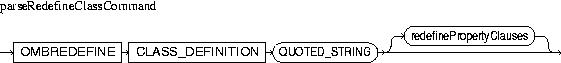
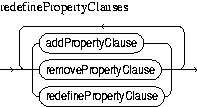
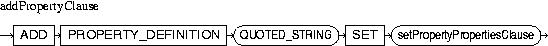

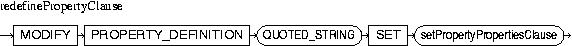
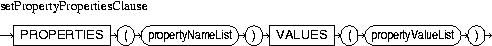
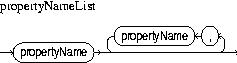
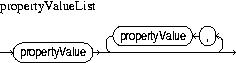
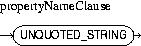
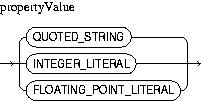
parseRedefineClassCommand = OMBREDEFINE CLASS_DEFINITION "QUOTED_STRING" [ "redefinePropertyClauses" ];redefinePropertyClauses = ( "addPropertyClause" | "removePropertyClause" | "redefinePropertyClause" )+;addPropertyClause = ( ADD PROPERTY_DEFINITION "QUOTED_STRING" SET "setPropertyPropertiesClause" );removePropertyClause = ( DELETE PROPERTY_DEFINITION "QUOTED_STRING" );redefinePropertyClause = ( MODIFY PROPERTY_DEFINITION "QUOTED_STRING" SET "setPropertyPropertiesClause" );setPropertyPropertiesClause = PROPERTIES "(" "propertyNameList" ")" VALUES "(" "propertyValueList" ")";propertyNameList = "propertyNameClause" { "," "propertyNameClause" };propertyValueList = "propertyValue" { "," "propertyValue" };propertyNameClause = ( "UNQUOTED_STRING" );propertyValue = ( "QUOTED_STRING" | "INTEGER_LITERAL" | "FLOATING_POINT_LITERAL" );
parseRedefineClassCommand
Redefine a class definition.
CLASS_DEFINITION
Redefine a class definition.
QUOTED_STRING
Name of the class definition.
redefinePropertyClauses
Add, delete or modify user defined property definitions on class definition. The name of the property definition must always start with prefix 'UDP_'.
addPropertyClause
Add property definition to class definition.
QUOTED_STRING
Name of the property definition to be added.
removePropertyClause
Remove property definition from class definition.
QUOTED_STRING
Name of the property definition to be deleted.
redefinePropertyClause
Modify property definition on class definition.
QUOTED_STRING
Name of the property definition to be modified.
setPropertyPropertiesClause
Set the properties for property definition. Valid properties are TYPE, DEFAULT_VALUE, BUSINESS_NAME.
propertyNameList
The list of properties for the class definition.
propertyValueList
The list of values provided for the class definition.
propertyNameClause
The name of the property.
UNQUOTED_STRING
The name of the property for the class definition.
propertyValue
The value of the property.
QUOTED_STRING
The value in string format of the property for the class definition.
INTEGER_LITERAL
The integer value of the property for the class definition.
FLOATING_POINT_LITERAL
The float value of the property for the class definition.
OMBREDEFINE CLASS_DEFINITION 'TABLE' ADD PROPERTY_DEFINITION 'UDP_TBL_1' SET PROPERTIES (TYPE, DEFAULT_VALUE) VALUES ('INTEGER', '100') This will add an User-defined property definition to class definition 'TABLE'. OMBREDEFINE CLASS_DEFINITION 'TABLE' DELETE PROPERTY_DEFINITION 'UDP_TBL_1' This will delete property definition 'UDP_TBL_1' from class definition 'TABLE'. Property definition must exist before deleting it. OMBREDEFINE CLASS_DEFINITION 'TABLE' MODIFY PROPERTY_DEFINITION 'UDP_TBL_1' SET PROPERTIES (DEFAULT_VALUE, BUSINESS_NAME) VALUES ('99', 'UDP_TBL_2') This will change the name of property definition to 'UDP_TBL_2' and default value to 99. Property definition must exist before modifying it. TYPE can not be changed for property definition.
OMBDESCRIBE CLASS_DEFINITION
OMBREGISTER LOCATION - Register a location with a runtime repository.
Must be in the context of a project and connected to a runtime repository.
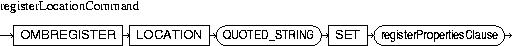
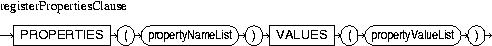
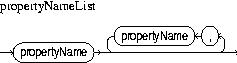
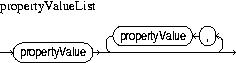
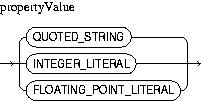
registerLocationCommand = OMBREGISTER LOCATION "QUOTED_STRING" SET "registerPropertiesClause";registerPropertiesClause = PROPERTIES "(" "propertyNameList" ")" VALUES "(" "propertyValueList" ")";propertyNameList = "UNQUOTED_STRING" { "," "UNQUOTED_STRING" };propertyValueList = "propertyValue" { "," "propertyValue" };propertyValue = ( "QUOTED_STRING" | "INTEGER_LITERAL" | "FLOATING_POINT_LITERAL" );
registerLocationCommand
Register a location.
QUOTED_STRING
The name of the location to register.
registerPropertiesClause
Set the values you wish to register the location with.
propertyNameList
The names of the properties whose values you want to set.
Properties for registering an ORACLE DATABASE LOCATION, ORACLE WORKFLOW LOCATION, or SAP LOCATION:
Name: HOST
Type: STRING
Valid Values: N/A
Default: N/A
The machine name.
Name: PORT
Type: NUMBER
Valid Values: 0 - 65535
Default: N/A
The port number of a database listener.
Name: SERVICE
Type: STRING
Valid Values: N/A
Default: N/A
The database service name.
Name: SCHEMA
Type: STRING
Valid Values: N/A
Default: N/A
The database schema name.
Name: PASSWORD
Type: STRING
Valid Values: N/A
Default: N/A
The password.
Name: REUSE
Type: STRING
Valid Values: 'true', 'yes'
Default: N/A
Set this property to either 'true' or 'yes' to signify to the runtime platform that you want to register the current location name using the current UOID, even if the location was previously registered with a different UOID. If you do not specify REUSE, this action will result in an error to prevent data inconsistencies in the Runtime Repository.
Properties for registering a GATEWAY LOCATION:
Name: HOST
Type: STRING
Valid Values: N/A
Default: N/A
The machine name.
Name: PORT
Type: NUMBER
Valid Values: 0 - 65535
Default: N/A
The port number of a database listener.
Name: SERVICE
Type: STRING
Valid Values: N/A
Default: N/A
The database service name.
Name: SCHEMA
Type: STRING
Valid Values: N/A
Default: N/A
The database schema name.
Name: CONNECTAS
Type: STRING
Valid Values: N/A
Default: N/A
The user name.
Name: PASSWORD
Type: STRING
Valid Values: N/A
Default: N/A
The password for the CONNECTAS user.
Name: REUSE
Type: STRING
Valid Values: 'true', 'yes'
Default: N/A
Set this property to either 'true' or 'yes' to signify to the runtime platform that you want to register the current location name using the current UOID, even if the location was previously registered with a different UOID. If you do not specify REUSE, this action will result in an error to prevent data inconsistencies in the Runtime Repository.
Properties for registering a FILE LOCATION:
Name: HOST
Type: STRING
Valid Values: N/A
Default: N/A
The machine name.
Name: ROOTPATH
Type: STRING
Valid Values: N/A
Default: N/A
The file system directory.
Name: USER
Type: STRING
Valid Values: N/A
Default: N/A
The user name.
Name: PASSWORD
Type: STRING
Valid Values: N/A
Default: N/A
The password.
Name: REUSE
Type: STRING
Valid Values: 'true', 'yes'
Default: N/A
Set this property to either 'true' or 'yes' to signify to the runtime platform that you want to register the current location name using the current UOID, even if the location was previously registered with a different UOID. If you do not specify REUSE, this action will result in an error to prevent data inconsistencies in the Runtime Repository.
Properties for registering an OEM LOCATION:
Name: DOMAIN
Type: STRING
Valid Values: N/A
Default: N/A
The address of a machine running the Oracle Management Service.
Name: AGENT
Type: STRING
Valid Values: N/A
Default: N/A
The name of an Oracle Enterprise Manager (OEM) node runnng an OEM Agent. This name must be entered exactly as shown under the nodes in the Oracle Management Service.
Name: USER
Type: STRING
Valid Values: N/A
Default: N/A
The user name.
Name: PASSWORD
Type: STRING
Valid Values: N/A
Default: N/A
The password.
Name: REUSE
Type: STRING
Valid Values: 'true', 'yes'
Default: N/A
Set this property to either 'true' or 'yes' to signify to the runtime platform that you want to register the current location name using the current UOID, even if the location was previously registered with a different UOID. Without specifying REUSE, this action will result in an error to prevent data inconsistencies in the Runtime Repository.
propertyValueList
The values for the named properties.
propertyValue
A property value.
OMBREGISTER LOCATION 'MY_ORACLE_LOCATION' SET PROPERTIES (HOST, PORT, SERVICE, SCHEMA, PASSWORD) VALUES ('localhost', 1521, 'orcl', 'scott', 'tiger')
OMBREGISTER LOCATION 'MY_FILE_LOCATION' SET PROPERTIES (HOST, ROOTPATH, USER, PASSWORD) VALUES ('localhost', 'C:\temp\', 'usr1', 'password')
OMBREGISTER LOCATION 'MY_GATEWAY_LOCATION' SET PROPERTIES (HOST, PORT, SERVICE, SCHEMA, CONNECTAS, PASSWORD) VALUES ('localhost', 1521, 'orcl', 'scott', 'scott', 'tiger')
OMBREGISTER LOCATION 'MY_SAP_LOCATION' SET PROPERTIES (HOST, PORT, SERVICE,
SCHEMA, PASSWORD) VALUES ('localhost', 1521, 'sap', 'scott', 'tiger')
OMBREGISTER LOCATION 'MY_OEM_LOCATION' SET PROPERTIES (DOMAIN, AGENT, USER,
PASSWORD) VALUES ('domain', 'agent', 'scott', 'tiger')
OMBREGISTER LOCATION 'MY_WORKFLOW_LOCATION' SET PROPERTIES (HOST, PORT, SERVICE, SCHEMA, PASSWORD) VALUES ('localhost', 1521, 'orcl', 'scott', 'tiger') </BODY> </HTML>
OMBRESTORE SNAPSHOT - A snapshot is a history point of individual or group of components. The user can recover the components' previously captured states by using the snapshot restore functionality.
A component can be restored from a snapshot into the current repository.
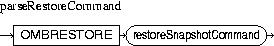
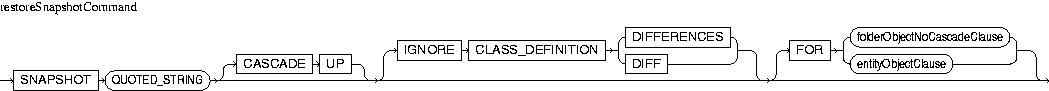
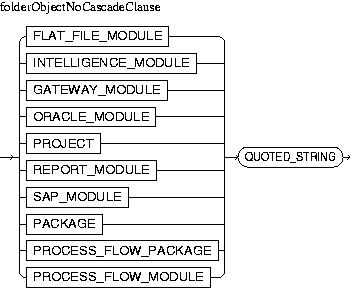
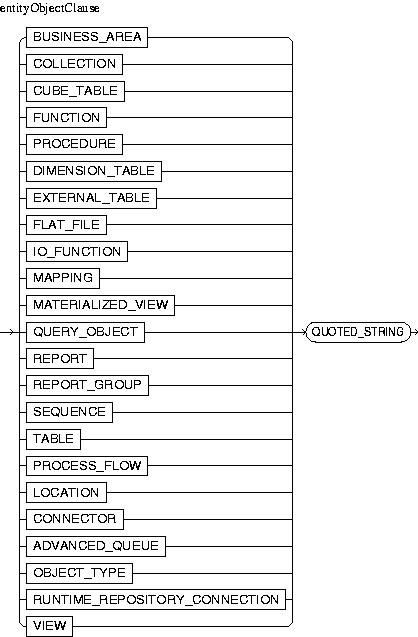
Syntax
parseRestoreCommand = OMBRESTORE "restoreSnapshotCommand";restoreSnapshotCommand = ( SNAPSHOT "QUOTED_STRING" [ CASCADE UP ] [ IGNORE CLASS_DEFINITION ( DIFFERENCES | DIFF ) ] [ FOR ( "folderObjectNoCascadeClause" | "entityObjectClause" ) ] );folderObjectNoCascadeClause = ( FLAT_FILE_MODULE | INTELLIGENCE_MODULE | GATEWAY_MODULE | ORACLE_MODULE | PROJECT | REPORT_MODULE | SAP_MODULE | PACKAGE | PROCESS_FLOW_PACKAGE | PROCESS_FLOW_MODULE ) "QUOTED_STRING";entityObjectClause = ( ( BUSINESS_AREA | COLLECTION | CUBE_TABLE | FUNCTION | PROCEDURE | DIMENSION_TABLE | EXTERNAL_TABLE | FLAT_FILE | IO_FUNCTION | MAPPING | MATERIALIZED_VIEW | QUERY_OBJECT | REPORT | REPORT_GROUP | SEQUENCE | TABLE | PROCESS_FLOW | LOCATION | CONNECTOR | ADVANCED_QUEUE | OBJECT_TYPE | RUNTIME_REPOSITORY_CONNECTION | VIEW ) "QUOTED_STRING" );
parseRestoreCommand
Root production for OMBRESTORE SNAPSHOT.
restoreSnapshotCommand
To restore snapshot components into the repository.
QUOTED_STRING
Name of the snapshot from which components are to be restored.
CASCADE
CASCADE UP - Optional clause for letting the user restore a component even if its parent does not exist in the current repository.
CLASS_DEFINITION
IGNORE CLASS_DEFINITION DIFF - Optional clause for letting the user restore
a snapshot whether or not the meta-model of the snapshot is different from that of the current repository.
FOR
Optional component clause for partial restore. This can be used to specify which components of a snapshot are to be restored.
folderObjectNoCascadeClause
Folder component with no cascade clause, It refers to the folder object itself, its properties and none of its containted components. This will be the absolute path of the folder within the snapshot.
entityObjectClause
Component clause. This will be the absolute path of the component within the snaphot.
OMBRESTORE SNAPSHOT 'S1' This command restores all components from the snapshot into the repository. If the corresponding components are not found in the repository, then they appear as newly recovered components from history. OMBRESTORE SNAPSHOT 'S1' FOR TABLE '/Project/WH1/T1' This commands replaces the current definition of the component in the repository with the snapshot component. OMBRESTORE SNAPSHOT 'S1' CASCADE UP This command restores all objects of the snapshot into the repository whether or not their parents exist in the current repository. If not, components along with their corresponding parents are restored. OMBRESTORE SNAPSHOT 'S1' IGNORE CLASS_DEFINITION DIFF This command restores the snapshot regardless of whether or not the meta-model of the snapshot is different to that of the current repository.
OMBCREATE SNAPSHOT, OMBALTER SNAPSHOT, OMBDROP SNAPSHOT, OMBCOMPARE SNAPSHOT, OMBLIST SNAPSHOT, OMBRETRIEVE SNAPSHOT
OMBROLLBACK - Perform rollback action on the repository.
Must be connected to a OWB repository.
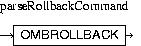
parseRollbackCommand = OMBROLLBACK ;
parseRollbackCommand
Specify rollback command.
OMBROLLBACK
OMBCOMMIT
OMBUNLOCK - Unlock one or more objects, previously locked by OMBLOCK command. Note that if the object(s) have been modified, a commit is also required in order for the lock(s) to be released.
The object(s) should have been locked previously using OMBLOCK command.
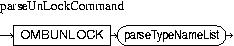
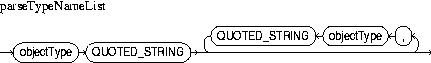
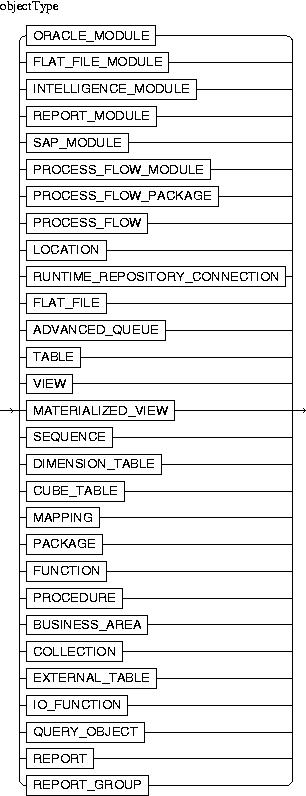
parseUnLockCommand = OMBUNLOCK "parseTypeNameList" ;parseTypeNameList = "objectType" "QUOTED_STRING" { "," "objectType" "QUOTED_STRING" };objectType = ( ADVANCED_QUEUE | BUSINESS_AREA | COLLECTION | CONNECTOR | CUBE_TABLE | DIMENSION_TABLE | EXTERNAL_TABLE | FLAT_FILE_MODULE | FLAT_FILE | FUNCTION | GATEWAY_MODULE | INTELLIGENCE_MODULE | IO_FUNCTION | LOCATION | MAPPING | MATERIALIZED_VIEW | OBJECT_TYPE | ORACLE_MODULE | PACKAGE | PROCEDURE | PROCESS_FLOW | PROCESS_FLOW_MODULE | PROCESS_FLOW_PACKAGE | PROJECT | QUERY_OBJECT | REPORT | REPORT_GROUP | REPORT_MODULE | RUNTIME_REPOSITORY_CONNECTION | SAP_MODULE | SEQUENCE | TABLE | VIEW );
parseUnLockCommand
Specify unlock command.
parseTypeNameList
Specify the object or the list of objects to be unlocked.
QUOTED_STRING
Name of the object to be unlocked. Can be specified as an absolute path or as a path relative to the current context. However, there is the restriction that all objects to be unlocked must be in the current project.
objectType
Type of the object to be unlocked.
OMBUNLOCK TABLE 'T1', VIEW '/MY_PROJECT/ORACLE_1/V1'
will unlock table 'T1' in the current module, and view 'V1' in Oracle module 'ORACLE_1' from project 'MY_PROJECT'.
OMBLOCK
OMBVALIDATE - This command validates an repository object. The results are generated in a file in a user defined directory.
In the context of a Oracle Module except when validating Project and Oracle
Module. To validate a Project the user needs to be in the Root context. To validate Oracle Module the user needs to be in Project context.
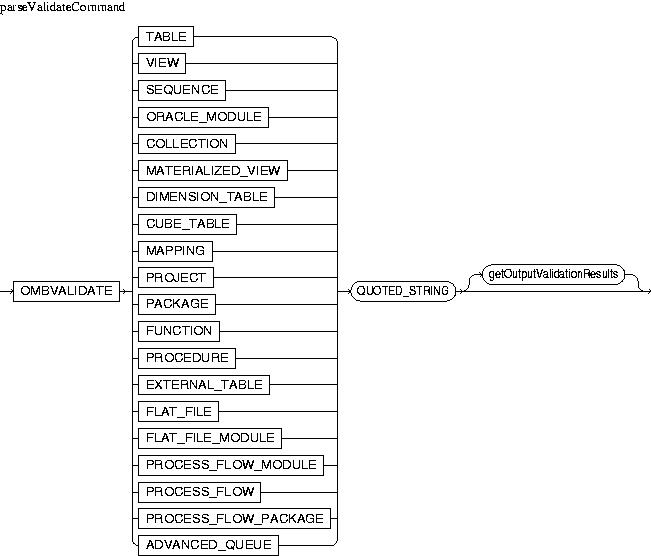
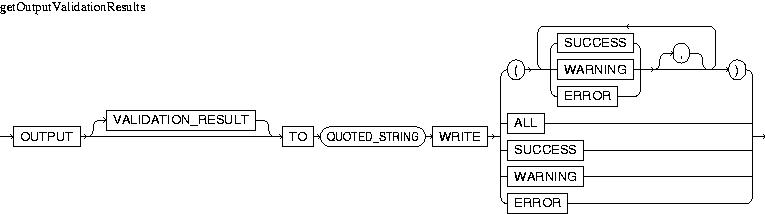
parseValidateCommand = OMBVALIDATE ( ( TABLE | VIEW | SEQUENCE | ORACLE_MODULE | COLLECTION | MATERIALIZED_VIEW | DIMENSION_TABLE | CUBE_TABLE | MAPPING | PROJECT | PACKAGE | FUNCTION | PROCEDURE | EXTERNAL_TABLE | FLAT_FILE | FLAT_FILE_MODULE | PROCESS_FLOW_MODULE | PROCESS_FLOW | PROCESS_FLOW_PACKAGE | ADVANCED_QUEUE ) "QUOTED_STRING" [ "getOutputValidationResults" ] );getOutputValidationResults = OUTPUT [ VALIDATION_RESULT ] TO "QUOTED_STRING" WRITE ( ( "(" ( ( SUCCESS | WARNING | ERROR ) [ "," ] )+ ")" ) | ALL | SUCCESS | WARNING | ERROR );
parseValidateCommand
This command validates a repository object.
QUOTED_STRING
The name of the object.
getOutputValidationResults
This clause outputs the validation results to one or more files in the specified folder.
QUOTED_STRING
A directory where validation results are stored.
OMBVALIDATE TABLE 'T1' OUTPUT VALIDATION_RESULT TO '/tmp' WRITE (SUCCESS, ERROR)
OMBCOMPILE