Use Application Settings to specify default administrative preferences established by the P6 Administrator. The P6 Administrator must give you access to Application Settings to view them and the Edit Application Settings privilege for you to adjust them.
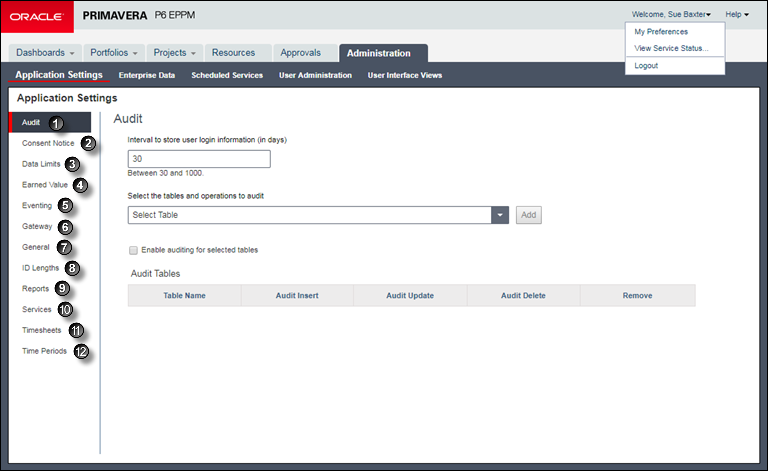
Table of Application Settings Elements
Item | Description |
|---|---|
| Audit: Specify the tables to audit and the operation to audit against each table. |
| Consent Notice: Specify the consent notice to be shown to users and the actions which will trigger consent. |
| Data Limits: Specify the maximum number of levels for hierarchical structures, the maximum number of codes and baselines, the maximum number and size of stored images, as well as several other maximum limits. |
| Earned Value: Specify default settings for calculating earned value. |
| Eventing: Specify connection information and parameters for working with events and configure the Business Objects and Special Operations which can trigger events. |
| Gateway: Specify connection information and parameters for working with Primavera Gateway. |
| General: Specify general default options, such as the weekday on which the calendar week begins. |
| ID Lengths: Specify the maximum number of characters for IDs and codes. |
| Reports: Specify the headers and footers available for reports in Oracle Primavera P6 Visualizer. |
| Services: Specify publication and summarization periods and configure project publication options. |
| Timesheets: Specify default setup options when using the Timesheets tab in P6 Team Member. |
| Time Periods: Define the default number of hours in a workday, workweek, workmonth, and workyear, or specify that the default number of work hours for each time period is defined per calendar. |