An embedded SQLite database is at the core of Primavera Cache Service. The SQLite database has a schema similar to a P6 EPPM database and caches data for projects you open, as well as global data that is related to those projects. By default, data is synchronized every 30 seconds between the local cache database and the Cloud Connect database.
The following diagram shows the software components and their interactions:
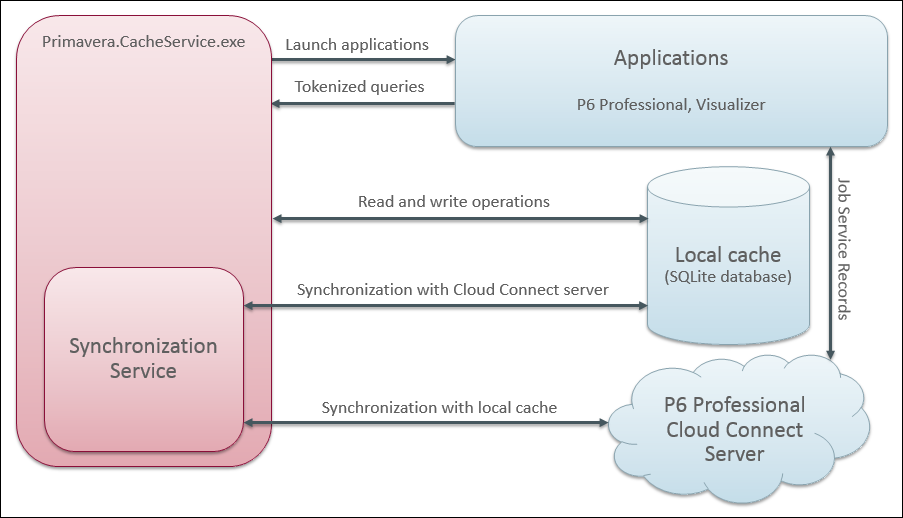
When a user logs in to a Cloud Connect database using Primavera Cache Service, the service checks for a local cache database for the selected Cloud Connect database in the appdata folder for that user. If a local cache database already exists, the service synchronizes global data between the local cache database and the Cloud Connect database before opening P6 Professional. If there is not already a local cache database for the selected Cloud Connect database in the appdata folder for the user, the service creates an embedded SQLite database with a name in the format sync_<cloud connect alias name>_<user name>.db and then and loads global data into the newly created local cache database from the Cloud Connect database.
Connecting without Cache
If your the security policy for your organization forbids the downloading of server data to a local machine, you can prevent a user from using the Primavera Cache Service altogether. To prevent the downloading of data to a local machine, clear the Enable Client-side Cache option when setting up the P6 Professional Cloud Connect database connection in the database configuration tool. If the client-side cache is not enabled, Primavera.CacheService.exe does not continue to run when you exit P6 Professional.