From the Risk Thresholds page, create risk thresholds for use in risk scoring matrices.
Risk thresholds necessary for a risk scoring matrix are:
- Probability: The likelihood of a risk occurring.
- Tolerance: The acceptability or manageability of a risk on a project.
- Schedule Impact by percentage or value: The amount of time the risk will increase or decrease the project schedule, defined as either a percentage of the project's planned duration (by percentage) or as a duration value (by value).
- Cost Impact by percentage or value: The cost impact if a risk occurs, defined as either a percentage of the project's planned cost (by percentage) or as a monetary value.
Additional user-defined impacts can be added to track impacts such as Political, Environmental, or Reputation.
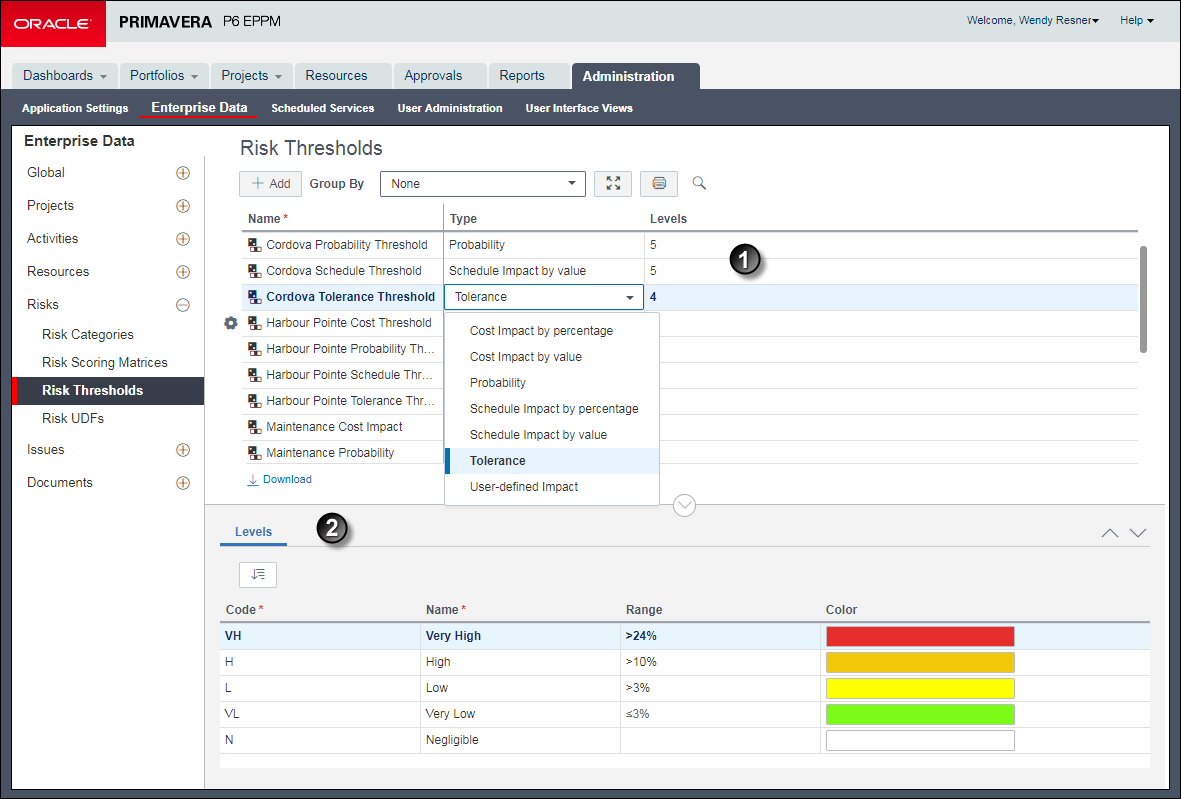
Table of Risk Threshold Elements
Item | Description |
|---|---|
| Risk Threshold work area: Define the risk threshold name, type (Probability, Tolerance, Schedule Impact by percentage or value, Cost Impact by percentage or value, User-Defined Impact), and number of thresholds levels in this work area. Each threshold can have 2 - 9 levels; however, the cost impact, schedule impact, and any user-defined impacts must have the same number of levels for a given risk scoring matrix. In the example above, the Cost Impact by value, Schedule Impact by value, Probability, and Tolerance thresholds are defined for the Harbour Pointe Assisted Living construction project. The Cost Impact and Schedule Impact thresholds are each defined with 5 levels and the Probability threshold is also defined with 5 levels. The risk scoring matrix using these thresholds will have a matrix size of 5 x 5. For each risk scoring matrix, only one threshold for Probability, Tolerance, Schedule Impact, and Cost Impact is allowed. You can add as many user-defined impacts as necessary. You create multiple thresholds of the same type, but with different values, when you create multiple risk scoring matrices. |
| Levels detail window: The details for each level are defined in this window. Define a name for each level and a code, which is a short name or abbreviation for the name. Also, define the range of acceptable values for that level; the range levels could be a percentage value, dollar amount, number of days, or a text string depending on the chosen threshold. You can define a color for each threshold level; however, you should define colors for the tolerance threshold. The colors for the threshold are used to give visual representation in the risk register. The colors for the tolerance threshold are used in the Probability and Impact Diagram (PID) to visually represent the threshold values. More importantly, the colors display in the Score and Score (text) fields on the risk register on the Risks page. This enables you to easily identify where in the risk scoring matrix this risk falls in terms of severity. In the example above, the Tolerance threshold is defined with 3 levels (High, Medium, and Low) and each range is assigned a color. You will see the impact of the color after you create a risk scoring matrix, assign the thresholds to the matrix, and assign a risk scoring method. |