As a CIC administrator, use the following roadmap to setup users, add additional administrators, and configure Aconex data sources for CIC.
The following applications will need to be setup for CIC to support users, administrators, and data sources from Oracle Aconex:
- Primavera Administration Application
- CIC Administration
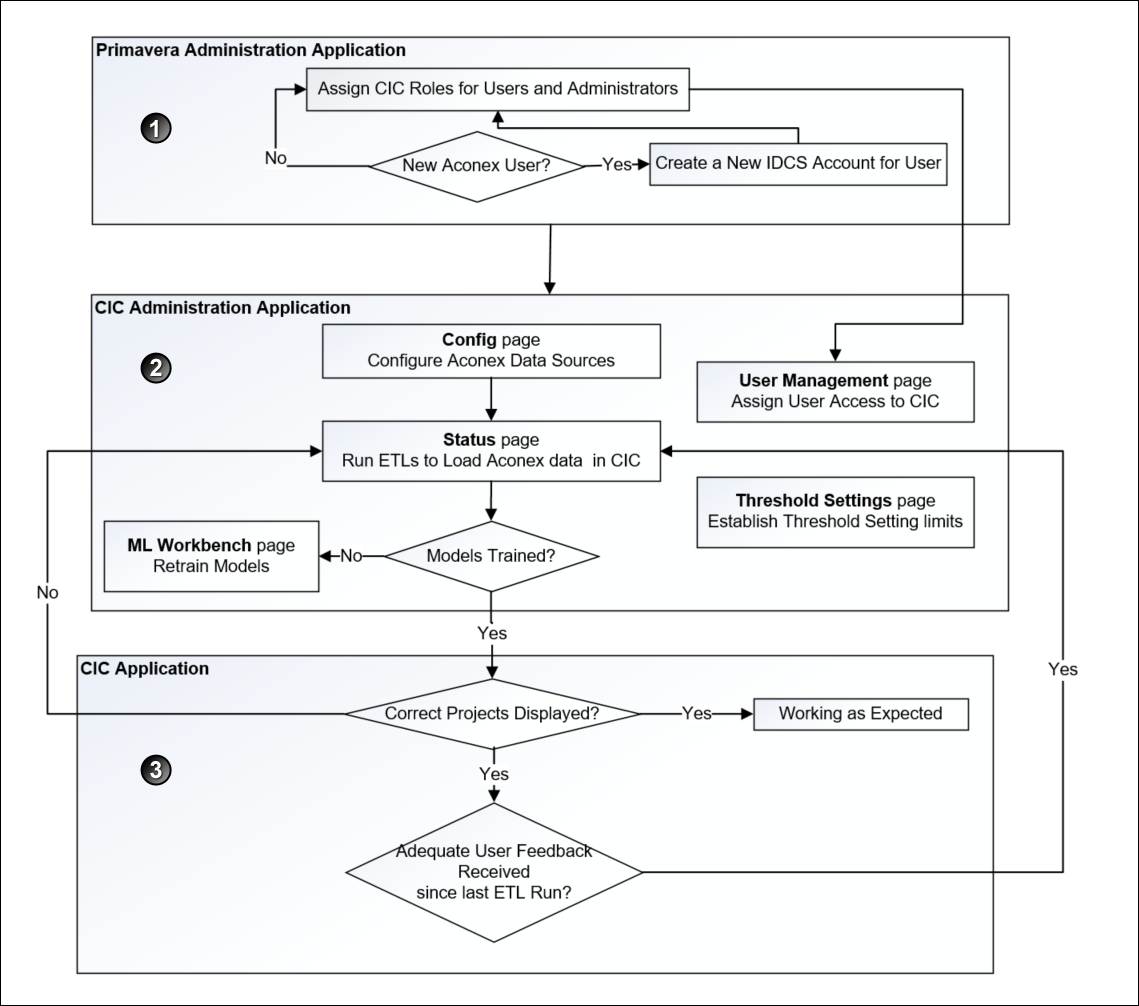
To configure CIC for Aconex:
- Assign CIC roles to add Aconex users to CIC.
For more details, see Assigning CIC Roles in Primavera Administration Application.
- In the CIC Administration application complete the following tasks.
- Assign CIC access to Aconex users from the User Management page.
For more details, see Assigning CIC Access to Aconex Users.
- Configure Aconex data sources to bring Aconex data into CIC.
For more details, see Configuring Aconex Data Sources.
- Manage and load projects into CIC. These include:
- Start or stop STARETL processes
- Schedule STARETL runs
- Reviewing the global status of STARETL runs and status of publication services
- Access log files and Access STARETL
- Run reports for STARETL processes
For more details on each task, see Standard Administration Tasks.
- Based on the content displayed in Construction Intelligence Cloud, configure and retrain machine learning (ML) models as necessary to obtain the desired level of accuracy for predicting outcomes in Construction Intelligence Cloud.
For more details, see Working with the Machine Learning Workbench.
- Assign CIC access to Aconex users from the User Management page.
- Use CIC to review the information displayed. Identify any threshold settings that may need to be modified.
For more details on how to modify threshold settings in the administration application, see Configuring Threshold Settings for Aconex Data.