To bring data over from Aconex into CIC, you must run ETLs from the Status page of the CIC Administration application.
To access the Status page for an Aconex data source:
- Sign in to the CIC Administration application.
http://<host>:<port>/p6rdb
- From the
 Home
Home  , select a data source.
, select a data source.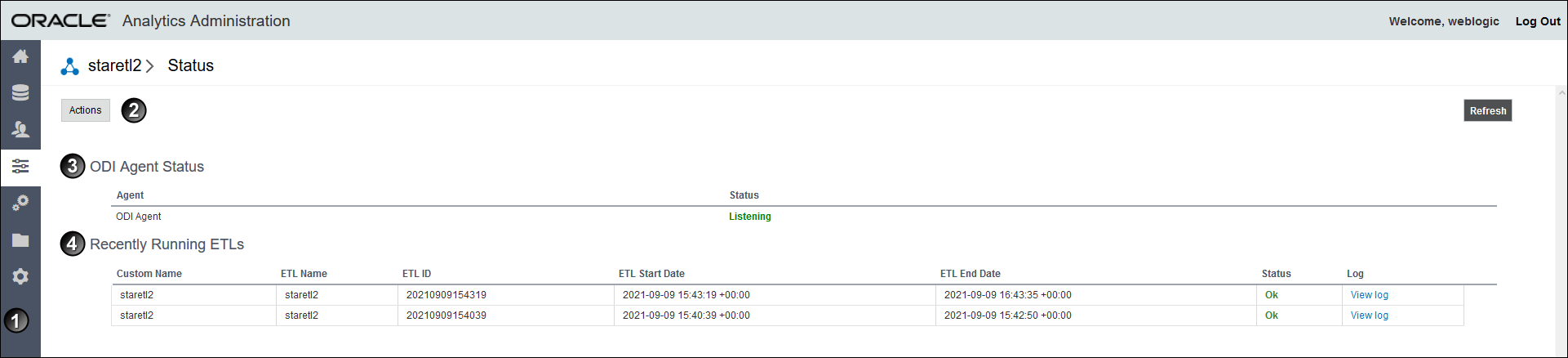
Item | Description |
|---|---|
1 | Navigation menu: Select the following icons in the sidebar to use the interface:
|
2 | Actions menu: Select this menu to schedule or run ETLs for the selected data source. Refresh: Select this button to renew the current view of the page. |
3 | ODI Agent Status: Displays the current status or mode of the ODI agent. |
4 | Recently Running ETLs: Displays the recent ETL runs for this data source. Select View log to review the log file for each ETL run. |