Use the timesheet periods page to add a timesheet period or batch of timesheet periods.
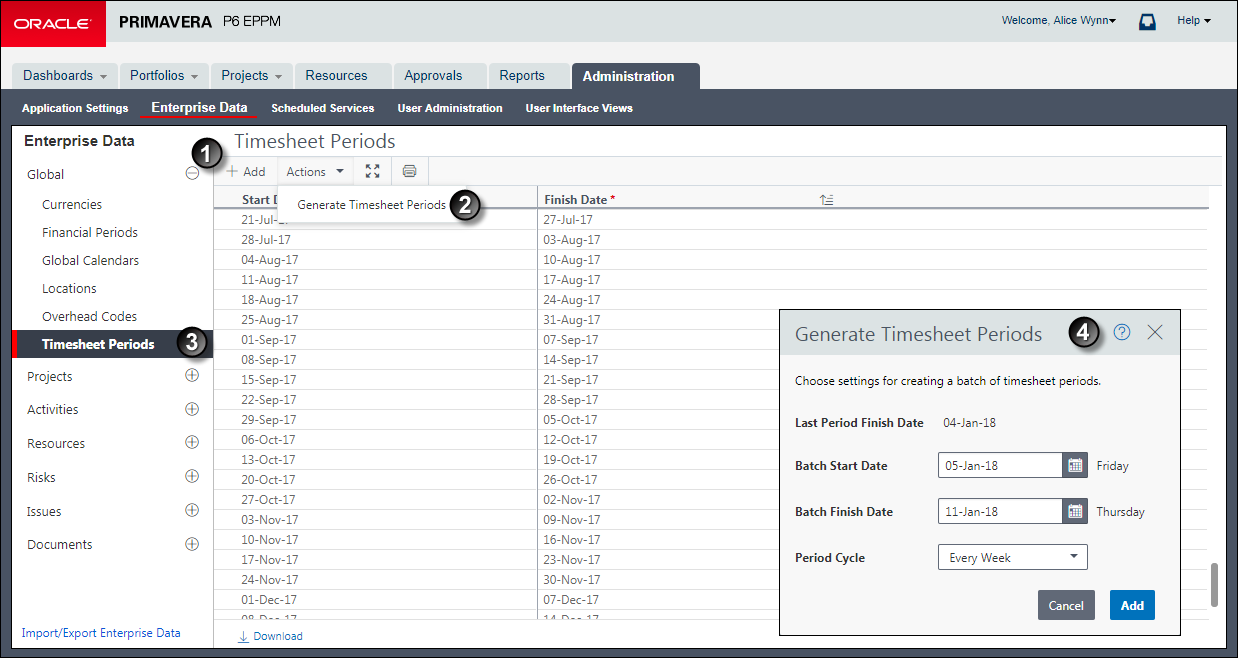
Table of Timesheet Periods
Item | Description |
|---|---|
| Add Timesheet Periods: When you add a timesheet period, you can double-click in the Start Date and End Date fields to customize the dates. Once you have set the dates, you cannot edit them; however, you can delete financial periods that you will no longer use. |
| Generate Timesheet Periods: To add a batch of timesheet periods, you will click Actions and then click Generate Timesheet Periods. |
| Timesheet Periods: You can use the Timesheet Periods page to view the timesheet periods already created or to add new timesheet periods. |
| Generate Timesheet Periods dialog box: In the Generate Timesheet Periods dialog box, you can customize the start and end date and the period cycle, which shows the amount of time the timesheet will cover. From the Period Cycle list, you can choose every week, every two weeks, every four weeks, and every month. The timesheet periods you create must be unique; they cannot overlap with an existing timesheet period. |