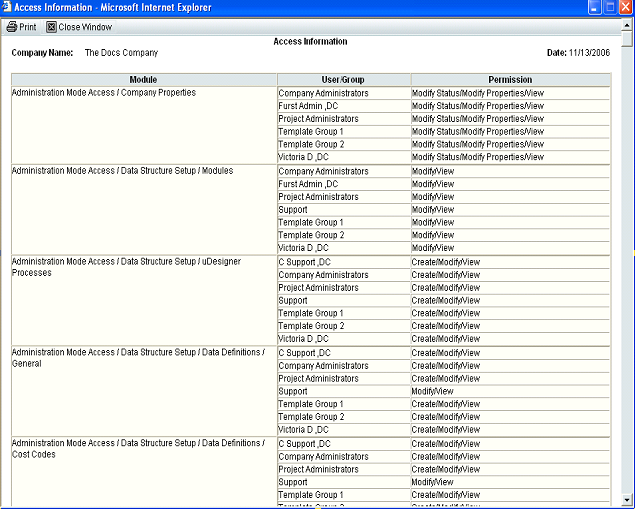You can generate and print an Access Information summary report of user and group permission settings. The report will display all user and group permissions.
To generate the Access Information report
- Go to the Company Workspace tab and switch to Admin mode.
- Click Access Control in the left Navigator.
- Click the Access Information button. The Access Information window opens. It may take several moments to generate the report.
To print the Access Information report
- Generate the Access Information report. When the report is complete, the Print button becomes available on the toolbar.
- Click the Print button. Select the printer and click OK.