Each row of a Company Funding Sheet represents an individual source of funds. The funds defined here are used in individual project or shell funding sheets.
Note: Once fund assignments have been made against them on project or shell funding sheets, you will not be able to edit company funding sheet rows.
To add company funding sheet rows (funds)
- From the Company Funding Sheet, click Rows.
- Click Add Row. The Fund Details window opens. If you have imported a Fund Attribute form, this will be displayed as the Fund Details window.
- Complete the Fund Details window.
The table below describes the fields on the default Fund Details window. If your company has imported a Fund Attribute form, the fields you see may differ greatly.
- Click OK. The fund appears as a row on the Funding Sheet in alphabetical order.
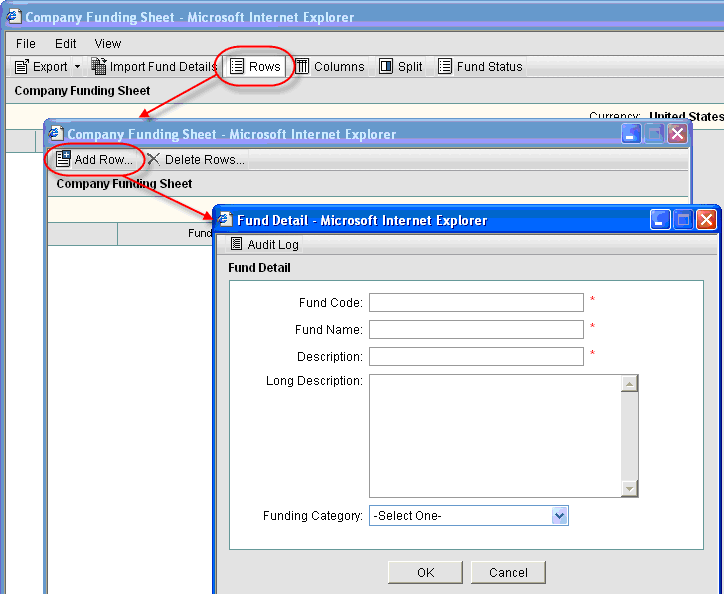
To edit a row
- From the Funding Sheet, click on the Rows button.
- Click on a row title. The Fund Detail window opens.
- Make changes and click OK.
To delete a row
- From the Funding Sheet, click on the Rows button.
- Click the selection box next to the row or rows to be deleted.
- Click the Delete Rows button. The selected rows will be deleted.
- Click Close to close the window and refresh the Funding Sheet window.