Use roll-up curves in programs and in the company-level Cost Manager to roll up cash flow data from all the projects and shells in which cash flow is being used. You can create roll-up curve templates, and use these to create the roll-up curves.
To create a new roll-up template
- Go to the Company Workspace tab and switch to Admin mode.
- In the left Navigator, click Standards & Libraries > Cash Flow > Templates. The Cash Flow Standard Templates log opens.
- Click New > Rollup Curves. The Properties window opens in the General tab.
- Click the Options tab. On this tab you can define the format to use for the numbers displayed on the worksheet. This is similar to the Options tab on detail curves. See Create a template for a cash flow curve in the Unifier User Guide.
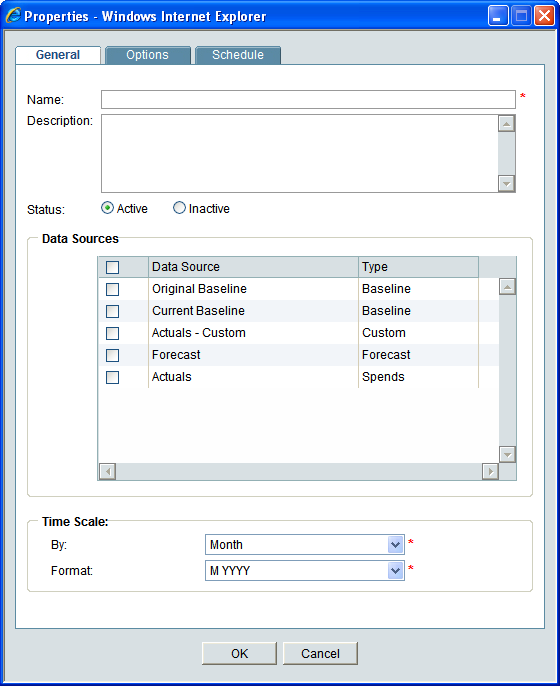
In this Field: | Do This: |
|---|---|
Name | Enter a unique name for the roll-up curve |
Description | Enter an optional description. |
Status | Active: Data can be rolled up from project and shell cash flow curves. Inactive: Data is not rolled up to the curve. |
Data Sources | This list displays the data sources that have been defined in Standards & Libraries > Cash Flow > Data Sources. Select one or more of the listed data sources that you want to roll up from the project or shell cash flow curves to the roll-up curve. To quickly select all data sources, you can select the checkbox at the top of the list, next to Data Sources. |
Time Scale | Choose Month or Year, and the format. The roll-up curve will roll up data from curves that use the same time scale. |