To set up Bluebeam in Unifier:
- Sign into Unifier.
- Click the Company Workspace tab (Admin mode).
- From the left-hand Navigator, click the Integration node.
- Click the Bluebeam sub-node.
- Under Enable Integration?, select Yes. When the integration is enabled a Client ID will be displayed which will be used when configuring the integration within Bluebeam.
- As part of the authentication, you need to capture the URLs that will be used for Bluebeam integration by filing a service request with Oracle Support that includes the URLs of all the environments that will have the integration enabled.
- Click Save.
To set up Unifier in Bluebeam:
- Sign into Bluebeam.
- Select Integrations.
- Enter the Client ID from the Unifier Bluebeam sub-node and choose Lookup.
- Click Save.
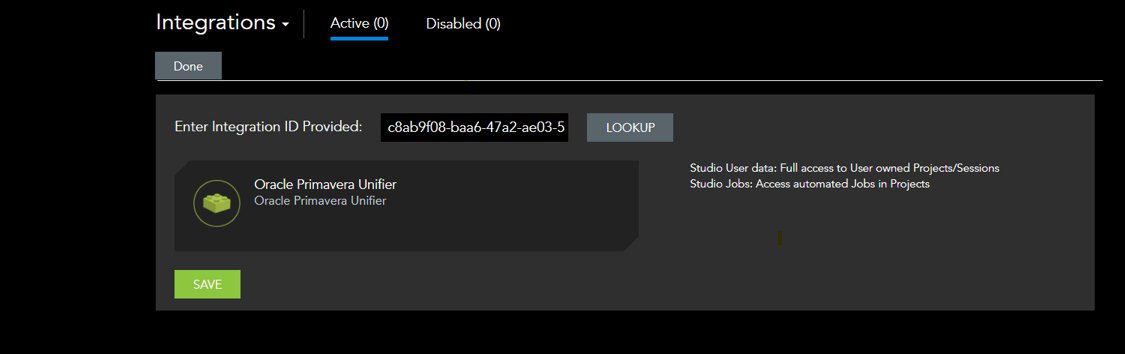
Note: The Unifier user must have an active Bluebeam Studio Prime subscription.