The right pane of the Master Rate Sheet log has the following tabs:
- Audit Log
- Schedule
- History
The Audit Log tab tracks all changes made inside the rate sheet.
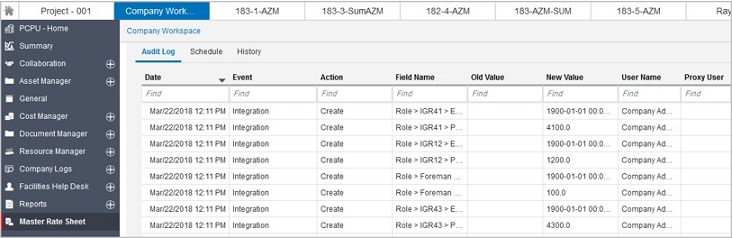
The Schedule tab allows you to set the frequency of automatically running the Get Data synchronization at daily, weekly, monthly or quarterly intervals between the specified start and end dates. Possible values in the Status field are:
- Running
- Completed
- Failed
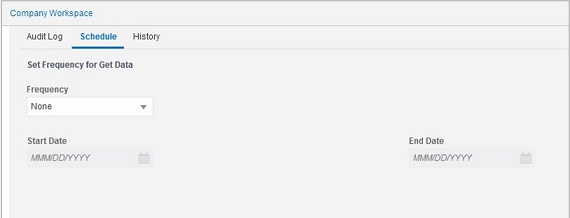
The History tab captures information about manual/synchronization (schedule get data) job. The toolbar has Refresh and Find of Page functions. When you click Refresh, Unifier refreshes the History. This enables you to track the status of an ongoing synchronization. For example, when you click Get Data, and switch to the History tab, and you see new record with "RUNNING" (sometimes empty), then click Refresh to see the status changed to "Completed," if the job is done.
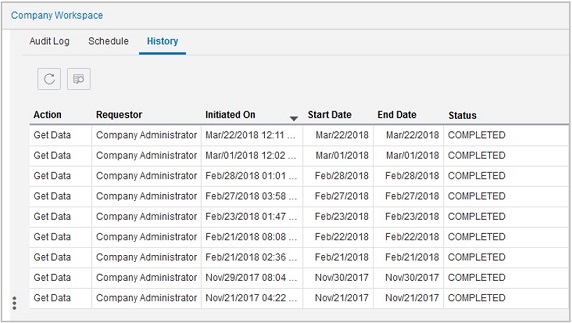
The following rules are followed while synchronizing the Master Rate Sheet data with P6:
- If a resource/role has been removed from the global list in P6, the Master Rate Sheet role/resource and corresponding rates will not change.
- If a resource/role has been added to the global list in P6, then the new role/resource is added to the Master Rate Sheet along with its corresponding rates.
- If the resource/role exists in both P6 and the Master Rate Sheet, then the system updates only the resource/role name, if applicable (using resource or role ID as the identifier).