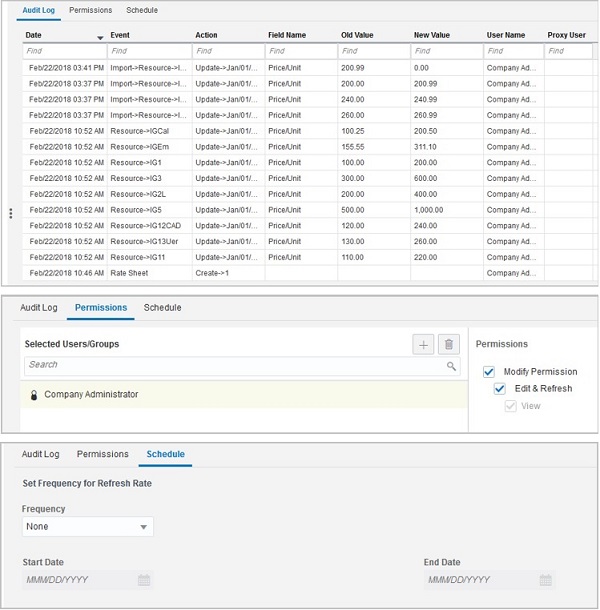The following explains the tabs in the Rate Sheets log window:
Audit Log
The Audit Log tab tracks all the events of the rate sheet and the component roles and resources.
Permissions
Use the Permissions tab to add users and groups and assign permissions for the specific rate sheet: REVIEWER: We need description for the following.
- Modify Permission
- Edit & Refresh
- View
The creator of the rate sheet is assigned all permissions by default.
Schedule
You can use the Schedule tab to set a frequency for automatic refresh of rates in the rate sheet at daily, weekly, monthly or quarterly intervals between the specified start and end dates.