Assets Creator BP - Purpose
The Asset Creator process simplifies and automates the creation of asset records and all related objects. During asset creation process, the user will populate all asset data that are specific to this asset instance, for example, Serial Number, Location, Install date, In-Service Date, Purchase Price, and so forth. All other asset data that are common (similar type of asset) can be automatically populated by selecting an Asset Template (see the next section below).
Once the asset creation is submitted, the actual Asset record is auto-created along with the corresponding preventive maintenance book record (PM BOOK) for the asset (assuming preventive maintenance is required, as well as the Meter Readings record for this asset).
Assets Creator BP - Level
Project/Shell
Assets Creator BP - Type
Simple
Record Statuses
Completed
Groups Associated with this BP
Company Administrators and Asset Managers can create assets
Assets Creator BP - Workflow
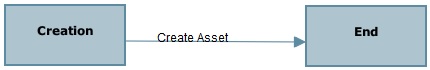
Assets Creator BP - Template
Company Workspace > Admin mode > Templates > Shells > Buildings > MASTER OFFICE BUILDING TEMPLATE > Setup > Business Process > Assets Creator
Assets Creator BP - Create
To create Assets BP:
- From the User mode, navigate to the Shell (for example: Building or Campus) where you want to create the record.
- Expand the Asset Management node on the Left pane, and select Asset Creator.
- From the BP log page, click Create.Complete the form. The required fields are in red and marked with an asterisk.
- From the Workflow Actions drop-down menu, select Create Asset.