Preventive Work Orders (PWO) BP - Purpose
PWOs are created automatically from the PM Book records for a particular asset. The purpose of a PWO is to communicate with and assign a task to a technician to perform preventive maintenance work typically related to an asset. The PWO contains all the necessary data to perform the preventive work order, including the asset name, type, location as well as the a list of tasks with instructions, materials and tools.
PWOs are typically assigned directly to a group of technicians who is responsible for performing specific type of preventive maintenance. Assigned technicians are required to complete the list of tasks performed, actual time spent on each task, list of materials used and quantities and any tool used to complete the tasks.
Preventive Work Orders (PWO) BP - Level
Project/Shell
Preventive Work Orders (PWO) BP - Type
Line Item
Preventive Work Orders (PWO) BP - Workflow
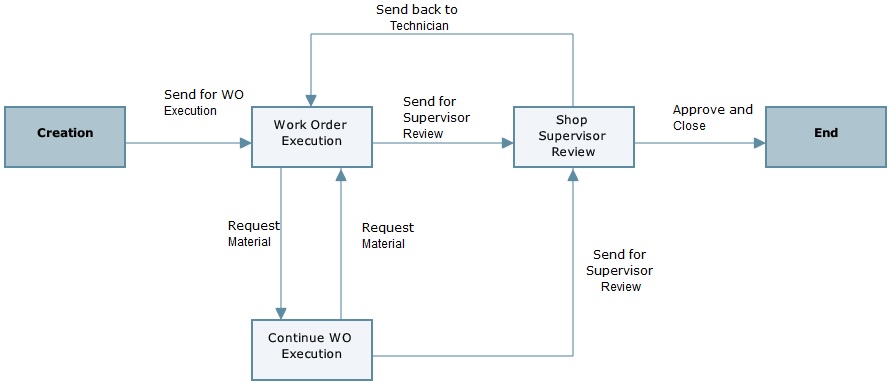
Preventive Work Orders (PWO) BP - Template
Company Workspace > Admin mode > Templates > Shells > Buildings > MASTER OFFICE BUILDING TEMPLATE > Setup > Business Process > Preventive Work Orders
Preventive Work Orders (PWO) BP - View
To view Preventive Work Orders (PWO) BP:
- From the User mode, navigate to the Shell (for example: Building or Campus) where you want to create the record.
- Expand the Maintenance Management node on the Left pane, and select Preventive Work Orders.
- From the BP log page:
- Select the record you want to view and click
 > Open.
> Open.
- Select the record you want to view and click