Property Dispositions BP - Purpose
To identify the property that will be disposed and provides the justification/reason for the disposition.
Property Dispositions BP - Level
Project/Shell
Property Dispositions BP - Type
Simple
Property Dispositions BP - Workflow
Building Disposition
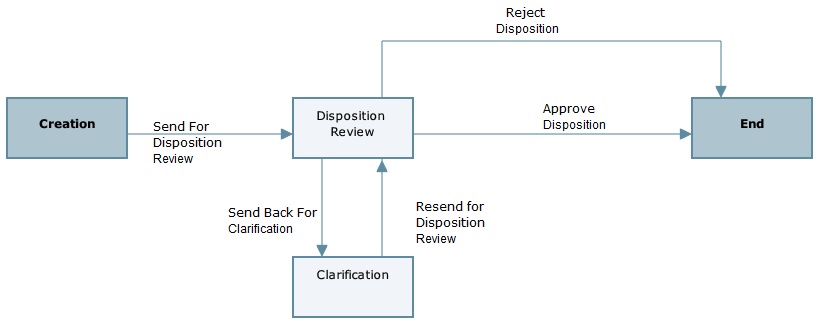
Land Disposition
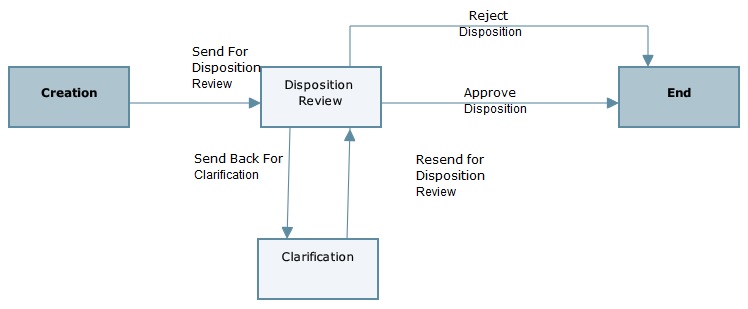
Linear Asset Disposition
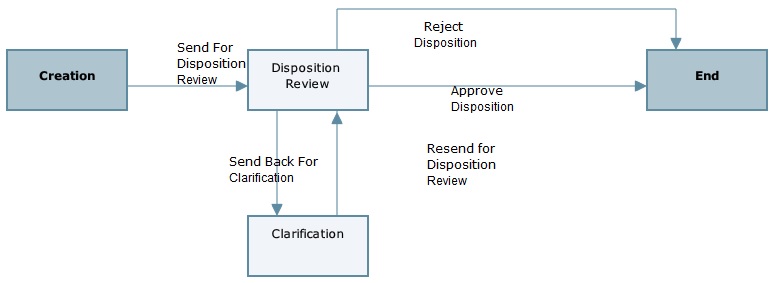
PD Workflow set up
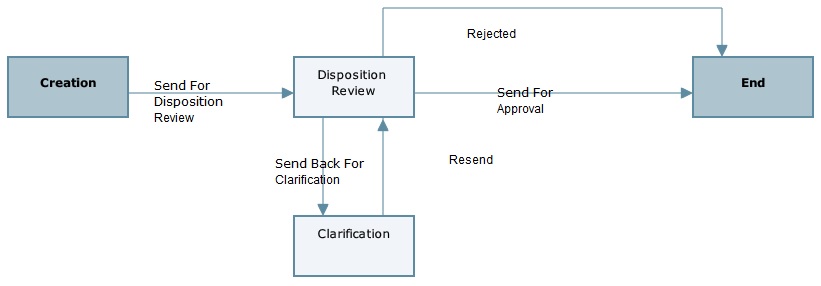
Record Statuses
- Pending
- Approved
- Rejected
- Canceled
- On-hold
Groups Associated with this BP
Creation, Disposition Review, Clarification Steps: Corporate Real Estate, Corporate Real Estate Finance, Finance, Real Estate Managers.
Property Dispositions BP - Create
To create a Property Dispositions BP:
- From the User mode, navigate to the All Properties node.
- Expand the Transactional Management node on the Left pane, and select Property Dispositions.
- From the BP log page:
In Standard View:
- Click Create.
- From the Select Business Process Origin drop-down list, ensure that your project is selected.
- From the Select Business Process drop-down list, ensure that the BP you want to create is selected.
- From the Select Workflow drop-down list, select from one of the following workflows: Building Disposition, Linear Asset Disposition, or Land Disposition.
- Click Create.
In Classic View:
- From the toolbar, click New.
- From the Workflow drop-down list, select from one of the following workflows: Building Disposition, Linear Asset Disposition, or Land Disposition.
- Complete the form. The required fields are in red and marked with an asterisk.
- From the Workflow Actions drop-down menu, select Send For Disposition Review.