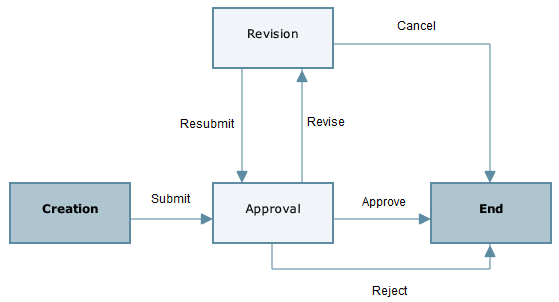The following diagram shows the four steps of the Architect/Engineer Daily Observations workflow. The action you take on a step determines the record status on the next step. For example, if on the Revision step you select Cancel Daily Observation, the record moves to the End step with a record status of Canceled. Sending a record to either the Approval step or the Revision step creates a task for the record recipient.