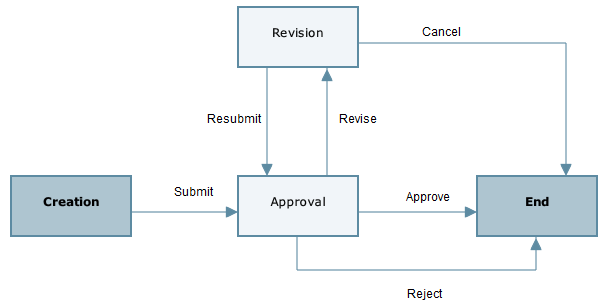Below are the four steps of the Invoices workflow. The workflow action you take on a step determines the record status on the next step; for example, if on the Revision step you select and send "Cancel Invoice" then the record moves to the End step with a record status of "Canceled." For all steps, except the End step, sending a record to the next step creates a task for the assignee.