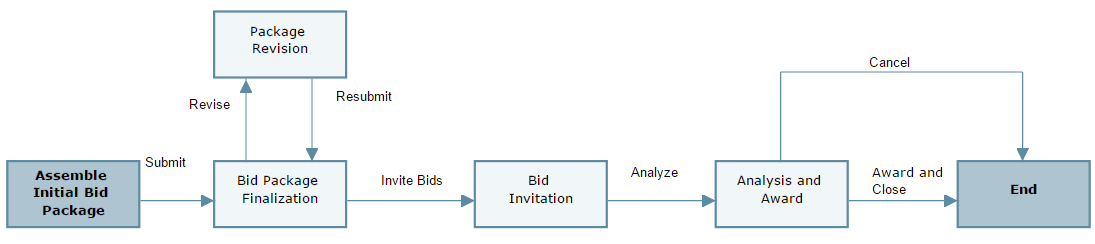The Requests for Bid workflow involves creating a Requests for Bid (RFB) record, revising it if necessary, and inviting vendors and suppliers to bid on the project. The business process supports an internal review that you can use to verify the scope of the project, as well as other things, such as terms and conditions, architectural drawings, and structural materials. After you create the bid request you can route if for approval, or you can directly start the bidding process.
Each vendor receives a Unifier URL and password that will open a private, secure workspace where the vendor can complete and submit the bid. Vendors have the option of requesting clarification for questions or issues before submitting the bid; they can use the Mailbox link on the bid request for this purpose.
Once you send bid invitations, you must wait until after the bid due date to evaluate any received bids. When the due date for the RFB is reached, you can compare bids using the Bid Comparison Sheet. In Classic View, you also have the option to open discussions about the bids.
When you are ready you can award the bid to a vendor.