A data element combines a data definition with a field label to become what users see on forms in Primavera Unifier. A data element (field) can be a text box, where the user types in information; a pull-down menu of choices, such as dates or names; radio buttons, where the user must select one of the options presented; or a check box, where the user has the option of choosing something or not. Data elements can also be read-only fields containing auto-populated or default data.
When creating a data element, you are defining the name and form label only—the element is essentially a container that will not contain values until they are entered by users in Primavera Unifier.
By using uDesigner, you can create a "dictionary" of elements that can be re-used on multiple forms for different purposes.
Note: Be sure you plan your form design in detail before creating the elements. Once you have used a data element on a form, we recommend you do not change the data definition for the element.
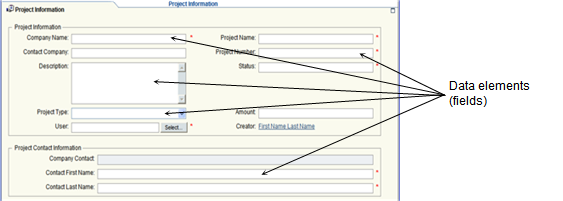
Keep in mind that the purpose of the data structure you are creating is to re-use data elements throughout the life of many business processes, managers, shells, or other components of Primavera Unifier. A piece of data (a field) from one form can be presented in many different places in the Primavera Unifier interface—for example, on multiple business process forms, on a report, or on a cost, scheduling, or planning sheet.
Be conservative about the number of data elements you need, and be as generic as possible about naming them. Too many elements can be confusing to users and can decrease your efficiency in designing business processes. If you need a data element for a unique purpose, identify that purpose in the name you give the element. This will make it easily recognizable and distinguish it from other, similar data elements.
Unifier has provided a number of data elements for your use in designing forms. You can add other data elements of your own if you need them. For a list of the data elements provided by Unifier, see the chapter on data elements in the Unifier Reference Guide. Before you begin creating data elements, review this list of elements that already accompany the product; it will help you understand their function, and it may save you the effort of creating new elements you might not need.