When you add a new status, it automatically becomes active. Deactivating a status prevents it from appearing as a selection on a list, but does not affect a status that has already been assigned to a workflow or asset already in use.
To activate or deactivate a status
- Open the Status Definition window and click the Data Set tab.
- Highlight the status on the list.
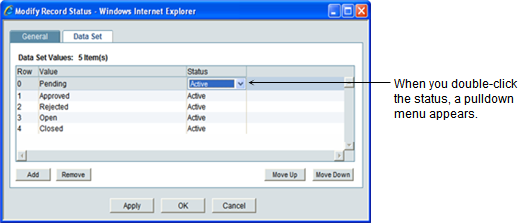
- Under the Status column, double-click the status, then click the down arrow and select Inactive or Active.
- Click OK.