Auto-creating a record includes auto-populating fields (data elements) on the new form. To auto-create a new record using this method, you must decide how you want to auto-populate the new record—using the upper form or the detail form of the source record. Primavera Unifier offers three types of auto-creation:
- Record-to-record creation
- Line-item-to-record creation
- Line item creation
Note: Auto-populated field values will override any field values that have migrated with the auto-creation.
Record-to-record Auto-Creation
Record-to-record auto-creation has the following characteristics:
- Creates a single record.
- The source record populates any upper form fields on the destination record that the two records have in common (that is, their data element names match).
- By mapping, you can move the contents of the tabs on the source record to tabs on the destination record. The tab names do not have to match. The source record populates any fields that the tabs on the destination record have in common with it.
Line-Item-to-Record Auto-Creation
Line-Item-to-record auto-creation has the following characteristics:
- Each line item that contains a creator element will auto-create a new record. For example, if source tab A has a creator element on 10 line items, and source tab B has the same creator element on 7 line items, 17 new records will be auto-created.
Sometimes creating a record for every line item is cumbersome. You can end up with 17 records that differ in only one aspect, such as a color. For cases like this, administrators can group line items for auto-creation in order to create fewer generated records. In a simple example for a lumber yard order, you might have doors made of wood or steel, both in colors of white and red. You could group the line items according the material (wood or steel) and color (red or white) to create fewer work order records. This kind of grouping for auto-creation is set up by the Primavera Unifier administrator. For more information, refer to the "Business Process Setup" in the Unifier Administration Guide.
- The source record populates any upper form fields on the destination record that the two records have in common.
- You can use line items on the source record to populate fields (data elements) on the upper form of the new record if the data element names match.
- If you map the contents of any tab on the source record to tabs on the new record, this type of auto-creation will also copy the line items of those mapped tabs to tabs on the new record. The tab names do not have to match. The source line items will populate any fields that the tabs on the destination record have in common with it.
Line Item Auto-Creation
Line item auto-creation is useful for adding new line items to an existing record. For example, a submittal registry record could contain line items that auto-create separate submittal business process forms for each contractor on a project. In the course of work, someone might realize that the original submittal registry record is missing a submittal for an architectural drawing. That person could submit a new submittal record that would add the missing architectural drawing submittal to the original registry record.
uDesigner provides a BP line item creator element to auto-create line items. You can place this creator element on either an upper or detail form. This element will auto-create a new line item on another, existing, record and populate the fields of that line item with the values of the fields on the form (upper or detail) that auto-created the line item.
You can set up reverse auto-population so that the line item added to the existing record can be updated with information as the record that created the line item moves through subsequent steps in a workflow.
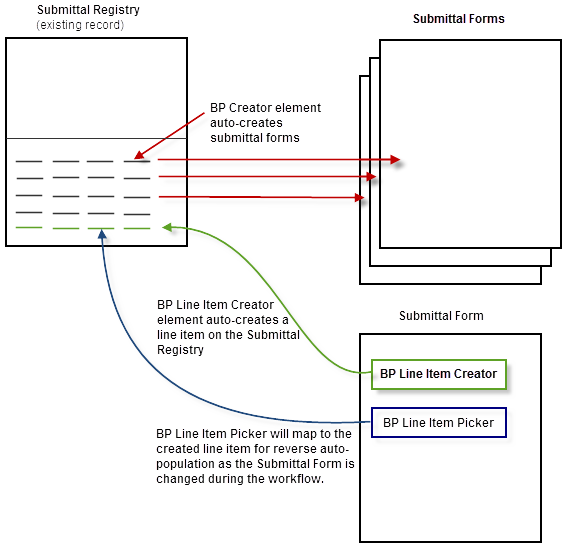
How Creator Elements and Pickers Function in Line Item Auto-Creation
Pickers and creator elements work together to auto-create line items.
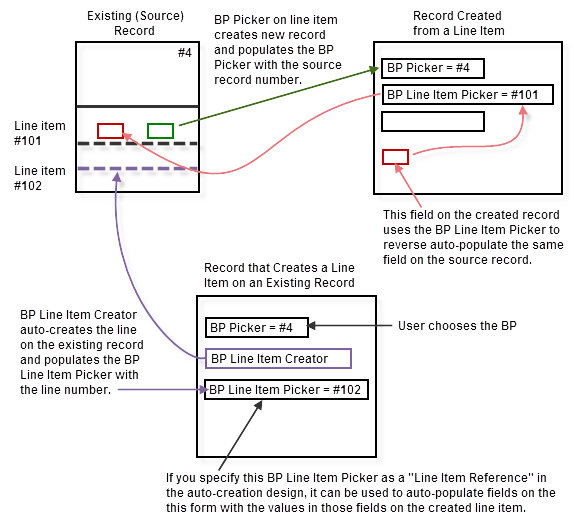
Auto-Population and Reverse Auto-Population in Line Item Auto-Creation
To populate and reverse auto-populate fields on business processes and line items with line item creation, you can use the following data elements in collaboration:
- BP Line Item Picker
- BP Line Item Creator
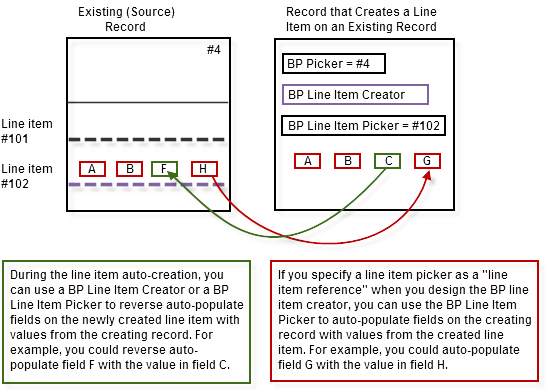
Note: You cannot use a BP Line Item Picker in an Activity Attribute Form.