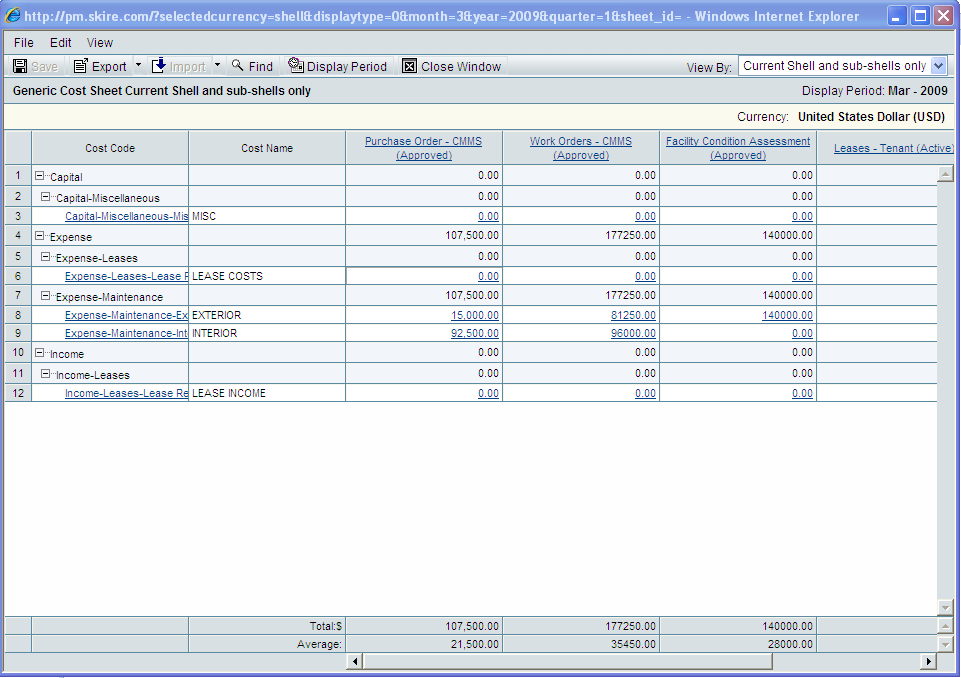To open a generic cost sheet in classic view:
- Go to your shell, User mode, and from the left Navigator click Configurable Manager node to expand.
- Click Generic Cost Manager sub-node to open the Generic Cost Manager log. The log lists all of the generic cost sheets.
- Click to select a generic cost sheet and click the gear (
 ) menu to open.
) menu to open. - Click Open in Classic View to open the generic cost sheet (Cost Manager pop-up window) log in classic view. The pop-up window will display the generic cost sheet in sub-shells, only (when you click the Open in Classic View option).
You work with a generic cost sheet in the same way as a standard cost sheet, seen in standard projects and CBS shells. The difference is that the data in the generic cost sheet comes from generic shells and sub-shells. The first two columns are displayed by default. The view is fixed, and there is no split screen capability.