Configurable managers have flexible coding structures that allow you to analyze your data. Configurable managers are created and named in uDesigner depending on the intended task. They can be created at the shell, project, or company level. Configurable managers provide additional functionality and do not replace existing managers. A configurable manager behaves like any other module in the Unifier.
There are two types of configurable managers:
- Code-based (code based)
- Code- and record-based (code and record based)
You can have up to 25 configurable managers (CM1, CM2, ..., CMx).
For Generic Cost Manager (CM0 or CM zero), see the Working with a Generic Cost Manager topic in this guide.
The configurable managers are nested under the Configurable Modules as shown below:
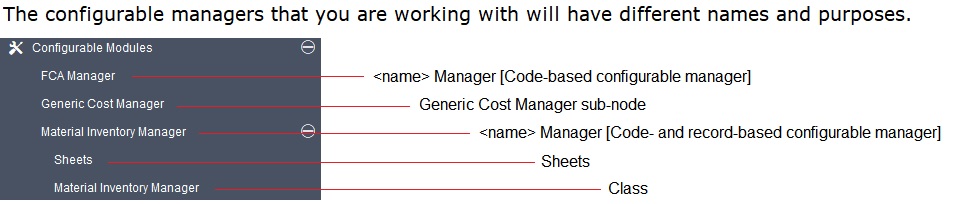
Configurable Modules
- <name> Manager [Code-based configurable manager]
- <name> Manager [Code- and record-based configurable manager]
- Sheets
- Class
Note: The following sections may use the sub-nodes Parts Manager, Material Inventory Manager, Condition Assessment Manager, and so forth as examples of code-based or Code- and Record-based configurable managers.
For information about language (internationalization) and CSV files refer to Unifier General User Guide.