You can group the data on the sheet by column. Grouping data can make it easier to identify projects with similar characteristics, such as estimated cost or start date. You can group by any column except the Pre-Actuals and year columns. When you group data, Unifier displays a sub-total amount by group.
To group the data
- Identify the column by which you want to group the data and click the down arrow beside the heading.
- Select Group By This Field.
Unifier groups the data by the column value. Groupings are separated and identified by the column value you grouped on, such as Project State "In Execution" and "Planning."
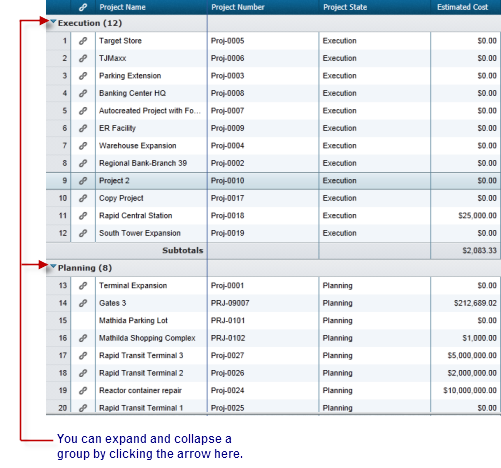
Once you have grouped the data, you can further refine the view by sorting and filtering the data within each group.
- If you want to maintain the data in this grouping, click the Save icon. Whenever you open the sheet, it will display the data in this grouping.
To ungroup data
- Click the down arrow beside the column heading.
- Select Clear Grouping.