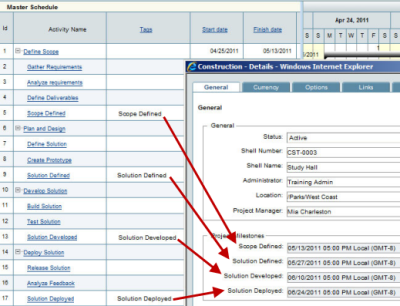Tags work with linked elements to connect schedule sheet activities with business processes, shells, and configurable manager objects. With this feature, you can view key activity dates, such as milestones, on forms like project details, without having to open the schedule sheet.
To select a link tag to populate a business process field
- Add a "Tag" column to the schedule sheet.
- On the schedule sheet, select the row containing the activity you want to link.
- Click in the Tag column. The cell becomes editable.
- Click the arrow and select the tag you want to assign to this activity.
- When you assign this tag to the activity, any form associated with this schedule that contains a linked element with a matching tag will now show the current value of that activity.