You can prevent users from entering or modifying progress data entries made prior to the current week or the current month. These selections allow you to control the activity and resource data entered on the Activity Progress window. See Entering Progress in the Activity Progress Window for details.
To specify a restriction on data entry or reporting for progress data
- Open a schedule sheet.
- Choose File > Budget and Progress Setup > Schedule Sheet.
- Under the Additional Options section, in the Reporting Period field, select Week or Month. If there is an activity calendar specified, that calendar affects the reporting period for these options.
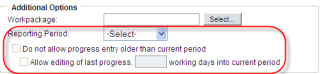
Reporting Period selections
- Check the Do not allow progress entry older than current period checkbox. This checkbox works in conjunction with Reporting Period that you select. If you select Week as the reporting period then users cannot enter or modify progress entered prior to current week; if you select Month as the reporting period then users cannot enter or modify progress entered prior to current month.
- In addition, you can select Allow editing of last period progress and specify a number of working days into the current period. Selecting this option allows users to modify progress of the last period (based on the reporting period) until a specified number of days into the current period.
- Click OK.